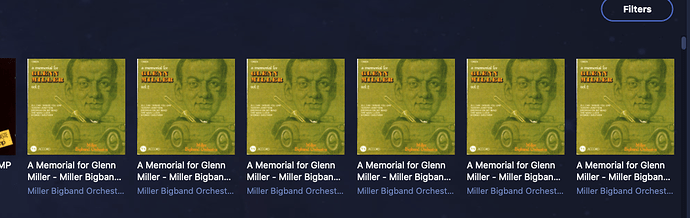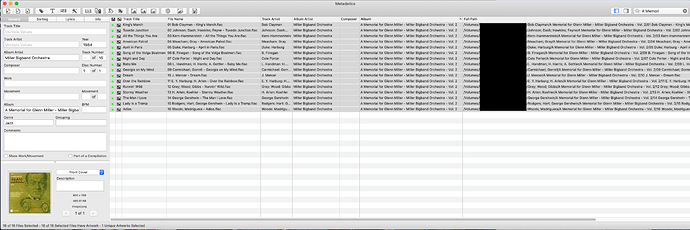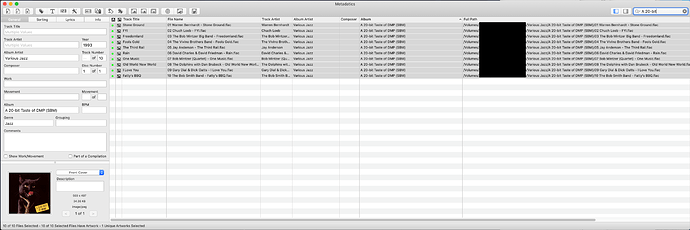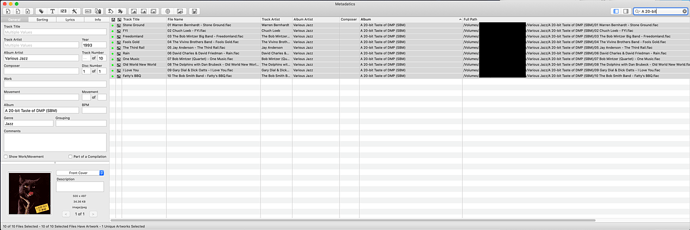Why can’t albums be sorted together? The individual tracks are in different folders on the NAS, but all these tracks have the exact same “Album Artist” and “Album” and “Genre” in the Metadata. I would like to have them all displayed as one icon rather than 16 (there are 16 tracks in this album). What metadata is required to indicate that these are all on the same album?
Take the ‘cover.jpg’ you have for that album and drop it on the 16 files you have in album view…
move your Audirvana window a bit to see the place your .jpg is on your mac and just drop the cover on the 16 same already cover 
sometimes albums split because of the cover…
If not working… maybe they have a composer tag? or many Artist names?
They all have the exact same artwork file… the only unique metadata for each track is Track Title/Track Artist, otherwise everything else is exactly the same. The .flac files are not all in the same folder though on the file system. All the files are arranged in the same way for the entire music collection, but only some albums don’t sort properly. If I create a smart playlist with the only rule being the Album Title then the playlist populates correctly.
Don’t you see that the track artist are all different… that is why it is split.
You have tag for artist and album artist, those are different.
When you click an album you see the album artist when you select each track you will see that the artist is different like in your picture, select all tracks and change them for one artist name Only, then they will group, put the name you will lose in composer field or else if you don’t want to lose That field or tag 
But that doesn’t make sense because you can easily have an album where each track has a different artist without problems… here is a counter-example. This one sorts properly and only shows as one album even though the track artists are all different. The difference here is that they are all in the same folder on the disk, but that would be a very annoying limitation if the file structure defines things instead of the metadata.
Can you just copy those 16 tracks and put them in the same folder? Or you have many like that? I don’t have a nas, so might be limitation from Audirvana, maybe @Antoine could answer 
I have ripped >1000 CDs to a “Album Artist/Album Title/00 Artist - Title.flac” file structure. It would take ages to move it (safely while retaining all metadata and folder.jpg images) to a new structure. I really hope that Audirvana is not using the actual file structure instead of the metadata. @Antoine, I would appreciate some advice on this, I can’t see anything documented about this.
Hello @ambor, I think you should take a look at the location of the album, it’s seems your file are in different location because you have Vol. 2/12 … this is why Audirvana view it as different albums.
@Antoine, not in the metadata. The files are stored as /volume/directory/path/track artist/album title/01 track.flac and then then next track is /volume/directory/path/track artist/album title/02 track.flac and so on. because the track artist folder was created first in the hierarchy.
The metadata definitely has it all exactly the same. When I do a smart playlist just using the album name it works correctly. Why doesn’t the album view do the same filter as a smart playlist that is only keyed on the album? The file structure should have nothing to do with how it’s displayed in an Album View.
Why are they not like this one:
Here you have /volume/directory/path/album artist/album title/01 track.flac which is the correct way to store files of an album.
@Antoine, so the file structure matters? Is there a way to disable/ignore this feature? I think all the sorting filtering should be done with the metadata as the master information - the file structure should not be relevant.
I have seen this before but my audio files were ALAC. The solution for me was to edit the metadata through iTunes/Music where you get an option to tick a box that says “this album is a compilation of songs by various artists.” Once that box was ticked for each of the tracks, the tracks were regrouped as one album. Had not expected I’d need iTunes/Music ever but there you have it! In any of the music players like Audirvana, JRiver Media Centre or Roon, I could not find this box-tick option that iTunes/Music has. If your files are FLAC, then that’s a problem. Maybe you may wan’t to convert them to AIFF, edit in iTunes/Music and then convert to FLAC afterwards.
I once solved a problem like this by creating new tags for the album with Kid3 (on a Mac) so the tag version may play a role
Also what is a very large problem for me is that anytime there is a different composer in the metadata my albums are split off from my main artist. This to me is extremely frustrating, especially since I use other tools to keep my metadata extremely clean and consistent throughout all of my artist, albums and tracks.
I use Metadatics for metadata management and there is a “Part of a Compilation” checkbox. I tried checking that but it made not difference.
This to me is extremely frustrating, especially since I use other tools to keep my metadata extremely clean and consistent throughout all of my artist, albums and tracks.
I totally agree. @Antoine would it be possible to sort ONLY via Metadata and completely ignore the file structure? I have now made all the metadata the same, but the file structure still wins in the sorting. The file structure should be completely irrelevant. Audirvana itself has no problem when doing a custom playlist, but why should we need to make a custom playlist for each album?
Had you followed your own file structure as above, all files of the same album would be in one folder.
However, for this album you have used different structure instead - “Track Artist/Album Title/00 Artist - Title.flac”
So, you would Only need to change structure for those albums with different track artists. More, in this case “Track Artists” are suspect. Sorry if I am wrong (I am completely clueless about jazz), but those “Track artists” look more like composers not actual artists in the record. Example, Buddy Feyne is apparently a lyricist (02 Tuxedo Junction) and very unlikely to be an actual track artist.
Finally, it is very unusual to try store individual tracks of an album in different folders on the disk, so I would like Audirvana to first fix it’s (very) obvious problems before starting to handle such unusual requests.
Actually that’s a typo… they were all stored as Track Artist/Album Title… did the rip a few years ago before Audirvana and hasn’t been an issue until now. Anyone know of a good tool to refile the tracks in a different file structure?
Ok, I found a solution (at least on Mac). The Metadatics app has a function to bulk rename/refile the tracks. Using the function per the screen shot into a Temp directory seems to have solved the limitation in Audirvana and the albums appear correctly now.
While I’m at it, does anyone have a suggestion for a good file naming schema that will survive over the longer term?
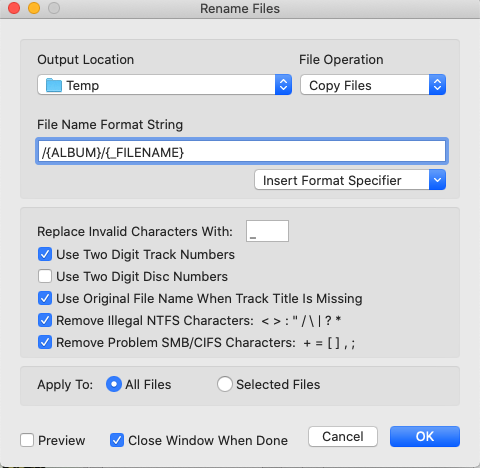
On Windows, MusicBrainz Picard (yes, weird name!) has the same feature, if other people want to easily reorder their libraries.