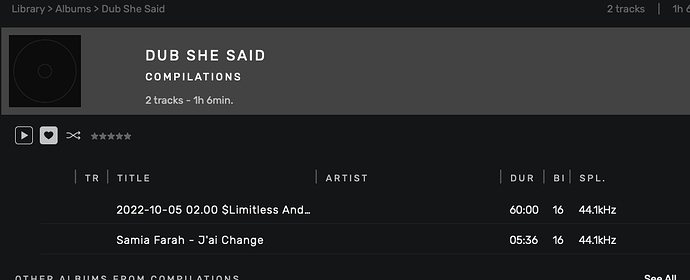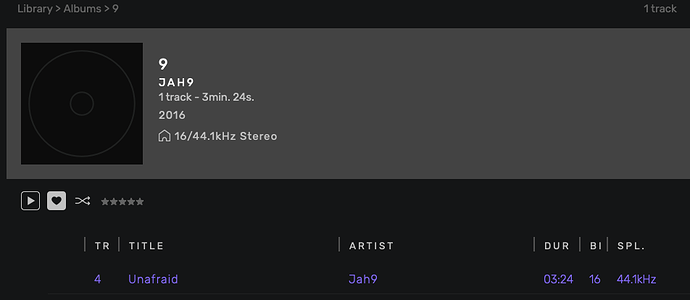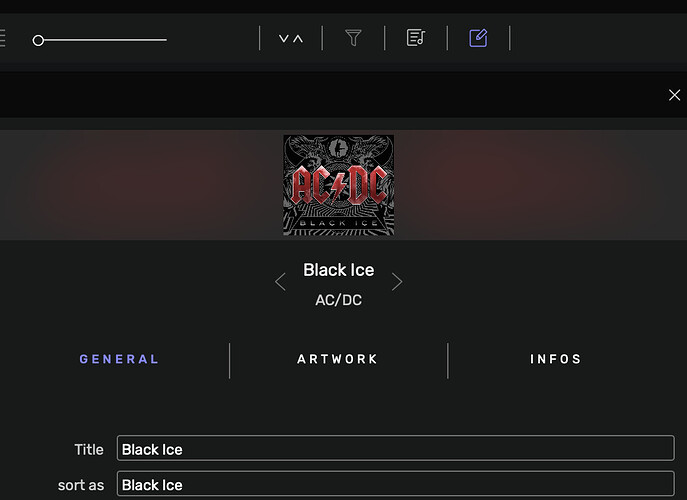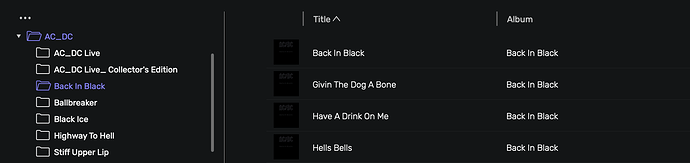I have quite a lot of purchased m4a tracks in my library. They show up in Folder view and Track view, and can be played from there, but are not appearing in Album view.
Metadata seems OK.
What else can I check?
Help will be much appreciated as I find my way around AO. Fairly new to this - was a Pure Music user until they apparently gave up. Loving the sound quality of AO.
Hello @PhilWB,
Welcome to Audirvāna Origin then ![]()
When you are in the Album view, can you check if you do not have a filter activated?
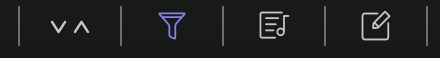
Yes, it does look that way, although if I click the filter icon nothing happens
Correction, I can see the purple Filters icon and click it, but there are no filters enabled
I suspect it might have something to do with the following:
-
In both Finder and the Folder view, all the tracks are listed under compilations, as indeed that is what the albums are - compilations collated by me
-
In Albums view, the missing tracks are appearing in albums created from the origins of the track. I did not create these - it appears Music created them from the metadata.
Is there a way to correct this? Either in AO or Music?
I often collate albums for a radio program I present and would like them to stay intact if possible.
Can you please send screenshot of those behaviors?
The examples above show the album Dub She Said under Compilations with only 2 tracks, in the Folder view with all tracks showing, and in artist view with the single track for that artist.
If those tracks have the Album Title filled in it’s metadata, then they will be divided in the corresponding album.
In your case, I think you should stick to the folder view as it will be much more convenient to play your compilation since the compilation metadata do not really exist.
Thanks Antoine. What if I were to change the album name in Music and untick the compilation option? I use the same library location for both AI and Music.
If you put the same album name for all of those tracks, they will be displayed as the same album in Audirvāna.
AO and Music
Thanks Antoine. Can I do this in AO for multiple tracks? Or would be better if I did it in Music?
But therein lies the original problem - not all the tracks are visible in album view, therefore no matter what I do to the album title would only affect the tracks that are already there. Is my reasoning correct?
Where would I see that? Nothing appears when I click on the
track. Incidentally, I tried changing all the songs’ album metadata in Music to Dub She Said but nothing changed after syncing
Yes! I do now. Didn’t realise that I could add this to the display criteria. So can I select all the tracks and bulk change the album name? Or must I do each track individually?
There is album settings for not selecting tracks while clicking an album, and there is tracks settings while selecting one track or all tracks in that album…
Yes i know, could be all in same info panel 
But now you know 
artist name settings, sorting
album settings options
track(S) settings options