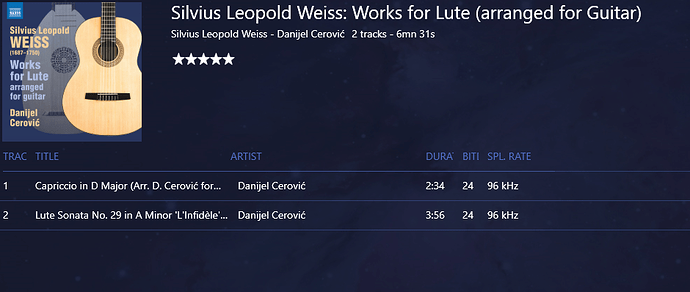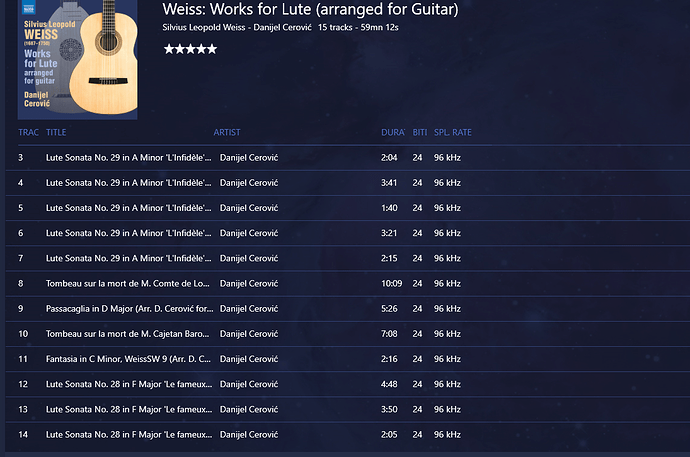When I added a new FLAC recording, Audirvana (Windows) created two files and placed 2 tracks in one and the remaining tracks in the other. Why did this happen and how can I fix it? I tried deleting and restoring,but that didn’t help.
The album name is different…
When I first added it I renamed it, but when I closed Audirvana and re-opened it the next day, I ended up with the 2 copies…not sure how that happened. I’ll completely delete it and recopy the file to my hard drive. I have on occasion ended up with multiple copies of a recording, but as I recall they had the same number of tracks.
Deleting and recopying worked. I won’t rename it this time. I’d still be curious to know what caused the track division in the first place.
Put two FLAC recording tracks into one? If Audirvana cannot do that for you, maybe you can change to try other software like an audio joiner to place 2 FLAC tracks into one. I personally use Joyoshare Video Joiner to create two or more audio tracks or video clips into one. It won’t reduce the original quality. Maybe you can have a try to avoid the Audirvana issue.
This topic was automatically closed 375 days after the last reply. New replies are no longer allowed.