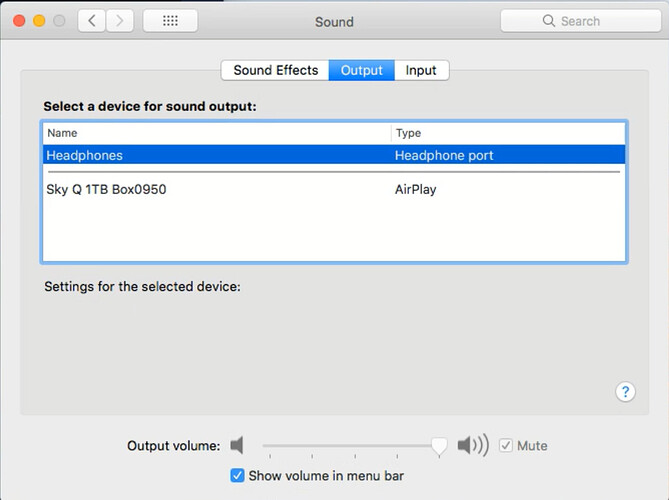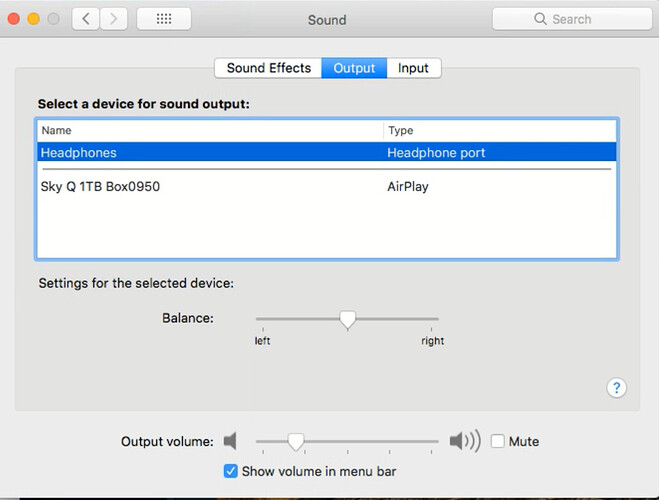I’ve been experimenting to see if I can find any root cause.
To clarify - the problem is that Audirvana will play 2 tracks & then the music stops near the end of the second track - the only way to re-start is to press next track - which then resumes the stopped track from the beginning.
Things I’ve tried…
Playing directly from the Mac Mini - not using the app - makes no difference.
Playing 16/44.1kHz tracks - makes no difference
Increased the max memory to its maximum - 3072mb - makes no difference
Reduced the max memory allocated to 2005mb - makes no difference
Reduced the max memory allocated to 1004mb - makes no difference
Reduced the max memory allocated to 504mb - makes no difference
Are there any other things I could try?
It also happens when playing a FLAC track from my Synology NAS, so its not related to internet speeds etc
Do you mean that even if you don’t use Audirvana you have this interruption in playback?
No - if I use Audirvana directly on the Mac as apposed to using the iPhone Audirvana app
If I use the Naim app on my iPhone to play tracks from my Synology I don’t have the problem
Have you tried with the built-in output of your MacMini?
I presume you mean connect the headphone out socket to my pre-amp & use just the Mac Mini & not my Naim NDX?
That doesn’t work since the built in output isn’t connected to my Naim hifi system.
Yep, but he means to observe if you have the same behavior with a different output.
OK - I’ve connected a set of headphones to the Mac mini & can get sound via Youtube etc but not through Audirvana.
When I use Youtube the Sound settings in System Preferences show Settings for the selected device & a Balance controller & Output volume slider.
As soon as I click play on Audirvana these options disappear & a tick appears in Mute - which is greyed out so I can’t remove it.
See attached
It would appear that when Audirvana changes its Output the volume control defaults to off!
You have to physically turn the volume up in Audirvana - bizarre.