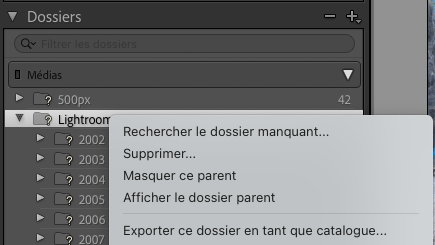You will get an answer today ![]()
Can you send a screenshot of this?
When you copy your music from one drive to another, you lose the added date to Audirvāna as the database detects them as new files when you add them to the database.
When you have done your copy, you then need to remove the folder you previously synced with Audirvāna and make sure you do not already have tracks remaining in the album/tracks section. Once you have done this, you can sync your new folder.
That being said, you will also loose the tracks in your playlists, unless you export them one by one with this option enabled:
![]()
And reimport them in the app. I get it’s not he most convenient but I will see how we can improve this with the screenshot I asked to @Claude .
Thanks for the reply. I see it is not a very convenient solution as far as AO works at this time. For me, as mentioned, I bought one large drive (10TB) to replace three smaller drives (6TB, 4TB, 2TB) because I wanted to use the large drive instead, and keep the others as connected backups. I thought “Oh, it’s going to be easy (as in other music players) to simply re-assign drive letters so that AO will look at the new volume…” But that doesn’t seem possible, even though a very simple fix. Long story short…I ended up taking the easy route: keeping the old drives, changing nothing, and using the new drive as backup, which I keep up to date with a sync app. Works, but not what I was hoping to do.
In folders view, when a disk is offline or not found, a question mark is added on the folders concerned. You just need to right-clic and choose the new path. All links are updated.