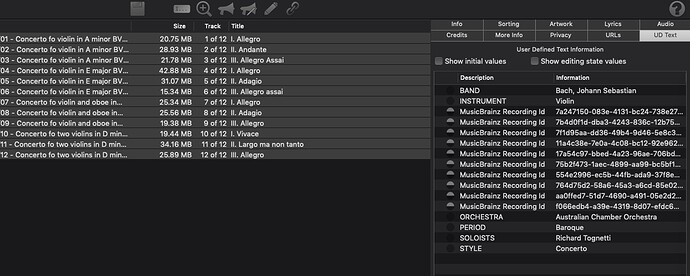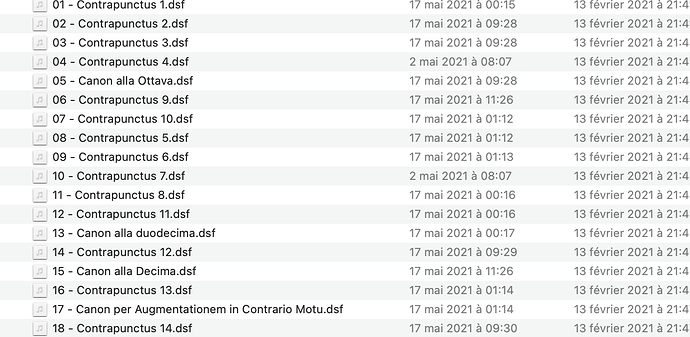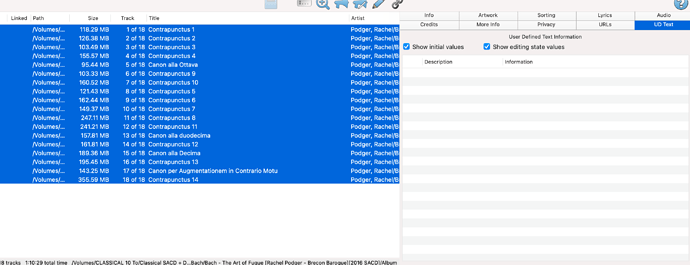Excellent. thanks for the TIP
The whole point is that you can decide for yourself to let Audirvana do the replay gain and than it is clear that the files will be altered, because you approve it. This is the same in Foobar and Roon and other programs. There is no discussion about that.
The problem here is that Audirvana (Damien) claims that the analysis will not alter the music tracks in any way..
But without permission or without even knowing it those files are altered anyway.
So for your example about replaygain one clearly has to give permission to do so.
In the case we are discussing files are changed without knowledge or permission.
What do you not understand about this difference?
When you say “UD tab”, do you mean “UD Text tab”?
If yes, the problem is that I don’t see any MusicBrainz tag in the “UD Text tab” of the modified files.
The only way for me to see these MusicBrainz tags is by the menu “View > Metadata as Text…”
I see the tags in the text report, but can not remove them.
Please do not be mistaken: like you I am very critical about this sorry mess.
However, I have no recollection of Audirvana explaining that the Replaygain information would be stored in the files metadata, or seeking assent for it
The same case could be made that the Replaygain information could have been stored in the database.
Yet again, I fully agree with you that Replaygain, at least, was an Opt-in functionality.
However, I have no recollection of Audirvana explaining that the Replaygain information would be stored in the files metadata, or seeking assent for it
Here is the litteral response from Damien in this post (not abour replay gain, but about the analysis)… Just search for Damien3 on this page:
No data is shared, all we do is analyzing your track to have the Accoustic ID of the track and then with Musicbrainz we are displaying the missing metadata in Audirvana (we are not adding them in your track)
“We are not adding them in your track” is clearly an important statement here.
I do not accuse Damien of anything, because it can be an honest mistake. But that does not change the fact that this has happened and the responsibility lies with Audirvana. If they care for their customers I expect they will do everything in their power to resolve this. Until now there is only silence.
Do you manage to reproduce the TIP of davm with Yate?
I can’t.
Dear Andy,
I perfectly understand your frustration but ad-libbing is not and never will be a solution.
As far as I am concerned, this exchange of views has come to its end.
In another thread, I don’t remember which, Damien said that regarding the tags of the files, AS behaves exactly like A 3.5.
What you call ‘ad-libbing’ I call ‘quoting’. But I am not here to discuss semantics with you.
I am simply on this thread to express my frustration about how Audirvana treats my private data. You can agree or disagree with that, but that does not change the fact that people are frustated with this.
Let’s leave it at that.
A3.5 never modified any of my files like AS just did!
It’s not at all my case.
Look these files were modified by Studio. You see they were changed by AS May 17.
The same files in Yate do not show the MusicBrainz tags in the UD Text tab.
The only way for me to see the tabs is in Menu: View > Metadata as text…
I get a text report that shows, for instance, this:
Unique File Identifier:
desc = https://musicbrainz.org
value = dc840c79-f7cb-4468-bcdd-87dae00a112b
Fortunately AS locked up before it did too much damage.
My moan is even if I agreed with the modification of files, which I don’t, it leaves a mammoth back up job.
My library drive is split, Rock, Classical then each one with A to Z subfolders. I have 2 x 4tb USB drives for BU using SyncBack Pro
My library drive is 4tb with about 300 gb free. So incremental syncs are fine. A backup of this magnitude say even 2tb would have to be done manually folder by folder.
The alternative is to format a BU drive then do a full copy which could take days for 3.5 tb … a very dangerous strategy in my mind
I won’t point AS at my library until this is fixed.
It’s academic anyway since AS refuses to play uPNP to my Cambridge Audio CXN, bit of a non starter
There is a version 1.1 out, I tried to update to see if any changes to the “analyzing” (which is really a misleading term in the first place, as it does way more than just analyze), and it keeps “analyzing” as if nothing has happened.
So our >200 entries in this thread have been completely ignored, also @Antoine hasn’t bothered reacting to this thread in any meaningful way over the last days.
I really wanted to give Damien and team the benefit of doubt, releasing a major software update with a very small team is a huge task.
But by now I start to think he probably thinks of us as a bunch of weirdos who are stupidly offended by software modifying our original files, and doesn’t get what all the fuzz is about.
I’m out. Too bad. I really wanted to subscribe to Studio. I’ll probably have to find another playback solution going forward.
I’ll continue to wait and see if this gets addressed. That said, if they determine that this forced “analysis” is here to stay and won’t be made opt-in, then I’m also going to simply pass on Studio. I’ll stick with 3.5 going forward, or possibly transition to something like minimserver.
It would be so easy to do the analysis and store the MusicBrainz reference in the Audirvana db, leaving files alone. It’s SQLite it can’t be difficult.
In these days where people use several players it’s vital that one player doesn’t “contaminate” files for others current or future
Minimserver works like a charm with upnp renderers including dsf files.
Wish I can find a good Mac control point though ))
I use MinimServer with Bubble UPnP and Linn Kazoo (remote app and control from my PC).
They also provide it in Mac format I believe.
Works extremely well with my Cyrus 
I found another side-effect of this behaviour.
In Roon is a ‘recently added’ section. When I start Roon now Roon sees changes in my libraries (all the files touched by Audirvana Studio) and starts to re-scan all those files, also adding them again to the ‘recently added’ section. Basically this screws up the whole recently added section in Roon.
In Foobar happens the same. I have defined an auto playlist in Foobar which also does the recently added albums. The same screw up here as in Roon.
It is difficult for me to fathom that nobody with the Audirvana development team has foreseen consequences like these. Someone at the Audirvana development team seriously must have thought ‘OK we just add a MusicBrainz Id to all the music files of the user, without asking.’. And really nobody realised what consequences this would have for backup systems, other music player programs and the users computer/file system overall??? Think again.
What I did was to copy all the files from my Master Disk back to my working disk that Audirvana accesses from. My master is where all new music files are added and metadata is adjusted but never used for playback. All Music Brains tags are now gone and Audirvana never put them back. Interesting!