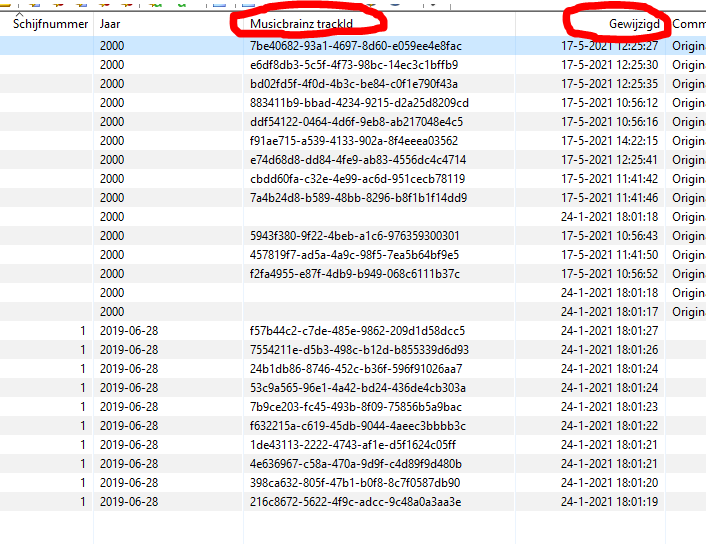The musucbrainz Ids are metadata.
I’d like to echo what others have said - first of all, thank you for your response, and thank you and your team for your continued hard work on the new product.
We understand that this is a feature meant to enhance the user experience. However, I am sure as you’ve now come to understand, if such a feature is to modify user data in any way, it must be explicitly approved by the user and the entire process must be “opt-in”.
My expectation is when I launch Audirvana Studio, it will take no action with regards to any file “analysis”, be it for metadata from MusicBrainz or actual waveform analysis to set ReplayGain, unless I have explicitly invoked those processes.
Once a new version of Studio is released with that understanding, along with a functional remote app, I will download for a trial, and most likely I will become a subscriber, as despite all these obstacles, many people have good things to say about Studio.
Merci beaucoup pour écoute.
As I wrote in a later post, I’m not a Roon or Foobar user, so when I wrote this, I was not aware that MusicBrainz tag affects what is displayed in these players and maybe even in other applications.
I just was trying something in Mp3Tag.
First I had to add manually the column MUZICBRAINZ_TRACKID. This can be done by right clicking on the colums and than click ‘edit columns’. I also had to change the placing of the columns a bit.
Sorry for the Dutch version of MP3Tag. The column ‘Gewijzigd’ means ‘Date modified’.
Now I can sort on date modfied and delete the MuziBrainz trackId if I want to. I am not sure if this is foolproof and it is certainly a lot of work, because MP3Tag grinds to a halt if I try to load my whole library at once. So I have to do it in batches. Hope this helps, or maybe you have a better suggestion?
Hi Andy -
I wish I had additional suggestions for you to make your life easier, but arranging by date is all I have thought of so far. I think this should be fairly reliable, because if you already have inserted the ID yourself, no reason that AS should duplicate it.
Thanks. At the moment I am importing my folders in batches in MP3Tag and doing exactly that. Sorting on modified date and deleting all MusicBrainz Id tags from a certain date. It will take a couple of hours of work, but less than I anticipated 
Until the fix is confirmed in AS I will not start it up, otherwise it will start ‘analyzing’ automatically again.
Thanks for pointing to MP3Tag. I use Picard most of the time, but that is not very convenient for this kind of batch jobs. MP3Tag is much easier for this purpose.
Thank you Andy.
Yate, macOS’s popular tagger can not do that.
I searched a bit and I found that:
Mp3Tag, which is a popular tagger on your PCs, was released in a macOS version, just in time, in February 2021.
It can be purchased on the Mac App Store for 22.99 Euros.
As a Mac user, I wasn’t aware of the existence of this tagger.
I see MP3Tag for the Mac has a 7 day free trial. I don’t know if there are any limitations on that trial (maximum number of files etc.), but it is certainly worth to try it out for free first.
On the Apple store, I don’t see a trial version.
Where did you find it?
I found it here on their official web site:
On top it says that you can buy it on the App store or try it out for free for 7 days. Maybe you have to download that version from their site directly?
Boot Camp?  (Forum requires posts be at least 20 characters….)
(Forum requires posts be at least 20 characters….)
I understand why you would not want the MusicBrainz tag added to the files, but once it’s there, why bother removing it?
LOL. That is like shooting a fly with a canon 
Thank you very much Andy.
The trial version is indeed downloadable only from the site of the developer.
For me, it will be more simple. I don’t care at which date MusicBrainz IDs were added or modified.
I’ll remove all MusicBrainz tags from the files.
There are several reasons. The ID does not always result in accurate metadata display, so if you have been careful that the metadata for a large number of files is accurate, you don’t want that spoiled.
If you haven’t backed up files to local backup or the cloud yet, you want to avoid the extra system work and possible expense of having a large number of files being backed up as recently changed.
Those are two reasons.
Because AS does not check if the MusicBrainz Ids are correct. From experience I know (when I use MusicBrainz Picard) that around 30 pct of the suggestions made are incorrect and I have to correct them or ignore those suggestions manually. And mind you those incorrect Id’s can point to album or track information that is completely wrong. Also Picard is from MusicBrainz themselves, so I doubt that AS can do a better job.
In Picard I check this for every individual album I add. I have done this for the past few years. AS is ‘analyzing’ all my files (basically using the same method/API as Picard does) and for all the files without a Musicbrainz ID it will add them. That is including all the wrong tags I was trying to avoid for the last couple of years. So basically AS is undoing all my work for the past years and adding incorrect Ids. I do not like that behaviour at all especially when AS never asked for my permission or even never told me it did so.
Since I also use Foobar and Roon (they also get info based on Musicbrain tags) this will affect those programs too.
That is why I don’t want the MusicBrainz tag added by AUDIRVANA (but only by myself) because then I have no control if the correct ID is added or not. On top of that I now have to spend hours of my time with a tagging program to undo the (mostly incorrect) stuff AS did to my files (which I did not ask for in the first place). Bottom line… never screw with user files without the users explicit permission.
Edit: I see that @Jud also answered this while I was typing my answer. Needless to say I completely agree with his answer.
Beware: you need MacOS 10.14 + to run it (Mojave onwards…)
Why not just correct the wrong ones?
If you have a backup and the new files have not been propagated yet to it, why not just restore from the backup?
Jud, I don’t use it.
No problem, I’m on Big Sur.