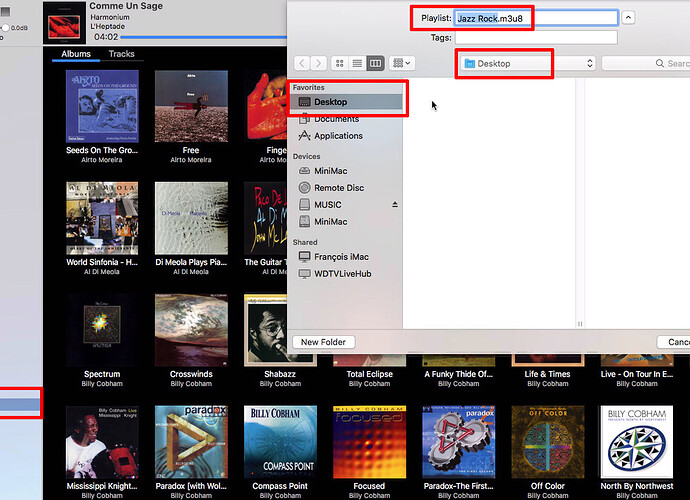I have my music library duplicated in a couple of locations because I travel a lot. I have Audirvana Plus installed in each location.
Over time I have created a large number of fairly complex smart playlist on my Macbook Pro that I’d like too duplicate on my iMac, which acts as my home server.
Is that possible? If so, how?
Thanks in advance,
Stu
Select a playlist in the left colonn,
and go to menu bar and select export playlist… do that to all… yes one by one. Also jeep them safe somewhere just in case you lose them somehow, so you can import them back 
Thanks … I should have found that myself.
Now a silly question – to where are they exported? I can’t find them!
Same, click a playlist on the left column, go to File Menu in A+ menu bar…
Export Playlist wherever you want, you select where you want them on your mac