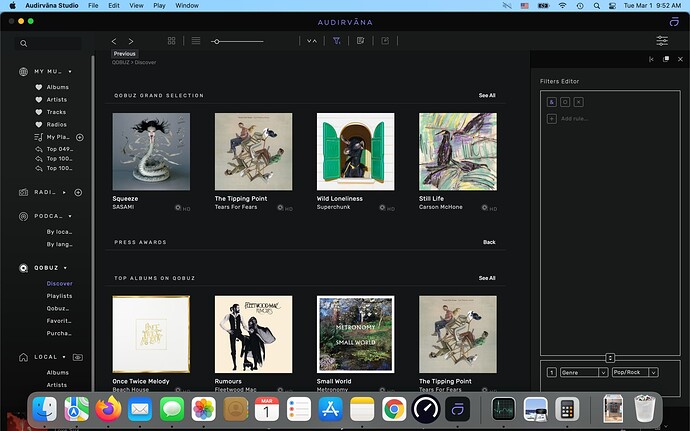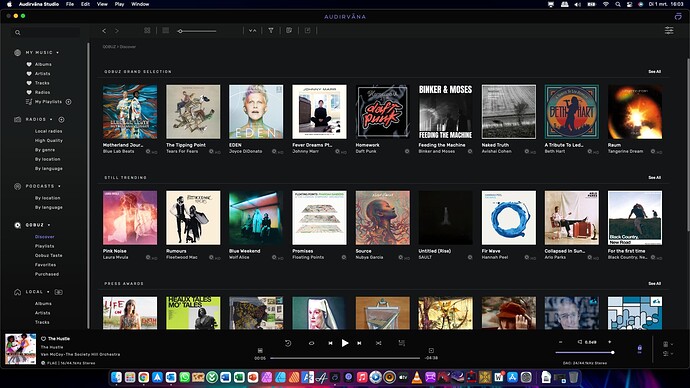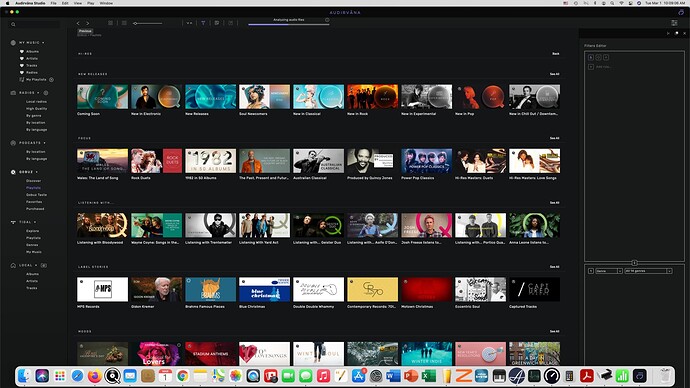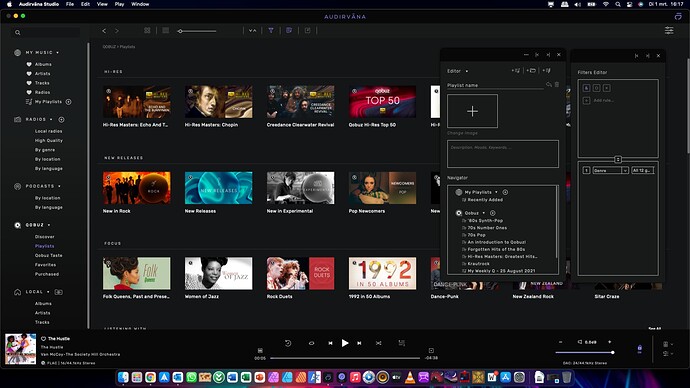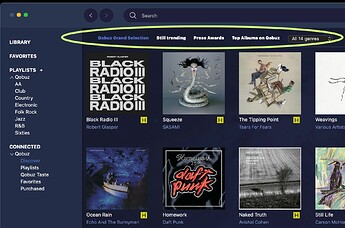Hello @zacster, can you please update to Big Sur? I can’t replicate your issues on my version of Audirvāna Studio on my Mac with Big Sur 11.6.4.
I’ll give it a try.
I upgraded to Monterey because Big Sur is no longer an option, but I still have the same issue.
“Press awards” shows as being open but no albums are shown, and it goes beyond the bottom of the screen.
I’ve pasted the debug info below but that seems to be more about the actual streaming. If there is something else I can provide let me know.
Audirvana Studio 1.11.0 (11100)
macOS 12.2.1 with 8GB physical RAM
Connected account of : Zachary Fisher
SIGNAL PROCESSING:
Polarity Inversion:
Globally: OFF
Per track: ON
Effects plugins NOT ACTIVE
UPSAMPLING:
r8brain not in use
r8brain filter parameters
Bandwidth = 99.5%
Stop band attenuation 218dB
Phase linear
AUDIO VOLUME:
Max allowed volume: 100
Replay Gain: None
SW volume control: OFF
LIBRARY SETTINGS:
Sync list: 0 folders
iTunes/Music library synchronization: not synchronized
Library database path: /Users/zacharyfisher/Library/Application Support/Audirvana/AudirvanaDatabase.sqlite
Remote Control server:
Listening on 127.0.0.1 on port 49419
ACTIVE STREAMING SERVICES
Qobuz: Connected as Qobuz Studio
=================== AUDIO DEVICE ========================
CoreAudio audio path, buffer I/O frame size: 512
Max. memory for audio buffers: 5120MB
Exclusive access: Enabled
Integer mode: Enabled
Preferred device:
VOLUMIO VOLUMIO4
Model UID:Volumio Volumio4
UID:uuid:af7076ca-0964-df9a-d9be-dca6325bfff8
Active Sample Rate: 44.1kHz
Hog Mode is off
Bridge settings:
Sample rate limitation: none
Sample rate switching latency: none
Limit bitdepth to 24bit: OFF
Mute during sample rate change: OFF
Selected device:
Local audio device
ID 0x31 Built-in Output
Manufacturer: Apple Inc.
Model Name: Apple Inc. Built-in Output
Model UID: AppleHDA:51
UID: AppleHDAEngineOutput:1F,3,0,1,1:0
3 available sample rates up to 96000Hz
44100
48000
96000
Audio buffer frame size : 14 to 4096 frames
Current I/O buffer frame size : 512
Volume Control
Physical: No
Virtual: Yes
MQA capability
Auto-detect MQA devices: Yes
Not a MQA device, user set to not MQA
DSD capability: Unhandled
Device audio channels
Preferred stereo channels L:1 R:2
Channel bitmap: Ox3, layout:
Channel 0 mapped to 0
Channel 1 mapped to 1
Audio channels in use
Number of channels: 2
Use as stereo device only: No
Simple stereo device: Yes
1 output streams:
Number of active channels: 2, in 1 stream(s)
Channel #0 :Stream 0 channel 0
Channel #1 :Stream 0 channel 1
Stream ID 0x32 2 channels starting at 1
3 virtual formats:
2 ch Mixable linear PCM Interleaved 32 little endian Signed Float 96kHz
2 ch Mixable linear PCM Interleaved 32 little endian Signed Float 48kHz
2 ch Mixable linear PCM Interleaved 32 little endian Signed Float 44.1kHz
3 physical formats
2 ch Mixable linear PCM Interleaved 24 little endian Signed Integer aligned low in 32bit 96kHz
2 ch Mixable linear PCM Interleaved 24 little endian Signed Integer aligned low in 32bit 48kHz
2 ch Mixable linear PCM Interleaved 24 little endian Signed Integer aligned low in 32bit 44.1kHz
Local devices found : 1
Device #0: ID 0x31 Built-in Output Manufacturer: Apple Inc. Model UID: AppleHDA:51 UID: AppleHDAEngineOutput:1F,3,0,1,1:0 Model Name: Apple Inc. Built-in Output
UPnP devices found : 3
Device #0: ID 0x0 Volumio kitchen UID: uuid:d88503d7-7853-5813-dc14-b827ebe5a427 Location: http://192.168.68.62:49152/description.xml
Device #1: ID 0x0 Firestick UID: uuid:2b4bb7f8-c572-4ca2-b602-d60d9c68a2e0 Location: http://192.168.68.56:3500/
Device #2: ID 0x0 Volumio boss UID: uuid:bad9105f-4ae7-6225-b302-b827ebb2e322 Location: http://192.168.68.64:49152/description.xml
I’m seriously at a loss for words. The app doesn’t go behind the Dock here and Press Awards shows up with albums. It’s the same for both my M1 MacBook Pro and my 2017 MacBook Air. Both are running macOS 12.2.1 Monterey.
Does this only happen with AS or do other apps also drop behind the Dock?
Just AV Studio.
And just to prove it isn’t just my Macbook, I just installed studio on my 27" iMac running Big Sur and take a look. Note that I have playlists up, and the first category “Hi-Res” shows as being open with no lists actually shown. This is a consistent issue. I had not installed it before on my iMac because I was using the old version there because of the issues on my MBP. I can’t be the only person having this issue if I have it on two different computers with 3 different OSes.
Shows here as it should. Even with the Playlists and Filter menus open.
I’m completely dumbfounded by now…
It usually takes a bit of back and forth before it happens. Even I thought it was solved on my MBP after I did the upgrade but when I came here to type the message and then went back it happened again. It didn’t take long though on my iMac. But that’s how I use it, constantly looking for something different to hear. If I want to hear old favorites I pull out the vinyl 
Try this - select “See All” for any section
Select any album and view the list of tracks
Hit the back button.
When I did that just now, the first time I hit the back button the Discover section was miss-sized, the second time I did it the AS window extended below the bottom of my screen.
It gets even weirder in full screen mode - When I click on any Discover category I only see 20 albums. When I click on an album I can no longer see the TOP of the screen, so no back button.
The key to reproducing the problem is to use the “See All” button, select an album, and then use the Back button.
The problem is consistent on both my MacOs systems.
yep, exactly. But not every time you do that but after a few times you do it. And this gets to how I use the application. I look at the selections, pick something, start playing, then go back to look for the next thing, or something else if I didn’t like that one. I don’t think that’s an unusual use case for listening to music.
I think I noted above this started when the back button was “fixed” to go back to the prior screen, not all the way back as it was when Studio was first released. That’s the code I’d focus on if I were doing the programming. It doesn’t appear to be pulling the right info on screen size.
I’m glad it’s not just me.
I can’t reproduce your issue on Monterey, please take a look at this video, If it’s not how you reproduce the issue, please send me a video of it at support@audirvana.com.
https://audirvana-my.sharepoint.com/:v:/p/antoine/EWwLwka9POxEqkAB9dFHL9EB3DujxA9SEb7EZvdYa8TaCw
I have the screen video captures uploading to Youtube. I’ll send the link to the email when complete.
The thing to note is it doesn’t happen the first time, the second time or even the third time.
And in the meantime the last music I selected, 24/192 rock, is still playing. None of this ever affected the playback.
Here’s a screen recording showing the problem with local files:
(I’m not sure I set up the share on these videos correctly - please let me know if you can not view them)
Qobuz was having problems this morning while I was clicking around here’s a problem I see occasionally
And here’s another screen recording showing the problem with Qobuz.
Note 1 - it doesn’t happen the first time but even when the screen doesn’t expand downward, the back button still doesn’t take me back to the “See All” screen
Note 2 - in the last shot where the screen has over run downward, not only has the back button not taken me back to the previous screen, but the “Qobuz Grand Selection” section has disappeared. This is very typical of the Qobuz screen problems.
This is spot on, the back button worked in an earlier version.
I would add that part of the problem might be the complexity of the screens, where one screen is used to display several different options (Discover, Playlists, Taste, etc).
In the Qobuz app and in the old version Audirvana 3.5 (shown below) these sections were accessed via tabs. I would be perfectly happy to go back to tabs if it solved these problems.
My guess is that it is the scaling of the screen objects as they are painted. Somewhere the scaling gets applied either to the wrong object or multiple times, or maybe not at all. I noticed that when you go back it first flashes to the start screen but then opens up the expanded screen where it needs to be. That is where it fails but only sometimes. It doesn’t appear to pop back to where it was as much as go all the way back as it did when the software was first released and then reopens to where it was.
This is just a guess and I could be completely wrong.
Hello @zacster and @LJK, I have seen your video about this issue.
Can you both send me your AudirvanaDatabase.sqlite file?
To go to it with the Finder:
- Open its Go menu
- Pressing the option (or alt) key, and maintain it pressed. This reveals the Library command in this Go menu.
- Click on this Library command
- In the Finder window that opens, navigate into Application Support, then Audirvana
- You’ll find there the file AudirvanaDatabase.sqlite
You can send it at support@audirvana.com. If the file is more than 20MB, please send me a mail so I give you a link to upload it.
@Antoine Also sent by email. Two emails, one for my iMac and the other for my macBook Pro which has the same problem.
Anyone else using macOS see this bad behavior beside me and @zacster ??
It would also be helpful to know if your macOS system Does Not have this problem and what year is your computer? Both my 2017 iMac and MacBook Pro have the problem and I wonder if a newer unit might be the answer.
Additional:
I experimented with some different settings:
-
Tried different screen resolutions, both larger and smaller with the same bad behavior.
-
Tried running AV in full screen mode.
A. Local Albums (as detailed above), First try, instead of expanding the window below the bottom of the monitor, it expanded the window top above the top of the monitor. No scroll bar, no scroll wheel, no way to see the top so the back button could not be reached.
B. Qobuz, as before, worked for a couple of selections and then expanded the screen above the top of my monitor.
It’s not your hardware, you need to wait until it’s fixed in a update……