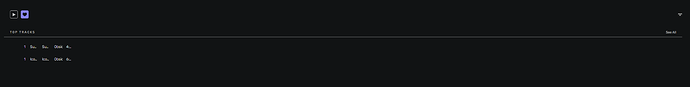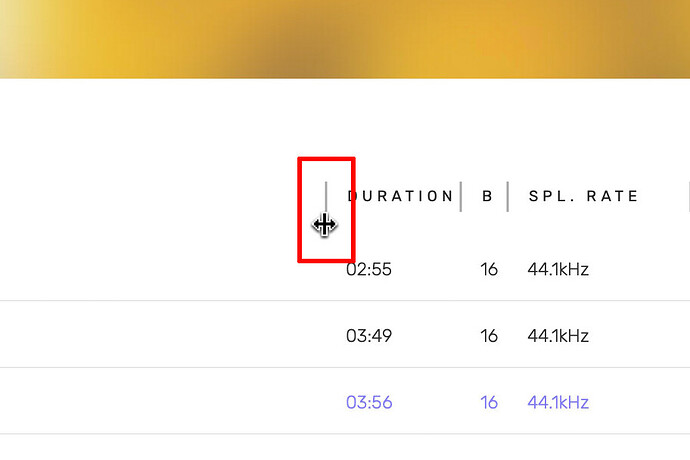I’ve already mentioned this in the general feedback thread but I figured I’d give it more visibility with its own thread.
When browsing Tidal artists and their top tracks are shown, they are unreadable because the columns are too narrow and there is no way to adjust them:
If you click on “See All” then they become readable and you can adjust the size of each column, but that should be the case on this view as well. As it stands, it is useless.