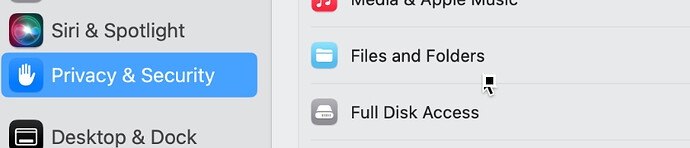Good morning,
I have always used a 1TB external hard drive to store my music & it worked perfectly well.
I migrated my music to a new 8TB external hard drive & Audirvana does not accept the files.
- A reinstallation was done but I could not reinstall it on my external hard drive.
- The following addition of other devices & in internal hard drives works.
Do you have a solution ?
Did you format your drive correctly for the Operating System?
Audirvana is the only software that cannot make the connection.
Is Audirvana activated? Why did you reinstall Audirvana and what version are you installing?
Studio is activated & paid for.
I have already done several reinstallations & I have the latest update.
Is it possible to choose the Audirvana installation folder?
I wonder that installing the software directly to my external hard drive will probably solve the problem.
No don’t do this… You may have to trash your AudirvanaDatabase.sqlite files…
I just did it, nothing works.
Never a good idea to have Audirvana on the same drive as the Library…
This is what was done initially & it was functional.
So why wouldn’t this work?
In latest macos you have to give rights at the software to use disk or folders, pc the same?
I’ve never heard such things for PC.
In addition, I run it as administrator to avoid this kind of problem.
‘Functional’ yes… ‘Optimal’ no … Did you copy the Audirvana application in the transfer to the new Library drive? Probably not a good idea.
The application has not been duplicated.
Do you have only the desktop available to choose?
Some had bugs with one drive…