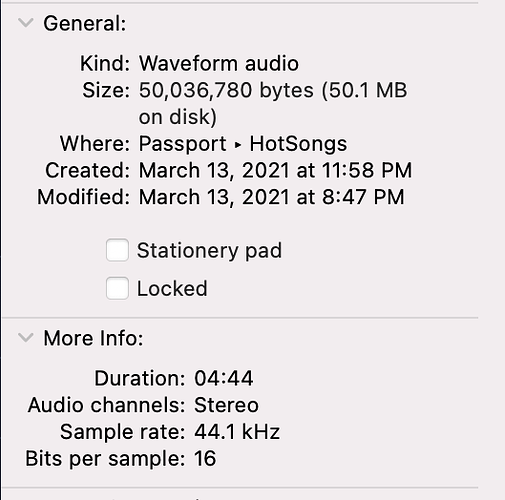Hi, I’m currently using both Mac and Win10 version of Audirvana, and both of them were working fine until now.
Previously I also have a lot of WAV files in the monitored folders and there were no issues. Recently I got a new batch of WAV files, and no matter I put them in the existing monitored folders or some new folders and add to monitored list, none of the tracks from this batch show in my library, I tried to manually click the Sync button multiple times as well as restart the app, and I even tried both Mac and Win10, both have the same issue. However, on Mac, if I choose to use Audirvana to open those WAV files, it can play them with no issue, just can’t add to library no matter how I tried.
Attached the info of one of those files:
I had this problem with my Mac a while ago. (Running High Sierra.) I could play certain files directly from the Finder (right-click, Open with…Audirvana) and could drag-and-drop into Audirvana, but they would not import into the Library. After going back and forth a few times with Audirvana Support, I discovered that by assigning Audirvana as the default app for the files I was having problems with (they had been assigned iTunes as default) they then imported into the Audirvana Library. You could try that on your Mac.
This topic was automatically closed 375 days after the last reply. New replies are no longer allowed.