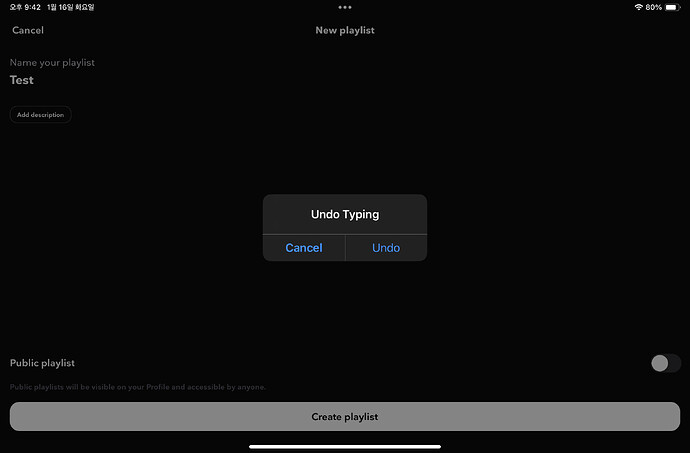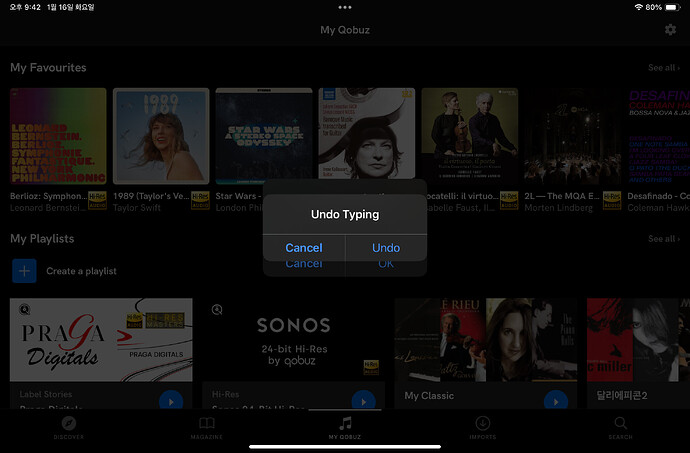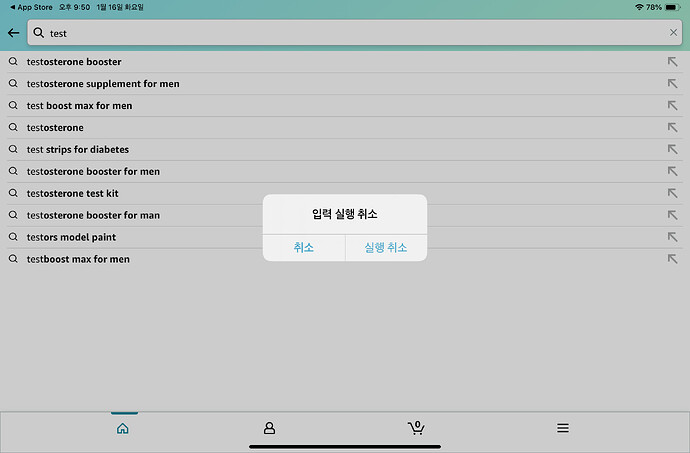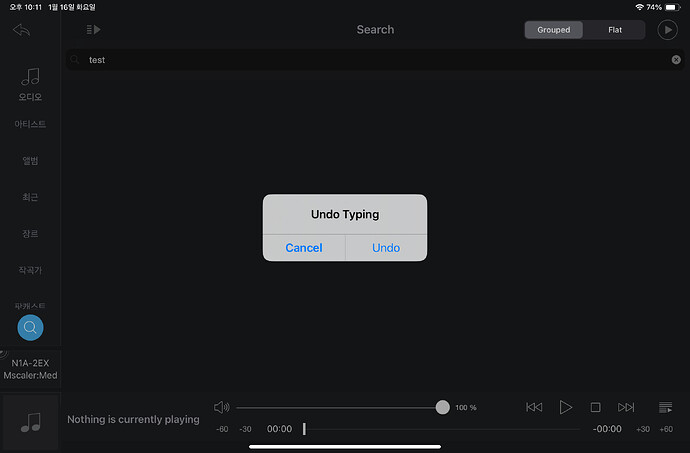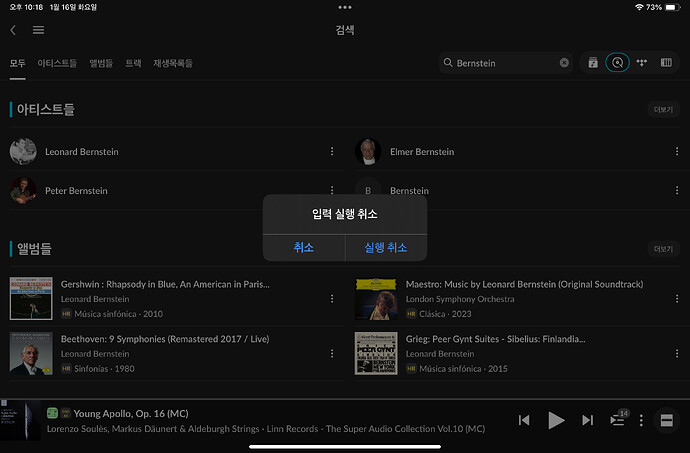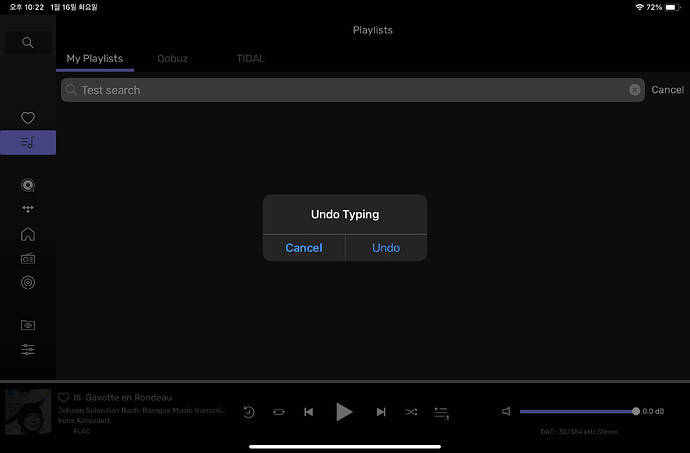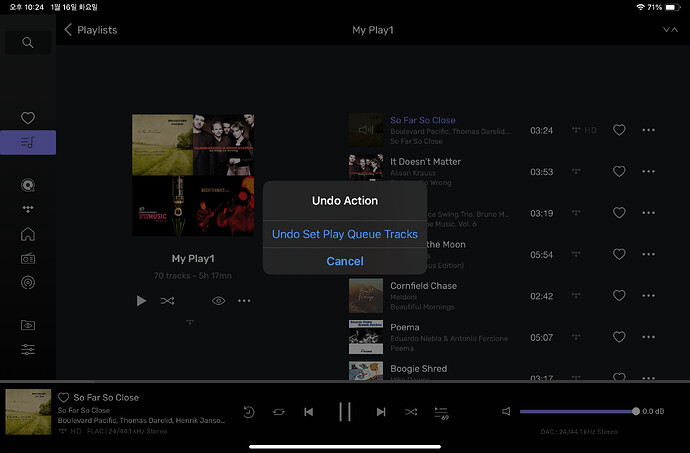Hi everyone, still really loving Studio!! Something I recently discovered is that on our two iPads here, when one selects a track or album and then lays the iPad down, I frequently get an “Undo Action” popup, it looks like this is triggered by the iPad motion sensor or something that detects a slight deceleration. Not at all a big deal as one can simply hit cancel or ignore it, but is there a way to disable that popup or at least make it less frequent?
SOLVED - it was the IOS “Shake to Undo” setting. Disabled and popup gone.
IOS “Shake to Undo” setting not working still after many years… iPhone 13 french layout…
So… upon more use, it turns out that toggling that feature didn’t work for me either. oh well. We know it’s an IOS issue and not an Audirvana thing and it is not a big deal. i do find stuff like this mildly annoying but may this be our biggest worry. ![]()
Mine as well. Just put my iPad down on table, then this message pops up. I also turned off this shake-to-undo feature on iPad but not help. However it is iPad’s issue that I didn’t know that until I read this thread.
Weird thing is… when I write note or something on this iPad, shake, put down Pad on table - do nothing since I turned off this feature. But Audirvana remote app continue to show cancel-undo option message. Not shake, just put my iPad down softly to sofa, table, always this pops up. Why…??
If there is a way that the Audirvana app can be coded to not respond to this IOS “feature” then I would vote for disabling it!!
Hi guys, I will see what we can do with our developer.
This has to be either killed or allow us to shut it off because it’s ignoring the iOS and iPadOS setting, and it’s overly sensitive.
FWIW my guess would be that it’s not that Audirvana is ignoring the IOS setting but rather that IOS itself is not turning off this “feature” when you toggle that setting. In any event I agree with you that it would be good if Audirvana can figure out some way to effectively disable it.
It’s Audirvana. Mail proves it. Turn the feature on and you can shake and undo a deleted email. Turn it off and you can’t undo the delete.
OK I hear that
It is easy to test. Turn this feature off in iPad, you can open memo app and write anything, and shake your pad. If “Undo confirm” windows pops up, iOS feature is not turn offed. When it is turn off, there is no “Undo” confirm windows show up.
Audirvana, on the other hand, undo action window always pops up when this feature is off.
So I am sure that Audirvana somewhat do this feature purely independently, without iOS feature. I don’t know that even is it possible…
Just a random thought: Find another third party app, turn shake to undo on and off, see whether the app honors those preferences. (I was getting the idea the other apps you were testing might be Apple rather than third party - let me know if I’m wrong about that.)
I will try it with JRiver’s Jremote. Although I don’t recall ever seeing it happen with that. Stay tuned.
Good idea, I test Tidal, Qubuz, Amazon Shopping app. All shows “Undo Action” shows up if I turn on that feature on iPad. See the attachment.
But when I turn that feature off, nothing is shows up.
However, on Facebook app, it shows “Problem report” no matter this feature on or off. I believe this feature in Facebook is not dependent on iOS feature, like Audirvana, probably hard-coded on the app. You can test yourself!
P.S. Last picture of Amazon app shows Korean language popup, but it is same as other apps.
Yes, Jriver JRemote all uses iOS‘s basic feature.
One more test, JCAT’s JPlay app also can use iOS’s this feature, but both app all undo action dialog not shows up when iOS feature is turn off.
See attchment.
Please mind both app shows some contents as my local language.
I have to confirm regarding this “shake and undo” actions, in Audirvana, if I turn off this feature on iOS, then no undo action dialog shows when any search or whatever text that I typing in, but on playing, “Undo set play queue tracks” always pops in no matter iOS’s setting. So it is definitely no-iOS-defendant feature…
This is on search… iOS shake to undo feature is on.
And this is on playing. It shows whatever, whenever if I slightly shake or put my iPad on table or sofa a bit strongly… this is iOS shake to undo feature is off. And this is only full screen mode, when mini player is activated, no this undo action is kicked in…!
This topic was automatically closed 90 days after the last reply. New replies are no longer allowed.