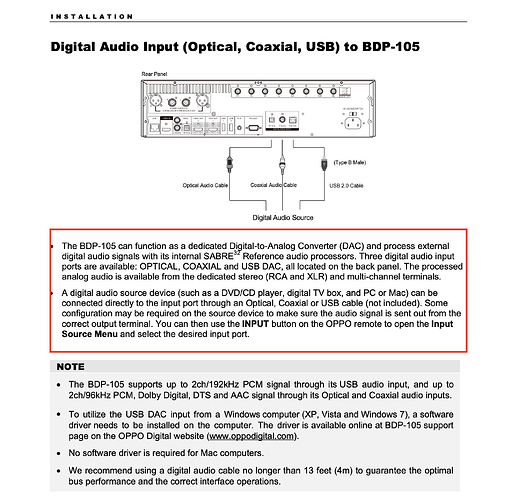Currently have Studio 2.5.1 on MacMini 2018 running Ventura 13.5.2. Using Oppo 105 as my DAC. Previously had everything hardwired and was using UPnP to play music over ethernet to the Oppo.
Recently changed my network, went from cable to 5G wireless. In doing so, I was going to use the existing HDMI cable to play the music from my Mini to my Oppo. Unfortunately the music is unplayable; it sounds like it’s on fast forward with the majority being cut-out.
I tried a usb connection and that worked fine. Also tried Tidal direct and YouTube (both via HDMI); these sounded like when I played through Audirvana ‘although’ if I played around with Apple’s MIDI settings I was able to get Tidal/YouTube to work…but never Audirvana.
I understand Audirvana is suppose automatically adjust the Midi settings, but I’m unsure what else would be causing this issue. Please advise and thank you.
Note in the thread above, Antoine’s recommendation to set the HDMI sample-rate in Audio MIDI Setup among other insights…
![]()
![]()
![]()
![]()
![]()
Thanks for the quick response. I’ve tried adjusting the MIDI settings, BUT Audirvana resets them to “8 ch 24-bit Integer 88.2 kHz” as soon as I press play. Is there a way to manually override the reset? Is 8 ch 24 bit 88.2 kHz what my Oppo 105 is rated for?
From the 105 manual:
(Highlighted in red, is the salient information…)
You might be able to play high-resolution multi-channel surround files via HDMI… ![]()
NOTE
Both HDMI INPUT ports are HDMI v1.4 compatible and can accept up to 1080p high-definition video signal, however, due to internal bandwidth limits, the audio signal is up to 6ch/192kHz or 8ch/96kHz PCM, Dolby Digital, Dolby Digital Plus, DTS and AAC.
![]()
![]()
![]()
![]()
![]()
Agoldnear, I’m unclear on what solution you’re proposing? I’m aware there’s 3 digital audio inputs…but this still doesn’t explain why HDMI “doesn’t” work. If there’s two HDMI inputs, these should also be able to function as digital audio inputs.
Where do you see that DAC operation is supported via HDMI?? You don’t see it anywhere outside of a HDMI video signal input…
If you are determined to use the HDMI output of the Mac Mini, you may want to try using a HDMI → S/PDIF audio extractor and send a Toslink or coax signal to the 105… The best you will get here is 24bit, 96kHz stereo…
EDIT:
Have you tried up-sampling all of your PCM files to 24/88.2kHz? Set the maximum bit-depth to 24 bits and 88.2kHz as the maximum sample-rate in Audirvana settings…
![]()
![]()
![]()
![]()
![]()
Agoldnear, perhaps I’m wrong in my assumptions, but I still feel like this (HDMI) should be possible.
- The reasoning for my thinking is page 20 (HDMI/MHL Input to BDP-105) of the same manual you referenced above states “…can accept up to 1080p high-definition video and digital audio”. It also mentions “…internal bandwidth limits, the audio signal is up to 6ch/192kHz or 8ch/96kHz PCM…”
- If there’s an HDMI input (i.e. for digital TV box, etc.) and the ability to output via analog connections (the way I have things set-up), then there must be DAC capability via the HDMI connection.
- Additionally there’s no where in the manual that states there’s DAC compatibility via UPnP (i.e. ethernet), but everything worked perfectly in that set-up.
Not looking to argue, just point out my reasoning why I don’ feel the Oppo is the limiting factor. At this point I’ll stick with usb and run a separate HDMI direct to the TV. Thanks for your efforts in helping to troubleshoot…and I’m still open to any thoughts anybody else may have.
P.S. I have not looked at up-sampling my files as I’m currently just streaming from Tidal.
You are reading something into the HDMI input description that does not correlate with the dedicated Digital to Analog Converter (DAC) function description of the manual…
Digital audio signals sent via HDMI are embedded in the video signal for synchronization reasons… and apparently the HDMI inputs of your player, only support HDMI video signals with embedded digital-audio signal and this is why they describe the HDMI this way:
NOTE
Both HDMI INPUT ports are HDMI v1.4 compatible and can accept up to 1080p high-definition video signal, however, due to internal bandwidth limits, the audio signal is up to 6ch/192kHz or 8ch/96kHz PCM, Dolby Digital, Dolby Digital Plus, DTS and AAC.
[/quote]
and this is why HDMI → S/PDIF de-embedder adapters exist… You will also note that HDMI audio sample-rates are intrinsically tied to the video format (720P and 1080P).
HDMI video signals are not the same as I²S digital-audio signals transmitted via an HDMI interconnect, the HDMI output of the Mac Mini is a HDMI video interface.
It is apparent that Audirvana sees the player capable of 8-channel 24bit/88.2kHz and if this works, you should be able to up-sample all of your content to 24/88.2kHz and the main stereo pair should output if you have the speaker routing set properly in Audio MIDI Setup… You will have to experiment.
Page 22 of the 105 manual:
Connecting to the Internet
The BDP-105D has significantly improved its internet streaming capabilities compared to its predecessors. Currently, it supports Netflix and VUDU, as well as in-home network media sharing via My Network which is capable of connecting with DLNA and SMB/CIFS clients
Functional Components Technology Ingredients Connectivity Ethernet, 802.11 (including Wi-Fi Direct), MoCA, HD-PLC, HomePlug-AV, HPNA and Bluetooth Networking IPv4 and IPV6 Suite Device Discovery and Control UPnP Device Architecture Media Management and Control UPnP AV, EnergyManagement, DeviceManagement, and Printer Media Formats Required and Optional Format Profiles Media Transport HTTP (Mandatory) , HTTP Adaptive Delivery (DASH) and RTP Remote User Interfaces CEA-2014-A , HTML5 Device Profiles CVP-NA-1, CVP-EU-1, CVP-2
![]()
![]()
![]()
![]()
![]()
This topic was automatically closed 90 days after the last reply. New replies are no longer allowed.