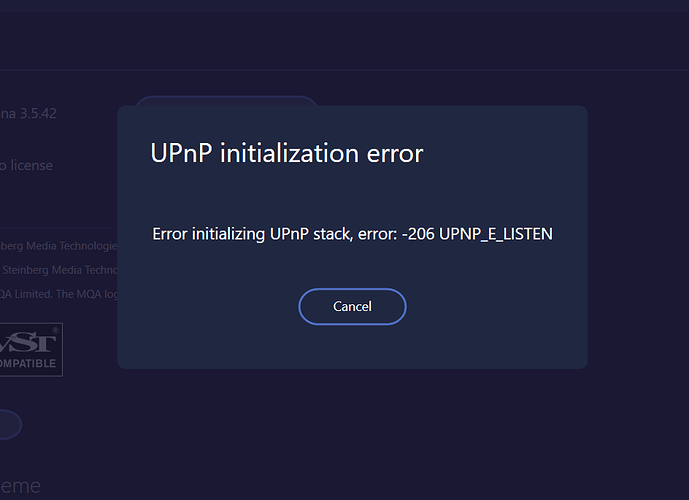Hi I have an alert there is a UPnP stack error on my laptop version? I am getter an MQA signal but it will not go away, I am using ASIO via IFI audio hub with the output set to MQA renderer
Hello @Stephen_Marsh,
Can you send me a copy of the “Debug Info” while you have selected your output? You can get it in Audirvana Settings>General>Debug Info
Note: By clicking on the Debug Info button, Audirvana automatically copies all its content, all you have to do is paste it in response to this message
Audirvana 3.5.42
SIGNAL PROCESSING:
Polarity Inversion:
Globally: OFF
Per track: ON
Effects plugins NOT ACTIVE
UPSAMPLING:
SoX not in use
SoX filter parameters
Bandwidth at 0dB = 99.5
Filter max length = 30000
Anti-aliasing = 100
Phase = 66
AUDIO VOLUME:
Max allowed volume: 100
Replay Gain: None
SW volume control: OFF
LIBRARY SETTINGS:
Sync list: 0 folders
Library database path: C:\Users\s-r-m\AppData\Local\Audirvana\AudirvanaPlus\AudirvanaPlusDatabaseV2.sqlite
ACTIVE STREAMING SERVICES
TIDAL: Connected as HIFI
=================== AUDIO DEVICE ========================
Max. memory for audio buffers: 6066MB
Local Audio Engine:ASIO 2 driver version 0
Preferred device:
Speakers (iFi (by AMR) HD+ USB Audio)
Model UID:Speakers (iFi (by AMR) HD+ USB Audio)
UID:\?\SWD#MMDEVAPI#{0.0.0.00000000}.{d0bd0dad-9999-4d37-a884-493b19d41ecf}#{e6327cad-dcec-4949-ae8a-991e976a79d2}
Active Sample Rate: 44.1kHz
Bridge settings:
Sample rate limitation: none
Sample rate switching latency: none
Limit bitdepth to 24bit: OFF
Mute during sample rate change: OFF
Selected device:
Local audio device
iFi (by AMR) HD USB Audio Manufacturer:
Model UID:iFi (by AMR) HD USB Audio UID:iFi (by AMR) HD USB Audio
0 available sample rates up to 0Hz
Volume Control
Physical: No
Virtual: No
MQA capability
Auto-detect MQA devices: Yes
Not a MQA device, user set to MQA Renderer
DSD capability: DSD via PCM 1.0
Device audio channels
Preferred stereo channels L:0 R:1
Channel bitmap: Ox3, layout:
Channel 0 mapped to 0
Channel 1 mapped to 1
Audio channels in use
Number of channels: 2
Use as stereo device only: No
Simple stereo device: No
0 output streams:
Number of active channels: 2
Local devices found : 2
Device #0: iFi (by AMR) HD USB Audio Manufacturer: Model UID: iFi (by AMR) HD USB Audio UID: iFi (by AMR) HD USB Audio
Device #1: Realtek ASIO Manufacturer: Model UID: Realtek ASIO UID: Realtek ASIO
UPnP not started
Sent from Mail for Windows 10
Can you check the firewall settings: In Settings > Update and Security > Windows Security > Firewall and Network Protection > Allow an application through firewall, make sure that Audirvana is allowed to access the network.
This topic was automatically closed 375 days after the last reply. New replies are no longer allowed.