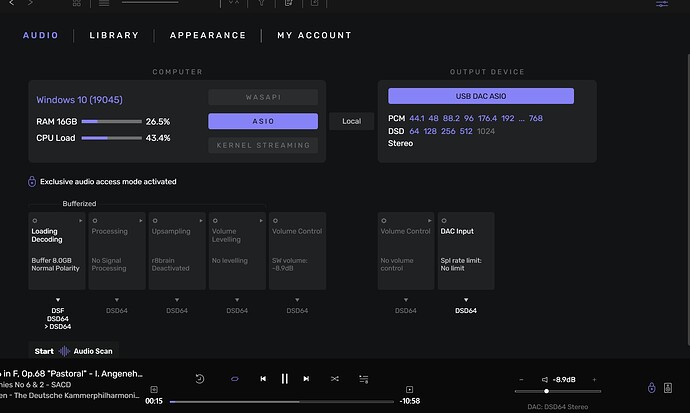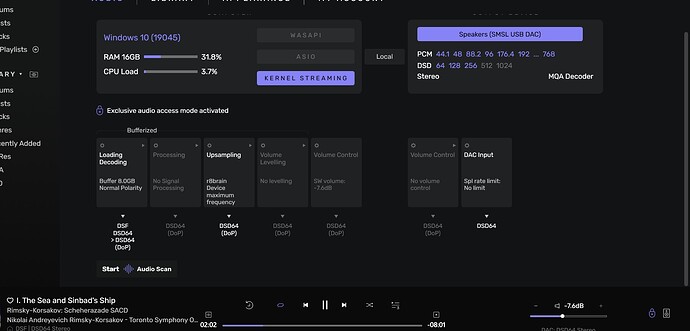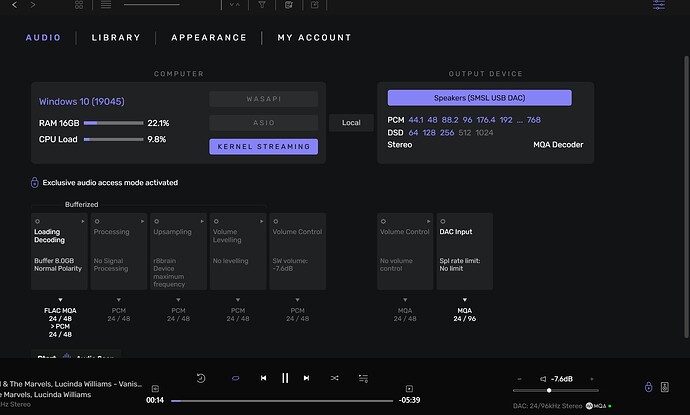Minor issue - when playing DSD using either ASIO or kernel streaming, the software volume control turns off, but the slider on the desktop view still slides like it’s controlling volume. However, moving the slider does not adjust the volume. On the remote app, the slider does not move from the far left which mirrors the software volume control being off. Sometimes, when a DSD track is selected, the slider on the desktop does not slide and mirrors software volume control, but if the exclusive audio access mode is deactivated and then the track is played by clicking on the play icon, the slider will slide even though software volume control is off.
This occurs on releases 2.5.13 and 2.5.12.
Same behaviour with MQA.