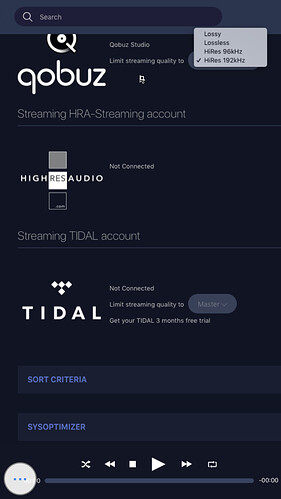Volume Normalization makes all Tidal/qobuz tracks come In at the same volume right? Not differ in loudness track to track?
Is that so?
As far as I know it does not work with Qobuz and not with MQA files from Tidal.
Qobuz does not have the necessary data in the metadata.
And in Tidal you are not allowed to change the stream of MQA. So no level normalization.
It works on local files and the “normal” files on Tidal.
Thanks so much Jacob
I appreciate that.
Is there a way to make Tidal not give me any mqa? I don’t use it anyways, so is there a way to force tracks coming out of Tidal into Non Mqa format?
I have no experience with Tidal. I like to stay far away from MQA. The biggest disadvantage is that more and more files have been converted to MQA.
I would think it should be possible. Set the “streaming quality” to lossless in the Tidal setting. (if this exists)
Maybe it is possible when Audirvana is used as the decode step. And then the DAC as Non MQA. Then the level normalization could be performed after the decode step
OK I see
Let’s say I was using qobuz (as I’m planning on switching from Tidal)
Here is a scenario
I will attempt to use volume normalizer ND vst3 plug ins in audirvana.
Does the volume normalizer get activated before vst3 plug in or after, just before the external dac?
I need the volume normalizer to be active and normalizing the volume prior to music hitting the vst3 plug ins.
What order does it work in?
When trying to run an automated DJ set. Then there is software that is more suitable for this than Audirvana. https://www.algoriddim.com/apps is one of the first results.
https://www.google.nl/amp/s/windowsreport.com/automatically-mix-songs-software/%3Famp
I’m not trying to do that.
I just want to normalize volume of tracks prior to it hitting the vst3 plug ins
This topic was automatically closed 375 days after the last reply. New replies are no longer allowed.