Hello.
The current version of Audirvana has come serious issues with the volume slider, which makes the software pretty much useless to me at the moment.
With Software Volume Control disabled, the volume slider bugs out when using the macOS volume keys, meaning it suddenly snaps to -∞ dB. There is still sound, but it’s very low. It’s possible to slide the volume back up with the mouse however, but as soon as I use the keys again, it snaps back to -∞ dB, no matter if I press the volume up or volume down.
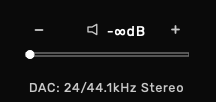
With Software Volume Control enabled, I can use the keys, but the sound is very low, even at max volume (0.0 dB).
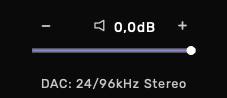
Also, in both modes, this volume behavior also affects macOS itself, making me unable to use the volume media keys outside Audirvana Studio. Not even the macOS volume OSD shows up anymore while Studio is running, even if Studio is running/minimised.
The ‘Maximum Audio Volume’ level is set to max.
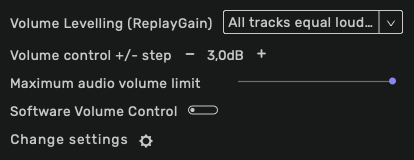
Restarting Audirvana Studio/macOS does not remedy the problem.
In all honesty, this issue along with the uneven UI, makes Audirvana Studio feel like a beta product still. To me, Audirvana Studio is even worse than 3.5.
I’m seriously considering cancelling my subscription and go back to VOX. I lose the library functionality, but at least VOX has a more mature UI and there are no crippling bugs like the one mentioned above. Audirvana Studio is simply the buggiest music player ever used (duplication of albums/volume problems/UI inconsistencies). It seems rushed and unfinished.
DEBUG INFO:
Audirvana Studio 1.8.5 (10805)
macOS 10.15.7 with 24GB physical RAM
SIGNAL PROCESSING:
Polarity Inversion:
Globally: OFF
Per track: ON
Effects plugins NOT ACTIVE
UPSAMPLING:
r8brain not in use
r8brain filter parameters
Bandwidth = 99.5%
Stop band attenuation 218dB
Phase linear
AUDIO VOLUME:
Max allowed volume: 100
Replay Gain: by track
SW volume control: OFF
Remote Control server:
Listening on 127.0.0.1 on port 50690
ACTIVE STREAMING SERVICES
=================== AUDIO DEVICE ========================
CoreAudio audio path, buffer I/O frame size: 512
Max. memory for audio buffers: 21504MB
Exclusive access: Disabled
Integer mode: Enabled
Preferred device:
APPLE INC. BUILT-IN OUTPUT
Model UID:AppleHDA:7
UID:AppleHDAEngineOutput:1B,0,1,2:0
Currently playing in standard 32bit float mode
Device: 2ch Mixable linear PCM Interleaved 32bits little endian Signed Float, 8 bytes per frame 44.1kHz
Active Sample Rate: 44.1kHz
Hog Mode is off
Bridge settings:
Sample rate limitation: none
Sample rate switching latency: none
Limit bitdepth to 24bit: OFF
Mute during sample rate change: ON
Selected device:
Local audio device
ID 0x39 Built-in Output
Manufacturer: Apple Inc.
Model Name: Apple Inc. Built-in Output
Model UID: AppleHDA:7
UID: AppleHDAEngineOutput:1B,0,1,2:0
4 available sample rates up to 96000Hz
44100
48000
88200
96000
Audio buffer frame size : 14 to 4096 frames
Current I/O buffer frame size : 512
Volume Control
Physical: No
Virtual: Yes
MQA capability
Auto-detect MQA devices: No
Not a MQA device, user set to not MQA
DSD capability: Unhandled
Device audio channels
Preferred stereo channels L:1 R:2
Channel bitmap: Ox3, layout:
Channel 0 mapped to 0
Channel 1 mapped to 1
Audio channels in use
Number of channels: 2
Use as stereo device only: No
Simple stereo device: Yes
1 output streams:
Number of active channels: 2, in 1 stream(s)
Channel #0 :Stream 0 channel 0
Channel #1 :Stream 0 channel 1
Stream ID 0x3a 2 channels starting at 1
4 virtual formats:
2 ch Mixable linear PCM Interleaved 32 little endian Signed Float 96kHz
2 ch Mixable linear PCM Interleaved 32 little endian Signed Float 88.2kHz
2 ch Mixable linear PCM Interleaved 32 little endian Signed Float 48kHz
2 ch Mixable linear PCM Interleaved 32 little endian Signed Float 44.1kHz
16 physical formats
2 ch Mixable linear PCM Interleaved 24 little endian Signed Integer aligned low in 32bit 96kHz
2 ch Mixable linear PCM Interleaved 24 little endian Signed Integer aligned low in 32bit 88.2kHz
2 ch Mixable linear PCM Interleaved 24 little endian Signed Integer aligned low in 32bit 48kHz
2 ch Mixable linear PCM Interleaved 24 little endian Signed Integer aligned low in 32bit 44.1kHz
2 ch Mixable linear PCM Interleaved 20 little endian Signed Integer aligned low in 32bit 96kHz
2 ch Mixable linear PCM Interleaved 20 little endian Signed Integer aligned low in 32bit 88.2kHz
2 ch Mixable linear PCM Interleaved 20 little endian Signed Integer aligned low in 32bit 48kHz
2 ch Mixable linear PCM Interleaved 20 little endian Signed Integer aligned low in 32bit 44.1kHz
2 ch Mixable linear PCM Interleaved 16 little endian Signed Integer 96kHz
2 ch Mixable linear PCM Interleaved 16 little endian Signed Integer 88.2kHz
2 ch Mixable linear PCM Interleaved 16 little endian Signed Integer 48kHz
2 ch Mixable linear PCM Interleaved 16 little endian Signed Integer 44.1kHz
2 ch Mixable linear PCM Interleaved 32 little endian Signed Float 96kHz
2 ch Mixable linear PCM Interleaved 32 little endian Signed Float 88.2kHz
2 ch Mixable linear PCM Interleaved 32 little endian Signed Float 48kHz
2 ch Mixable linear PCM Interleaved 32 little endian Signed Float 44.1kHz
Local devices found : 2
Device #0: ID 0x39 Built-in Output Manufacturer: Apple Inc. Model UID: AppleHDA:7 UID: AppleHDAEngineOutput:1B,0,1,2:0 Model Name: Apple Inc. Built-in Output
Device #1: ID 0x2b BoomAudio Manufacturer: Global Delight Technologies Pvt. Ltd. Model UID: GDAudioDevice_ModelUID UID: GDAudioDevice_UID Model Name: Global Delight Technologies Pvt. Ltd. BoomAudio
UPnP devices found : 0