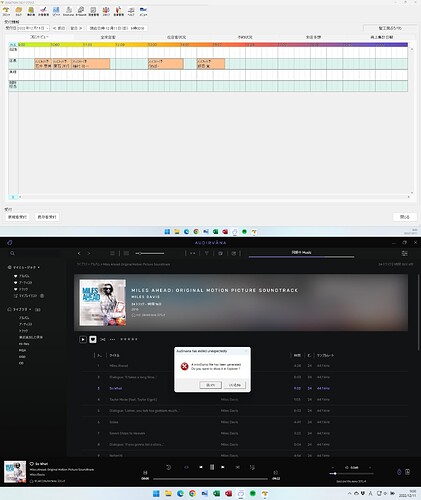what should i do
It has been a while since I have received a mini dump on my Windows machine setup. For immediate relief, allow it to cycle through whatever it needs to close the application and launch it again.
Do you recall the last thing(s) you were trying to do before it hiccuped?
This happened to me yesterday after I upgraded to latest build. Now for some reason certain bitrates are greyed out, I use PC Win 11 over HDMI to Anthem AVM90. When I try and play a song at the greyed out bitrate…in this case a 24/96 track I get this EXACT error message and it crashes. I can’t seem to play DSD now either. 88 works, 176 works, but not 96 or 192…strange indeed.
Hello @dambo,
Can you send us your audirvana.dmp and audirvana.log file at support@audirvana.com?
It can be in two different locations :
C:\Users[your login]\AppData\Local\Packages\Audirvana.Audirvana-[… id number that can vary]\LocalCache\Local\Audirvana\Audirvana
C:\Users[your login]\AppData\Local\Audirvana\Audirvana
to show AppData folder: