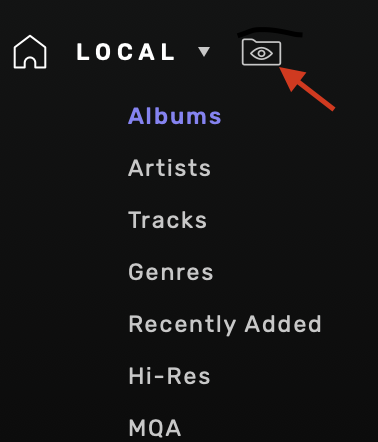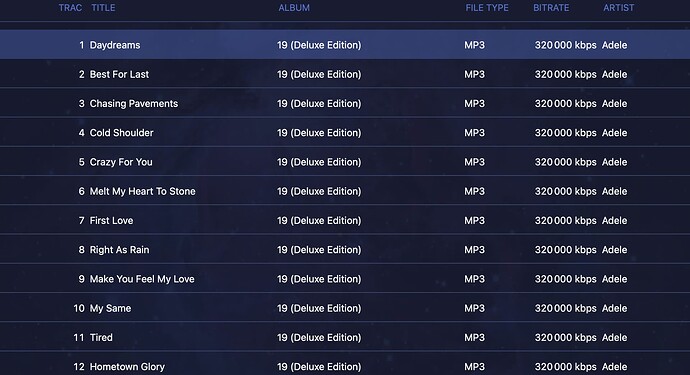Wondering why Audirvana always displays a bitrate of 320,000 kbps regardless of the file type played; red book CD, MLP, DSD, etc. I have no limitations whatsoever in any of the audio settings.
This happens when i select a file directly from my music folders on my computer and select ‘open with Audirvana’, however if i select a song that has been imported and is already ‘within’ the Audirvana application this does not happen and the correct bitrate is displayed.
Please, please don’t tell me that i’ve been listening to compressed audio all along and been punished because i prefer the ‘folder view’ method of browsing and selecting my music!!!
Hi @Agoldnear,
He is using the 3.5 version so no folder view in it 
Hi @Vlach333,
It’s an issue related to the play queue when you drag and drop a track to it or using the option Open with option. We will need to fix it but it won’t be done for the 3.5 version as we stopped updating this version. It will however be fixed on Audirvāna Studio/Audirvāna Origin.
If the tracks are synced, the issue is not here as you can see below:
Thank you for the explanation Antoine, i will trial Audirvana Origin since it has the folder view option. Just to confirm; when 320,000 kbps is displayed, is that the actual bitrate playing?
I think it’s just a value default displayed, not the actual one, since it’s the right one when the track is synced