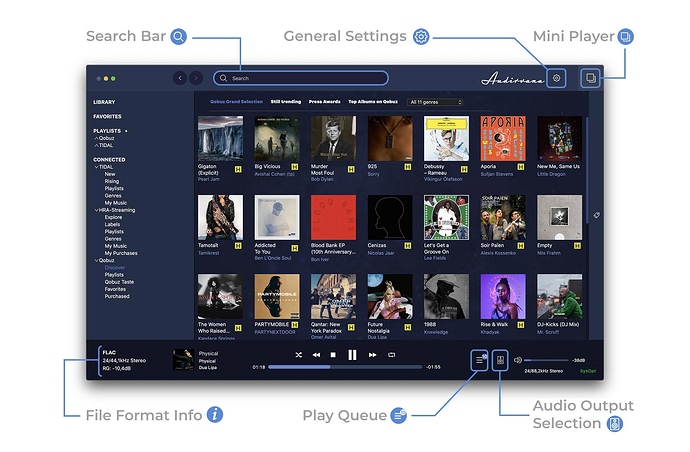Hi friends,
I’m having some trouble playing a DSD512 (.dsf) file on Audirvana. The file is 3.05GB in size, stored locally on an nvme SSD. Other DSD512 files also fail to play.
I have successfully played DSD64/128 files previously. The drivers for the Hugo2 are installed and I’m using the ASIO output. The buffer size is much greater than the file size, so I don’t see that as the issue either.
The DAC is capable of DSD512 and Audirvana reports this too. I’m really struggling to figure this one out, so any help would be greatly appreciated.
Thank you all for your time and help.
DEBUG INFO
Audirvana 3.5.44
SIGNAL PROCESSING:
Polarity Inversion:
Globally: OFF
Per track: ON
Effects plugins NOT ACTIVE
UPSAMPLING:
SoX not in use
SoX filter parameters
Bandwidth at 0dB = 99.5
Filter max length = 30000
Anti-aliasing = 100
Phase = 66
AUDIO VOLUME:
Max allowed volume: 100
Replay Gain: None
SW volume control: OFF
LIBRARY SETTINGS:
Sync list: 0 folders
Library database path: C:\Users\user\AppData\Local\Audirvana\AudirvanaPlus\AudirvanaPlusDatabaseV2.sqlite
ACTIVE STREAMING SERVICES
TIDAL: Connected as HIFI
=================== AUDIO DEVICE ========================
Max. memory for audio buffers: 68648MB
Local Audio Engine:ASIO 2 driver version 2
Preferred device:
ASIO Chord 1.05
Model UID:ASIO Chord 1.05
UID:ASIO Chord 1.05
Active Sample Rate: 1411.2kHz
Bridge settings:
Sample rate limitation: none
Sample rate switching latency: none
Limit bitdepth to 24bit: OFF
Mute during sample rate change: OFF
Selected device:
Local audio device
ASIO Chord 1.05 Manufacturer:
Model UID:ASIO Chord 1.05 UID:ASIO Chord 1.05
12 available sample rates up to 1536000Hz
44100
48000
88200
96000
176400
192000
352800
384000
705600
768000
1411200
1536000
Volume Control
Physical: No
Virtual: No
MQA capability
Auto-detect MQA devices: No
Not a MQA device, user set to not MQA
DSD capability: DSD via PCM 1.0
Device audio channels
Preferred stereo channels L:0 R:1
Channel bitmap: Ox3, layout:
Channel 0 mapped to 0
Channel 1 mapped to 1
Audio channels in use
Number of channels: 2
Use as stereo device only: No
Simple stereo device: Yes
1 output streams:
Number of active channels: 2, in 1 stream(s)
Channel #0 :Stream 0 channel 0
Channel #1 :Stream 0 channel 1
2 ch Integer PCM 32bit little endian 44.1kHz
2 ch Integer PCM 32bit little endian 48kHz
2 ch Integer PCM 32bit little endian 88.2kHz
2 ch Integer PCM 32bit little endian 96kHz
2 ch Integer PCM 32bit little endian 176.4kHz
2 ch Integer PCM 32bit little endian 192kHz
2 ch Integer PCM 32bit little endian 352.8kHz
2 ch Integer PCM 32bit little endian 384kHz
2 ch Integer PCM 32bit little endian 705.6kHz
2 ch Integer PCM 32bit little endian 768kHz
2 ch Integer PCM 32bit little endian 1411.2kHz
2 ch Integer PCM 32bit little endian 1536kHz
Local devices found : 2
Device #0: ASIO Chord 1.05 Manufacturer: Model UID: ASIO Chord 1.05 UID: ASIO Chord 1.05
Device #1: Realtek ASIO Manufacturer: Model UID: Realtek ASIO UID: Realtek ASIO
UPnP devices found : 0