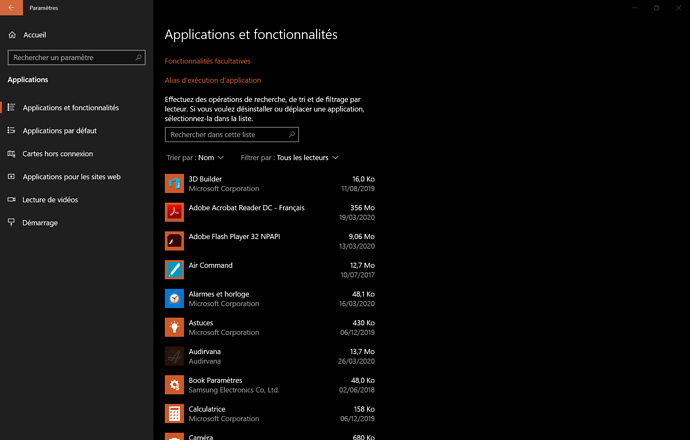Hi. I wanted to try out your software. Installation completed successfully (I think) but the app didn’t start. The application crashes on ModalPopupLicence window and I can’t start it.
Hello @Elix,
Can you send us your dmp file and log at support@audirvana.com
It can be in two different locations :
C:\Users[your login]\AppData\Local\Packages\Audirvana.Audirvana-[… id number that can vary]\LocalCache\Local\Audirvana\Audirvana
C:\Users[your login]\AppData\Local\Audirvana\Audirvana
Hi! This is all that’s in Audirvana.log file:
2020-09-07 23:28:21,311 [1] INFO Audirvana.App - ============= Started Logging Audirvana 3.5.40 ============= 2020-09-07 23:30:12,368 [1] INFO Audirvana.App - ============= Started Logging Audirvana 3.5.40 ============= 2020-09-07 23:32:22,953 [1] INFO Audirvana.App - ============= Started Logging Audirvana 3.5.40 ============= 2020-09-07 23:33:15,202 [1] INFO Audirvana.App - ============= Started Logging Audirvana 3.5.40 ============= 2020-09-07 23:35:08,163 [1] INFO Audirvana.App - ============= Started Logging Audirvana 3.5.40 ============= 2020-09-08 00:01:47,770 [1] INFO Audirvana.App - ============= Started Logging Audirvana 3.5.40 ============= 2020-09-08 00:01:52,835 [1] INFO Audirvana.App - ============= Started Logging Audirvana 3.5.40 ============= 2020-09-08 00:02:13,205 [1] INFO Audirvana.App - ============= Started Logging Audirvana 3.5.40 ============= 2020-09-08 23:57:54,685 [1] INFO Audirvana.App - ============= Started Logging Audirvana 3.5.40 =============
You don’t have a dmp file? So you open Audirvana, the ModalPopupLicense appears and right after it Audirvana crash?
Have you tried to reinstall Audirvana?
I think I’m onto something here. I tried starting the installer once again, with the same result. But this time I didn’t close the installation window and pressed “Reinstall”. I received the following message:
App installation failed with error message: error 0x80070005: Opening file from location: Audirvana.Audirvana-4118-9484-d80dbb7827cd_3.5.40.0_neutral_~_fec4hfhj3emgj.xml failed with error: Access is denied.
. (0x80070005)
I believe this has something to do with access rights. But this isn’t an executable so I can’t run it with administrator rights. I also tried running my browser (Firefox) with administrator rights and reinstalling again, but got the same error.
This happen sometimes when you are trying to reinstall Audirvana. Have you tried to uninstall and then reinstall Audirvana to see if it fix your issue?
Audirvana doesn’t appear under Program and Features section in Windows as an installed program.
Yes, that’s what I meant.
Can you fill the form on our trial page at https://audirvana.com/try/, does it launch App Installer properly? You should see a a button “Reinstall” on the bottom right corner.
We’ve just started going circles…
This is what I did in the first place. AppInstaller launches correctly from my browser (Firefox). The rest I’ve already said. ReInstall results in error. There’s no Audirvana under Programs in Windows so I can’t uninstall it.
Have you tried with Explorer/Edge?
Yes, I have tried Edge right now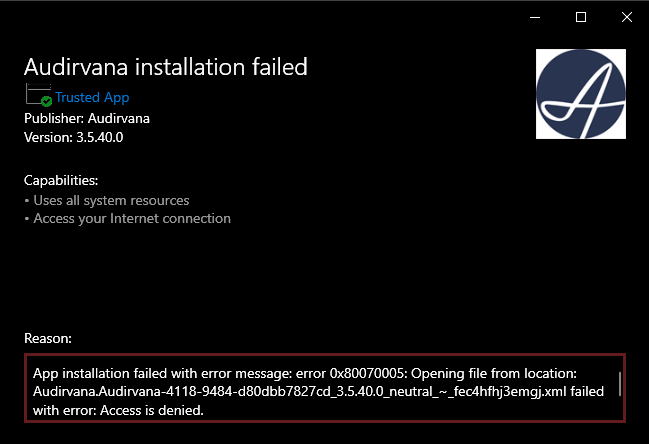
Here are some troubleshooting tips:
Do you have the AppInstaller app (from Windows Store) already installed?
This topic was automatically closed 375 days after the last reply. New replies are no longer allowed.