I’m trying to import an M3U playlist into Audirvana for Win10. If I click on Playlists > Import Playlists and select my M3U file, nothing happens.The playlist does not appear. Any suggestions?
Jay
I’m trying to import an M3U playlist into Audirvana for Win10. If I click on Playlists > Import Playlists and select my M3U file, nothing happens.The playlist does not appear. Any suggestions?
Jay
I cannot import M3U playlist.
I’m getting the following pop up error: UnhandledException: External component has thrown an exception.
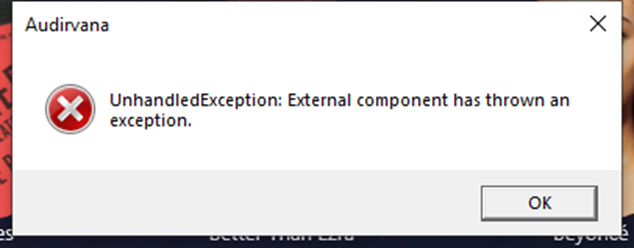
Audirvana 3.5 is installed on two computers, Windows 10. The playlist cannot be imported from one computer to another. Is there a problem with the path because I use an identical collection on different hard drives?
I would think so.
Playlists are basically just text files with the full drive/path/file names of each track per line. If a library on one computer has different drive/path/file names than on the other it will not work because the tracks can not be found.
If only the drive letters are changed you can simply open a (copy of) the playlist with a text editor (Windows notepad for instance) and basically replace all the occurances of the drive letter with the correct one and then import the playlist. If also directory/path names are different than it gets a lot more complicated and it will involve more manual work.
T
Thanks for your reply
Tested and working.