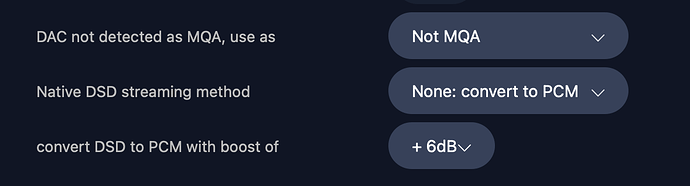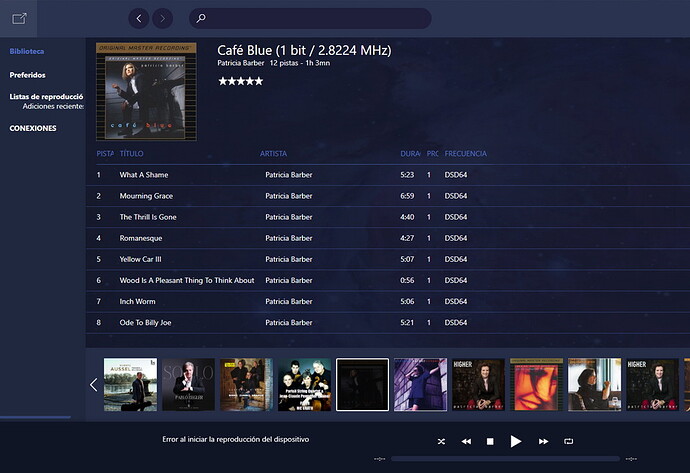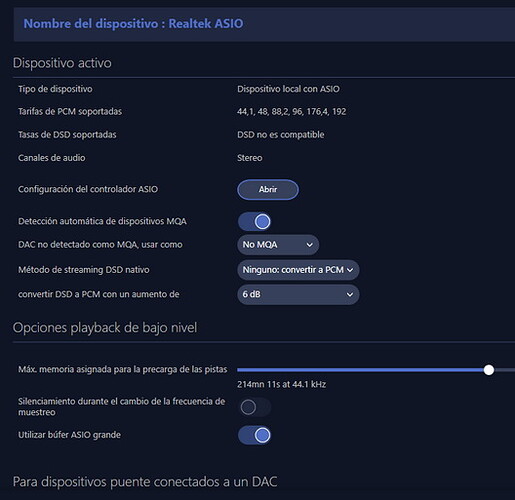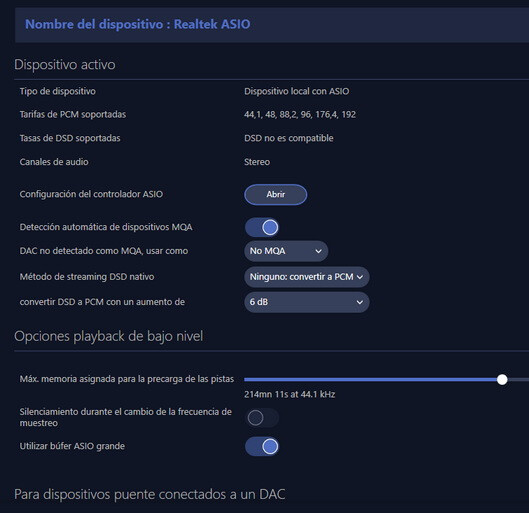Hi Damien
I´m one of the early adopters of Audirvana for MAC and I´ve been very happy with it. Today I installed the Windows 10 version for testing. One of my great concerns is that I can not reproduce de DSD files. OK, the audio chip of my PC doesn´t decode DSD but I supposed that your program was able to decode DSD files for itself and output the PCM digital streaming via the optic cable to the DAC (as other windows programs can do it in my PC). Sorry, I don´t know what happens.
Thanks.
Hello @oscargarcia,
Have you changed your settings to use DSD over PCM in the audio output settings?
Hi Damien
Yes of course, the output is set for conversion DSD to PCM, but it shows up an error warning saying that it could not be possible to start reproduction. I tested with several álbums and it says always the same. The output of the audio chip is set to REALTEK ASIO
You mean you want to play DSD as PCM because your DAC doesn’t support DSD? In that case you need to set the DSD streaming method to “None: convert to PCM”.
Hi bitracer
That´s exactly what it happens. My DAC does not decode DSD files y I have to use the option you mention. Then, the program shows up a warning and doesn´t play the file
Thanks
Oscar
Can you send a screenshot while you have the error?
What is the max resolution of your DAC and what is the resolution of the file you’re trying to play?
As far as I know, no Dsd playback can take place via the optical connection.
This is also not possible via coax.
I also think that the Dac’s can only play back from Pcm to Dsd - mostly only via Usb and the Dac must support it.
I don’t know if Audirvana can do this, but the question is whether the Dac can do it.
Because the main goal is to make an upscaling and not a downscaling.
What I know is that Audirvana can downscale pcm.
As a rule, the new modern Dac’s can support coax and optical 24/192 at most.
This information can usually be found in the specifications of the Dac.
There it also says Usb :pcm up to 392 khz-Dsd 256
Coax and optical 24/192
It would be really new to me if you convert Dsd to Pcm.
And what Dac do you use?
Cambridge Audio DacMagic for example. It works up to DSD128.
The Cambridge Audio Dac magic 100 and plus Version doesen‘t play Dsd.
That‘s the reason.They are two older Dac from 2009/2010 and Dsd was not so popular in this time.
With a Topping E30 for example you can play Dsd.The Cambridge limit max 24/192 and the plus 24/392 bandswitch.
I have the Cambridge Audio Dacmagic 100 here and can‘t play Dsd with it.
Of course you can’t play DSD. That’s why you use the option to convert it to PCM. That allows you to play DSD files on PCM only DAC.
Hi Deleeh
First of all: thank you for your replay. The fact is that I have none of this problems using JRiver as I´m doing now in place of Audirvana
Damien here I´m traying to upload the screen shots as you asked for
Thanks a lot. I´d love to use Audirvana instead of JRiver
Pitty, but the same problem now shows up with other HD files -24 bits for instance (format aiff). I should now reinstall the program but I dont know If this will be possible because its the version for free test.
I can´t explain all this, sorry
I ask you Damien:
May the JRIVER, that is installed in the computer, interfere with Audirvana?? It would seem incredible , but I have to ask. Of course when I run Audirvana the JRiver is always close, but both programs are installed for sure.
Just reduce pre load memory to 5000MB.
Sorry Damien, no way
Wil see it again in the future
Anyway, thank you very much for your time!