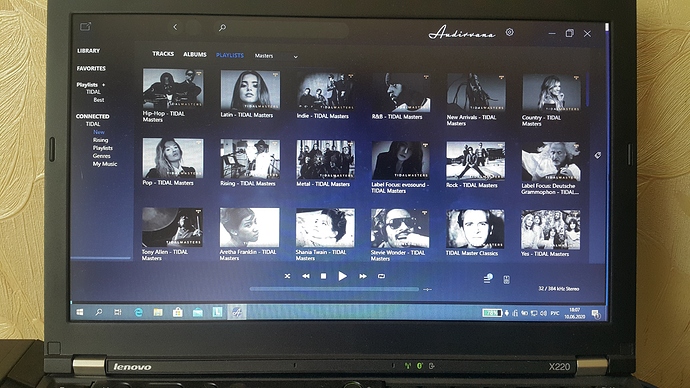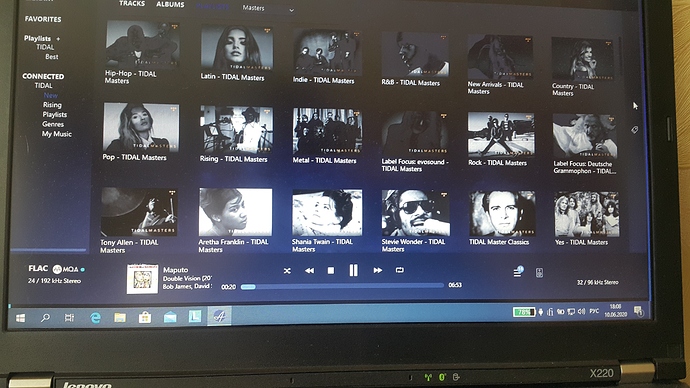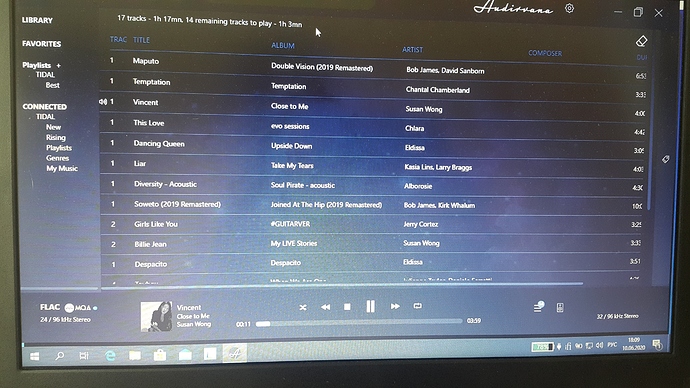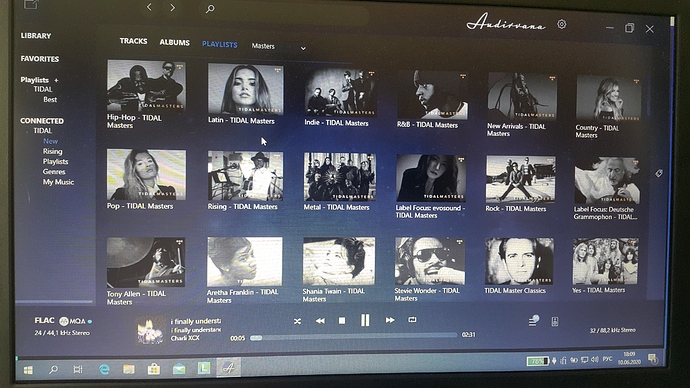Good afternoon. There are several questions on playing MQA through Audirvana in conjunction with the Usb DAC Ifi nano idsd. Win10: The latest version of Auditvana 3.5 has been installed. An external ifi nano idsd is connected to the PC via usb (it has the latest firmware 5.3 with MQA support installed. As I understand it with the renderer function). When playing mqa files from Tidal regardless of resolution (44.1.48.96.192 kHz / 24bit they are shown in the player window at the bottom left) they are initially decoded in 88.2 or 96/24 (these values are indicated in the player window at the bottom right). In theory, my ifi idsd dac receives this signal and should do a second deployment to the original mqa values. The color of the LED on it confirms that he is in mqa mode. Question? Does he do it, and to what values? 192,384 / 24? Where does it display?
Hello @Aston,
Can you send me a copy of the “Debug Info”? You can get it in Audirvana Settings>General>Debug Info
Note: By clicking on the Debug Info button, Audirvana automatically copies all its content, all you have to do is paste it in response to this message
Audirvana 3.5.37
SIGNAL PROCESSING
Polarity Inversion
Globally OFF
Per track ON
Effects plugins NOT ACTIVE
UPSAMPLING
SoX not in use
SoX filter parameters
Bandwidth at 0dB = 99.5
Filter max length = 30000
Anti-aliasing = 100
Phase = 66
AUDIO VOLUME
Max allowed volume 100
Replay Gain None
SW volume control OFF
LIBRARY SETTINGS
Sync list 1 folders
AUTO D
Library database path CUsersAlexAppDataLocalAudirvanaAudirvanaPlusAudirvanaPlusDatabaseV2.sqlite
ACTIVE STREAMING SERVICES
TIDAL Connected as HIFI
=================== AUDIO DEVICE ========================
Max. memory for audio buffers 6000MB
Local Audio EngineASIO 2 driver version 794
Preferred device
iFi (by AMR) HD USB Audio
Model UIDiFi (by AMR) HD USB Audio
UIDiFi (by AMR) HD USB Audio
Currently playing in Integer Mode
Device 2ch 32bits Integer, 8 bytes per frame 88.2kHz
Active Sample Rate 88.2kHz
Bridge settings
Sample rate limitation none
Sample rate switching latency 5s
Limit bitdepth to 24bit OFF
Mute during sample rate change ON
Selected device
Local audio device
iFi (by AMR) HD USB Audio Manufacturer
Model UIDiFi (by AMR) HD USB Audio UIDiFi (by AMR) HD USB Audio
11 available sample rates up to 11289600Hz
44100
48000
88200
96000
176400
192000
352800
384000
2822400
5644800
11289600
Volume Control
Physical No
Virtual No
MQA capability
Auto-detect MQA devices Yes
Not a MQA device, user set to MQA Renderer
DSD capability Raw DSD (MSB)
Device audio channels
Preferred stereo channels L0 R1
Channel bitmap Ox3, layout
Channel 0 mapped to 0
Channel 1 mapped to 1
Audio channels in use
Number of channels 2
Use as stereo device only No
Simple stereo device Yes
1 output streams
Number of active channels 2, in 1 stream(s)
Channel #0 Stream 0 channel 0
Channel #1 Stream 0 channel 1
2 ch Integer PCM 32bit little endian 44.1kHz
2 ch Integer PCM 32bit little endian 48kHz
2 ch Integer PCM 32bit little endian 88.2kHz
2 ch Integer PCM 32bit little endian 96kHz
2 ch Integer PCM 32bit little endian 176.4kHz
2 ch Integer PCM 32bit little endian 192kHz
2 ch Integer PCM 32bit little endian 352.8kHz
2 ch Integer PCM 32bit little endian 384kHz
2 ch DSD 8bit big endian in 8bit chunk 2822.4kHz
2 ch DSD 8bit big endian in 8bit chunk 5644.8kHz
2 ch DSD 8bit big endian in 8bit chunk 11289.6kHz
Local devices found 2
Device #0 iFi (by AMR) HD USB Audio Manufacturer Model UID iFi (by AMR) HD USB Audio UID iFi (by AMR) HD USB Audio
Device #1 JRiver Media Center 26 Manufacturer Model UID JRiver Media Center 26 UID JRiver Media Center 26
UPnP devices found 1
Device #0[TV] Samsung UID uuid0f7f4902-0004-1000-b1b5-244b0343d2c9 Location http192.168.100.2507676smp_7_
This is a photo of playing various mqa files. At any sampling rate of the mqa file in the dac parameters, the player shows 88.2 or 96 kHz. According to the factory characteristics, it can be longer. Only in (stop) mode, the dac parameters indicate 384 kHz on the right. Does ifi nano idsd decode files mqa to its original state?
Hello, Damien.
Please answer my question if possible. I really want to understand. Do my dac fully execute the mqa renderer functions? Does ifi nano idsd allow mqa files to be decoded to their original state?
Regards, Aston
Disable the MQA autodetect and keep the manual setting to MQA renderer. Try again.
Disabled. Manually exited mqa renderer.
The right sampling rate is the previous 88.2 or 96 kHz. Maybe it’s frequencies after software decoding (mqa core) before processing in the DAC? What is indicated on the screen of Audiravan on the right? Sample rate after processing in the DAC or after software processing in Audirvana ??
On Windows it was showing full resolution.
Yes. From this official site, usb audiodriver fo windows v.3.2 has been downloaded and installed.
DAC firmware ifi nano idsd has been updated to v.5.3 with mqa support (from this site too).
Led indicator during DAC operation indicates mqa.
I can not figure out the sampling rate of the final stream.
All other hi res files from the hard drive when playing through audirvana correctly display the frequency in the lower right corner
Since you have the information fomo your DAC that it decodes MQA, this means your DAC doesn’t return back to Audirvana the frequency he use. He only detect the frequency that have been sent by Audirvana
This means that the second stage of decoding mqa unambiguously occurs in my ifi and the only confirmation of this process is the color of the LED. But to say exactly with what characteristics the sound comes out of the DAC is technically difficult?
Thank you all for the explanation, especially Damien. I apologize for my English.
MQA sounds good. I think that this is the best format for streaming.I am glad that Audirvana supports streaming services and a very universal player that plays all formats in excellent quality. I look forward to further improvements.
Regards, Aston