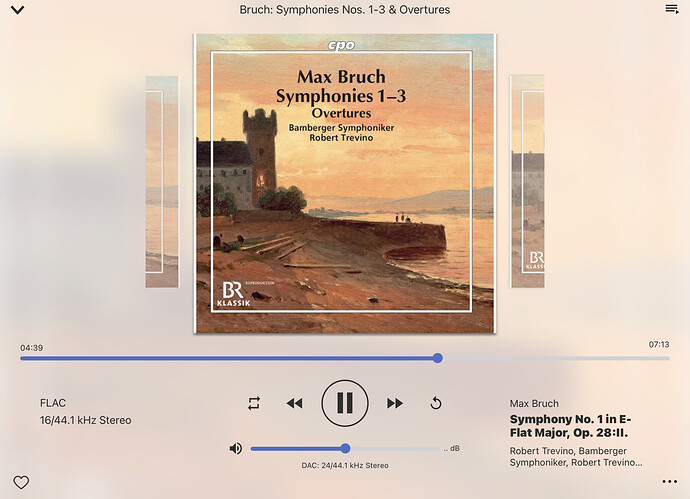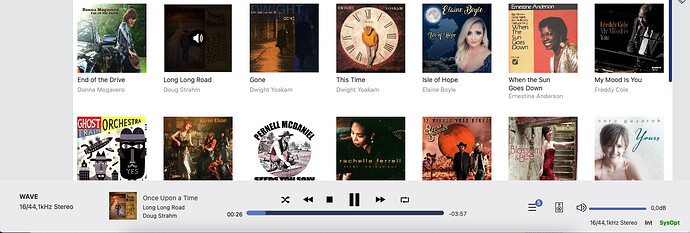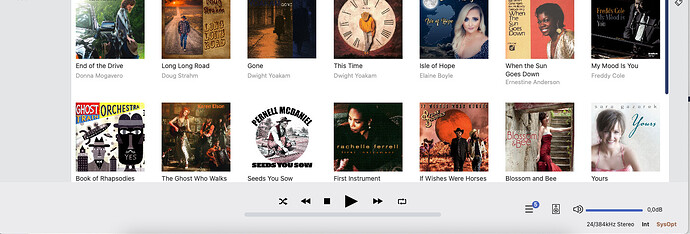Hi. I have never noticed this happening before. I am playing a CD quality download (16 bit / 44.1 kHz) to my Chord Mojo DAC connected to a RPi4 running Ropieee with Hi-Fiberry Digi + HAT. The Mojo is showing red for the 44.1 kHz but the Audirvana now playing display says the DAC is getting a 24 bit stream (see screen shot). Usually, and always up until now I think, the 2 sets of bit depth / sample rate have been identical. Anyone know why this is happening?
EDIT: Well that’s weird. I tried a few other albums and they displayed correctly so went back to this one and now it displays correctly at the DAC (16/44.1). Not sure what that was all about but I didn’t imagine it as the screenshot below shows.
On the left Audirvana always show you the file as it is…
On the right or under the player, it shows you your DAC bit depth and the song sample rate…
Mine is 32bits DAC, so on the right it is always 32/xxx because my DAC is 32 bits
For me
16/44 bit perfect playing will show 32/44
24/48 bit perfect playing will show 32/48
24/192 bit perfect playing will show 32/192
So, if your MOJO is 24bits DAC, it is suppose to be always 24/xx on the right or under player…
1 Like
Mine is 24-bits DAC and everything is displayed correctly.
Maybe .wav file are different ??
.aiff also displayed correctly.
But, with 16 channel Lynx Hilo displayed incorrectly (24 bit).
Damien chose that way of showing on the right… 24 bit dac show 24, 32bits dac show 32
.wav and .aif are not compressed in any way, so might be different, but in Audirvana those are not correctly shown 
Anyway you are playing bit perfect 
Maybe that will change in version 4 coming…
Thanks folks for your replies. Very interesting. Maybe different DACs interact with Audirvana differently, but I have 3 and up until last night both the bit depths and sample rates for files and DACs had always displayed the same values for me. And now they are again, even with the album in the screenshot. So all back to normal. Not sure what was happening. The screenshot is from the remote on my iPad and I wonder if it was just a bug in the remote display.