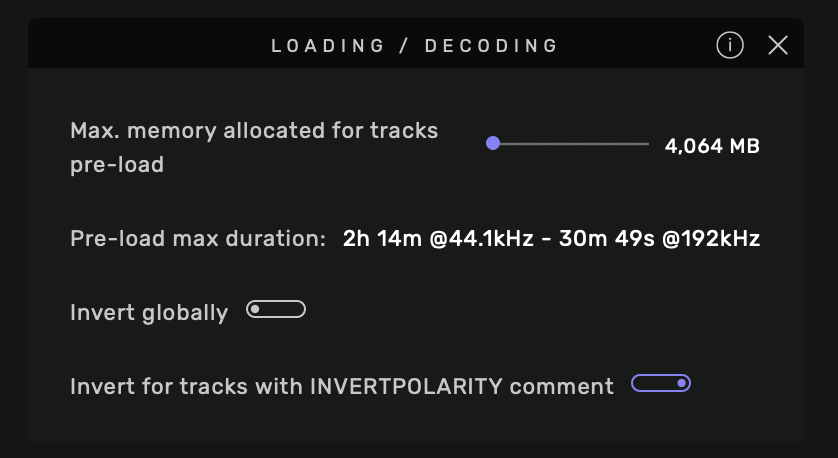Your Max Memory for Audio Buffering
is set at 62 GB out of 64 GB ram, reduce this to ± 4GB
Removed that quote…
That amount of memory in Audirvana preferences is for BUFFERING the song into memory for Audirvana then to play it in memory (meaning the software then go in sleeping mode, not working)… that as nothing to do with how much memory an application use it like Photoshop asking to use 60% of your memory inside your computer… it is an application that use a lot of ram on NOW… not Audirvana, that preference is only for BUFFERING the song… it uses 12gb of your 16 real GB of RAM to buffering the song… it took like 2 seconds to buff a song at 24/96 for a 10 minutes song… after 2 seconds, Audirvana is sleeping again… Easily seeing that in activity monitor… it is NOT still using that number of GB to use the software… JUST buffering.
The FASTEST the song is BUFFERED,
the faster the software is in sleeping mode after…
Damien set this feature by default not for nothing…
YES, maybe if you are using Studio and UPSAMPLING or the 2 combined, you should set it a little lower but not to less then too much…
SO EASY, to demonstrate that… record your screen if you can’t remember…
Select a 10 minutes song at a higher bit rates like 24/96 or better 24/192 if you can… if you have 8gb of memory set the buffer to 5gb, if you have 16gb set the buffer to 12gb, if you are like me, have 20gb, set it to 17gb (my number ![]() ) … if you have 64gb of memory, man! you think you should care?? set it at 50gb, if you are scared
) … if you have 64gb of memory, man! you think you should care?? set it at 50gb, if you are scared ![]()
Open Activity Monitor or something like it on PC…
Play that long 24/96 or 24/192 and see with lots of memory like Damien default settings what happens… You see the song is buffed rapidly while just starting to play… GOOD!, no? Yes, then Audirvana after 2 seconds is playing from memory and Activity monitor is at zero or less then 2% on a Mac Mini 2018…
Then play the same song with the buffer memory at 4gb instead of 12gb out of 16 as an example… what you see? the line for buffering the song is slower to reach the end… meaning? it plays, it buff, it plays, it buff, it plays it buff… you think your computer is at is BEST now, no, compare to the time it takes before… 2 seconds then sleep…
Then try again the same song, stay at 4gb out of 16 ram memory buffed in Audirvana and upsampled that same song to DSD128… now you see your computer is playing the song, upsampling the song, still buffering the song, playing the song, upsampling the song, still buffering the song, playing the song, upsampling the song, still buffering the song, till it reaches the end of the 10 minutes song (not even talking about Audirvana using 300% of your CPU compared to another software while doing all that)…
So much better then seeing at first your computer software Audirvana sleeping after 2 seconds??… YOU decide.
YES, if you use Studio, with internet playing a song at 24/192, using downloading while praying you are REALLY listening to a 24/192 from Internet (yes it show that bitrate in Audirvana, then you are safe ![]() ) you’ll see that in 10 years you were listening to mp3
) you’ll see that in 10 years you were listening to mp3 ![]() all that time… it can use more memory and maybe you should lower that buffer a little more then if you are using only your own files with Origin, but never to see the buffering line while playing taking too much time…
all that time… it can use more memory and maybe you should lower that buffer a little more then if you are using only your own files with Origin, but never to see the buffering line while playing taking too much time…
The less time it takes to buffered a song, The better you computer (Audirvana software) is resting fast and playing from memory with the Lowest computer activity…
My 2 cents.