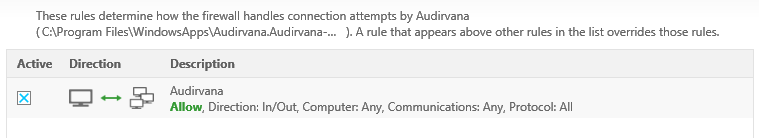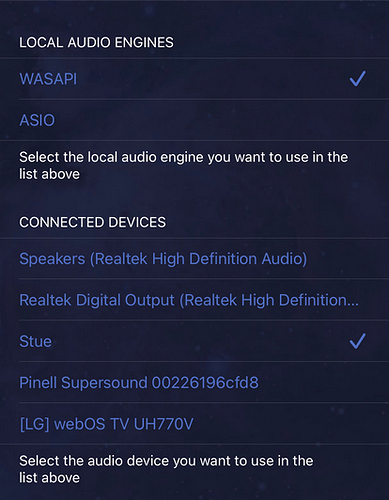Audirvana cannot find my WXAD10. No problems with Roon.
Dump the debug info here. Try also with JRiver, just to check that the connectivity using UPnP is there.
Well it Can’t find my Limetree Bridge either. Things like this is what really makes me think about giving up on Audirvana completely.
Audirvana 3.5.41
SIGNAL PROCESSING:
Polarity Inversion:
Globally: OFF
Per track: ON
Effects plugins NOT ACTIVE
UPSAMPLING:
SoX with 2x upsampling
SoX filter parameters
Bandwidth at 0dB = 99.5
Filter max length = 30000
Anti-aliasing = 99
Phase = 66
AUDIO VOLUME:
Max allowed volume: 100
Replay Gain: None
SW volume control: OFF
LIBRARY SETTINGS:
Sync list: 1 folders
Manual: (OFFLINE) E:\Musik
Library database path: C:\Users\Tofsen\Desktop\Audirvana support\AudirvanaPlusDatabaseV2.sqlite
ACTIVE STREAMING SERVICES
TIDAL: Connected as HIFI
=================== AUDIO DEVICE ========================
Max. memory for audio buffers: 2098MB
Local Audio Engine:ASIO 2 driver version 2
Preferred device:
ASIO4ALL v2
Model UID:ASIO4ALL v2
UID:ASIO4ALL v2
Active Sample Rate: 44.1kHz
Bridge settings:
Sample rate limitation: none
Sample rate switching latency: none
Limit bitdepth to 24bit: OFF
Mute during sample rate change: OFF
Selected device:
Local audio device
ASIO4ALL v2 Manufacturer:
Model UID:ASIO4ALL v2 UID:ASIO4ALL v2
4 available sample rates up to 192000Hz
44100
48000
96000
192000
Volume Control
Physical: No
Virtual: No
MQA capability
Auto-detect MQA devices: Yes
Not a MQA device, user set to not MQA
DSD capability: DSD via PCM 1.0
Device audio channels
Preferred stereo channels L:0 R:1
Channel bitmap: Ox3, layout:
Channel 0 mapped to 0
Channel 1 mapped to 1
Audio channels in use
Number of channels: 2
Use as stereo device only: No
Simple stereo device: Yes
1 output streams:
Number of active channels: 2, in 1 stream(s)
Channel #0 :Stream 0 channel 0
Channel #1 :Stream 0 channel 1
2 ch Integer PCM 32bit little endian 44.1kHz
2 ch Integer PCM 32bit little endian 48kHz
2 ch Integer PCM 32bit little endian 96kHz
2 ch Integer PCM 32bit little endian 192kHz
Local devices found : 2
Device #0: ASIO4ALL v2 Manufacturer: Model UID: ASIO4ALL v2 UID: ASIO4ALL v2
Device #1: Technics ASIO USB Driver Manufacturer: Model UID: Technics ASIO USB Driver UID: Technics ASIO USB Driver
UPnP devices found : 1
Device #0[TV]UE46ES7005 UID: uuid:0f7f4901-0004-1000-95ed-f47b5e1be2a3 Location: http://192.168.10.131:7676/smp_18_
Audirvana 3.5.41
SIGNAL PROCESSING:
Polarity Inversion:
Globally: OFF
Per track: ON
Effects plugins NOT ACTIVE
UPSAMPLING:
SoX not in use
SoX filter parameters
Bandwidth at 0dB = 99.5
Filter max length = 30000
Anti-aliasing = 100
Phase = 66
AUDIO VOLUME:
Max allowed volume: 100
Replay Gain: None
SW volume control: OFF
LIBRARY SETTINGS:
Sync list: 1 folders
AUTO: D:\Emusic
Library database path: C:\Users\janch\AppData\Local\Audirvana\AudirvanaPlus\AudirvanaPlusDatabaseV2.sqlite
ACTIVE STREAMING SERVICES
=================== AUDIO DEVICE ========================
Max. memory for audio buffers: 4726MB
Local Audio Engine:WASAPI
Preferred device:
Speakers (Realtek High Definition Audio)
Model UID:Speakers (Realtek High Definition Audio)
UID:\?\SWD#MMDEVAPI#{0.0.0.00000000}.{be98b406-15f4-4a0a-91d1-d1563938d4f2}#{e6327cad-dcec-4949-ae8a-991e976a79d2}
Active Sample Rate: 48kHz
Bridge settings:
Sample rate limitation: none
Sample rate switching latency: none
Limit bitdepth to 24bit: OFF
Mute during sample rate change: OFF
Selected device:
Local audio device
Speakers (Realtek High Definition Audio) Manufacturer:
Model UID:Speakers (Realtek High Definition Audio) UID:\?\SWD#MMDEVAPI#{0.0.0.00000000}.{be98b406-15f4-4a0a-91d1-d1563938d4f2}#{e6327cad-dcec-4949-ae8a-991e976a79d2}
4 available sample rates up to 192000Hz
44100
48000
96000
192000
Volume Control
Physical: Yes
Virtual: No
MQA capability
Auto-detect MQA devices: Yes
Not a MQA device, user set to not MQA
DSD capability: Unhandled
Device audio channels
Preferred stereo channels L:0 R:1
Channel bitmap: Ox3, layout:
Channel 0 mapped to 0
Channel 1 mapped to 1
Audio channels in use
Number of channels: 2
Use as stereo device only: No
Simple stereo device: No
1 output streams:
Number of active channels: 2, in 1 stream(s)
Channel #0 :Stream 0 channel 0
Channel #1 :Stream 0 channel 1
2 ch Integer PCM 16bit little endian 44.1kHz
2 ch Integer PCM 20bit little endian aligned high in 32bit chunk 44.1kHz
2 ch Integer PCM 24bit little endian aligned high in 32bit chunk 44.1kHz
2 ch Integer PCM 16bit little endian 48kHz
2 ch Integer PCM 20bit little endian aligned high in 32bit chunk 48kHz
2 ch Integer PCM 24bit little endian aligned high in 32bit chunk 48kHz
2 ch Integer PCM 16bit little endian 96kHz
2 ch Integer PCM 20bit little endian aligned high in 32bit chunk 96kHz
2 ch Integer PCM 24bit little endian aligned high in 32bit chunk 96kHz
2 ch Integer PCM 16bit little endian 192kHz
2 ch Integer PCM 20bit little endian aligned high in 32bit chunk 192kHz
2 ch Integer PCM 24bit little endian aligned high in 32bit chunk 192kHz
Local devices found : 2
Device #0: Speakers (Realtek High Definition Audio) Manufacturer: Model UID: Speakers (Realtek High Definition Audio) UID: \?\SWD#MMDEVAPI#{0.0.0.00000000}.{be98b406-15f4-4a0a-91d1-d1563938d4f2}#{e6327cad-dcec-4949-ae8a-991e976a79d2}
Device #1: Realtek Digital Output (Realtek High Definition Audio) Manufacturer: Model UID: Realtek Digital Output (Realtek High Definition Audio) UID: \?\SWD#MMDEVAPI#{0.0.0.00000000}.{e12b1726-7462-4c81-8059-1d54eee630e4}#{e6327cad-dcec-4949-ae8a-991e976a79d2}
UPnP devices found : 0
Audirvana found 5KPlayer and listed it under Network. I’m also using Twonky Server om my W10 PC. Streaming through WXAD10 and iOS Mconnect app.
Hello @wxad10,
Can you check the firewall settings? In Settings > Update and Security > Windows Security > Firewall and Network Protection > Allow an application through firewall, make sure that Audirvana is allowed to access the network.
Should I try the same thing?
You can also check it, yes
Thing is that I got like 13 Audirvana here, and some of them are boxed both private and public, while some just got private.
Should I delete all but one?
You don’t need to delete them, make sure they are all on boxed for private.
Done. But it’s still dosen’t find anything in network devices.
Can you download the app BubbleUPnP on your smartphone? Can you try to use it to play a track using UPnP to your device?
Hmm. I can’t find the Limetree in Bubble either. So far it’s only the Lindemann app that can find it…
Okay, you may contact the manufacturer of the Limetree to understand what is going on, it can be a bug in their UPnP implementation.
Okay, same as above, can you download the app BubbleUPnP on your smartphone? Can you try to use it to play a track using UPnP to your device?
Installed BubbleUPnP and managed to find my Yamaha streamer. It worked until i restarted Audirvana on my iPhone. Now gone again. Playing and changing songs worked, but skipping in a song did not work.
Waiting for AirPlay support.