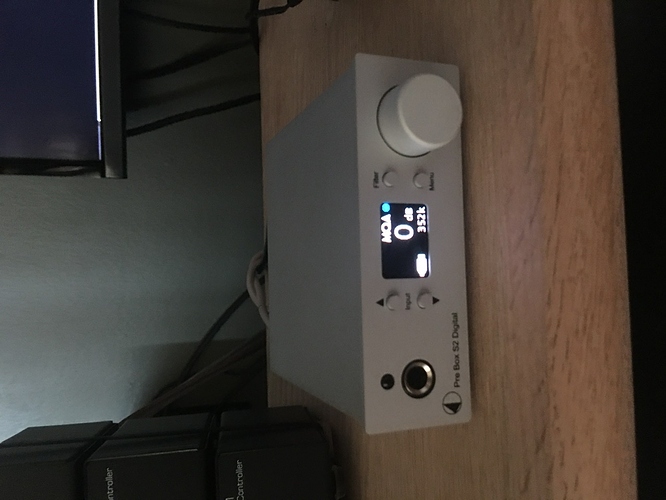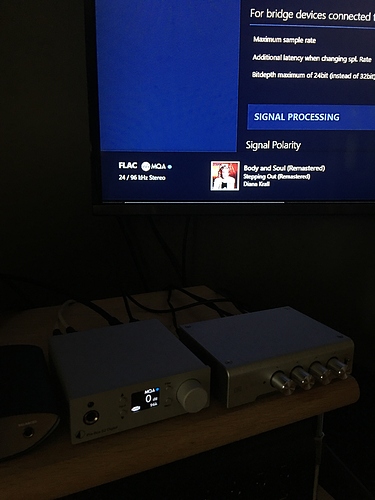FYI–I updated to 3.5.9 from 3.5.5 and Tidal MQA is now playing fine in both WASAPI and ASIO. DACs are iFi Nano BL renderer and Meridian Explorer2 decoder. Guess I got lucky this time. Sounds darn good too. Not sure there’s been some intended sound improvement but probably just my imagination. But whatever the case this update fixed my issue where it was popping and distorting in WASAPI mode. Everything is back to normal now for me.
This is streaming from 2L High Resolution website with no issues but Audirvana and Tidal will not play MQA on this DAC since the recent updates.
So the issue you’re having is only with Tidal? You played the file from 2L that is showing the MQA symbol through Audirvana?
No, that is playing direct from the website. No MQA function from Audirvana or Tidal with this DAC for some reason since they messed with the software.
I got lucky too. I also noticed a sound improvement not sure if it’s because I haven’t listened to MQA tracks for a while or if there’s a genuine improvement to the sound? I personally think it’s the latter.
Does this give you any ideas on why this DAC isn’t working for MQA?
I got it working after messing with it for hours by changing settings in sound control panel by changing the settings for shared mode from default for this player of 32 bit 384 down to 16 bit 192 and setting the unit to MQA Decoder in Audirvana Settings. It worked perfectly then after a couple of changes from MQA tracks to non it went back to garbled playback on all tracks. I exited the software went to Tidal software then came back to Audirvana and it works again! Help
This evening program is very unstable still. First attempts were only garbled music. After restarting a couple times and disallowing “exclusive mode” in sound control and then turning it back to “exclusive mode” Now it’s working as a renderer but still not being auto detected as an MQA DAC. This coupled with the always having to log into Tidal at each start is concerning. Any ideas on when these issues will be repaired?
Hello, error with updating 3.5.13,dragonfly red, mqa minidump genered.
Thanks
Hello @lele,
There is actually an error with mqa auto detection on Audirvana for Windows 10. This issue will be fixed in the next update of Audirvana. In the meantime you can deactivate this setting and set your DF as MQA renderer in Audirvana.
im having the same issue i cant play MQA files with my dragonfly red a mini dump warning appears , when its going to be fixed this?
This topic was automatically closed 90 days after the last reply. New replies are no longer allowed.