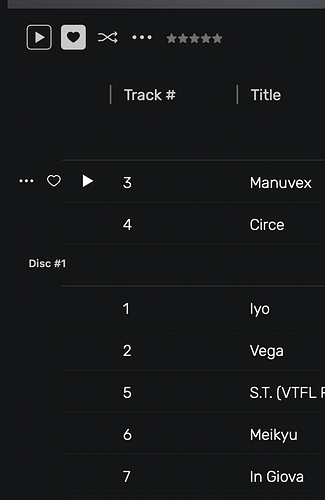A digital download in my local library has the wrong ordering in Audirvana, I have checked that the Metadata / ID3 tags are correct, the same album imported into VLC plays in the correct order, see the screenshot, any ideas?
The disc are split between two different ones, edit the meta data to remove the disc1 disc2 and it should merge into one.
Mac use Yate and it should be obvious I think
Awesome thanks, I’ll try that.
Thanks again, that worked! Was also able to edit the two tracks to “disc 1 of 1” in Audirvana - really appreciate the help.
I had/have similar. All my stuff is tagged correctly. All appear fine in all other apps. Only when shown in Audirvana are they screwy. See the following thread. Now my standard is after an import/sync I review how the additions appear and rectify.
Glad to be of assistance, best luck with it. Enjoy your Audirvāna 
Hi @OffRode
I don’t use Yate… all I do is highlight all tracks in album (Metadata) and makes those changes.
It seems some downloads where two discs are in use are just badly formatted.
[As for Yate… I’ve tried it several times but can’t seem to save the changes and have them appear in Audirvana. I’m very sure I just don’t know how it works.]
Phil
Hi Phillip, I suppose that there are other ways that are easy as well. It’s just that Yate has got the freebie version if you only need a couple of corrections and it’s easy enough for me to figure it out 
I like the Yate enough that I purchased the full version.
I know what you re sayin’… I’m slow at picking up how it works. I think you’re right.
But I tried it a couple of times and I can’t see why it’s better than the AO Metadata.
I’ll have another look.
Thanks
Phil
I’ve done all my tagging with JRiver Media Center. AS picks everything up correctly. 
This topic was automatically closed 90 days after the last reply. New replies are no longer allowed.