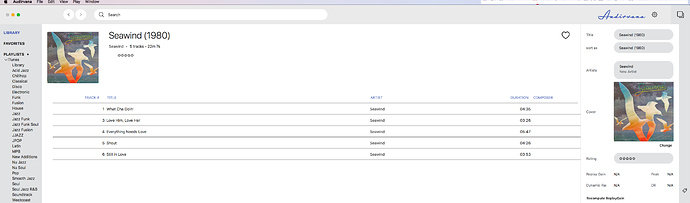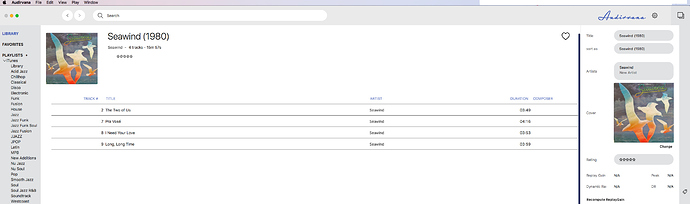Can you post here an example? ie some screenshot with single track metadata on the right banner?
Thanks all for your help.
It appears that my database was corrupted. I erased it, let Audirvana rebuild it, and everything is now back to normal.
Thanks to Audirvana Support Team.
Have a nice day !
Jérôme
Hello Stefano - thanks, here an example as requested…(needs 3 separate posts, sorry)
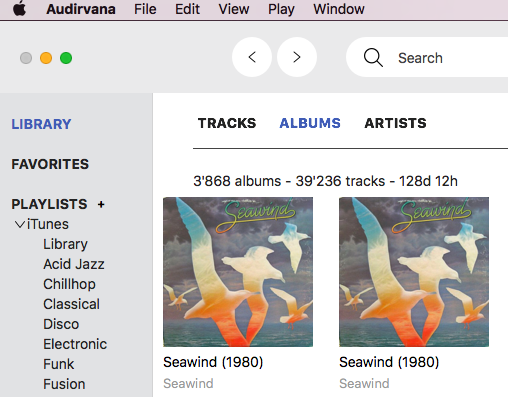
… I cannot see any clue … are you sure album artist are identical in both parts? If you have a tag editor, like kid3, yate … could you try to edit metadata with it? Another workaround that I found successful is to follow this procedure
- close Audirvana
- delete the folder containing the splitted album (move it outside the monitored folders)
- open Audirvana and wait until the synchronization ends
- close Audirvana
- restore the folder
- open Audirvana
Check anyway the health of your Audirvana db running all the three options (check, rebuild, defragment)
Try to erase your database and rebuild it.
I had the exact same problem and it solved it.
The database file path is shown in the settings of Audirvana
Many thanks, stefano_mbp and Aftereight, will see if any of the proposed options work.
Deleting all files associated to the current library (such as plists, preferences, library files etc) and then re-building entire database & library seems to have worked for now. Thanks for the advice.
I have had the same problem, of tracks being split; but not in anyway relating to audirvana: it was iTunes that I used to load CD’;s, and because of all those troubles I finally let go my plan to store my CD’s online.
Ripping services/apps outside of iTunes gave other problems (like difficulies with loading/reading the physical CD) and difficulties in retrieving or changing metadata too (tracks of old cd’s).
I find that placing the tracks from each disc in a separate sub-folder usually solves this problem (Disc 1, Disc 2, etc., just like iTunes). If it doesn’t I check the metadata. I have had to occasionally re-rip the CDs, but I don’t use iTunes for that anymore. Too many errors. I now use dBpoweramp because Apple seems to want to place a copy anything ripped with iTunes in the iCloud.
The split album problem is back…now even after clearing plists, cache etc, erasing library, uninstalling Audirvana and starting from scratch again.
Albums are maintained / checked with beatunes and Picard, as well as manually, so metatag data is consistent across individual albums - and, again, never have this issue in iTunes.
Not sure what to do next - other than just forgetting about it 
Hello @edweb,
Can you check the metadata of the track splitted? Do you have the #Track metadata filled in every splitted track?
Hello @Antoine
Thanks for the input. #Track metadata is there, but I discovered some backup issue with a previous library version in iTunes. I will re-install everything and hope that solves it. Thanks.
Sorry to revive this thread…
But I just want to say that I encountered split albums when having an album with subfolders
- Disc 1
- Disc 2 (bonus disc)
Funny enough, the album was not split in Disc 1 and Disc 2 (bonus disc) but
- one album showed most (not all) of the tracks of disc one under disc #1 and ALL of the tracks of disc 2 under disc #2
- the other album showed the remaining tracks of disc one
I could solve this by…
- moving the parent folder away from the scanned folder,
- rescanning the folder in AS,
- renaming the “Disc 2 (bonus disc)” folder to “Disc 2”,
- moving the parent folder back to the scanned folder,
- rescanning the folder in AS,
and everything is now shown in one album - so it’s okay now…
But I didn’t change any metadata… does AS not like the “(bonus disc)” addition after “disc 2”?
I’ve solved this (recurring) issue by renaming the database files periodically, and reimporting my library. I’m using an iTunes library with a fair amount of churn, so while not pleased that this sort of splitting seems to happen, I just reimport as necessary. Note that imply reindexing in Origin doesn’t seem to have any effect. At one point recently I had three instances of an album showing up, each with some subset of the tracks. In iTunes it was shown as a single album, and I couldn’t find any metadata that wasn’t the same across the tracks, though it wouldn’t surprise me if some of the tracks had been played more recently than others. .
Disclaimer: I found this solution in another thread about a different problem, and it’s my “go to” for fixing what seem to be bad sync issues in Audirvana. YMMV.
To find the database files, in Finder:
Go → Library → Application Support → Audirvana
Database files I rename (I add “.old”):
-
AudirvanaDatabase.sqlite
-
AudirvanaPlusDatabaseV2.sqlite ← I think this is a holdover from a previous version of Audirvana, but am not sure.
It would be nice to have some documentation about the files…
V2 is from 3.5 Audirvana version, you can delete it or save it somewhere,
then delete it, if you don’t use 3.5 now.
Sometimes you can just drop the cover or put in on in the tag window of the two split albums
to be sure they have the same cover embedded in Audirvana.
thanks! I figured as much, but hadn’t found a lot of detail about the specific files.
This issue has returned and even worse than before. I’m rescanning my Apple Music folders and albums that show as a single album are split in Audirvana. And when I delete/rename the database file and rescan, different albums show up as split. There doesn’t seem to be any rhyme or reason. It’s driving me crazy, and making me not want to use Audirvana Origin.
To recap: renaming my Audirvana file and rescanning not only does not solve the split album issue, but albums which previously showed up as single are now showing up as split.