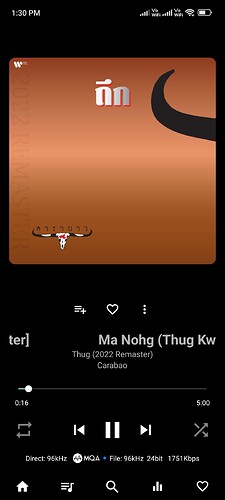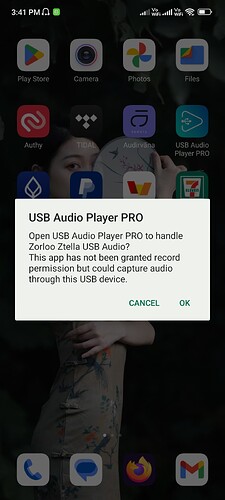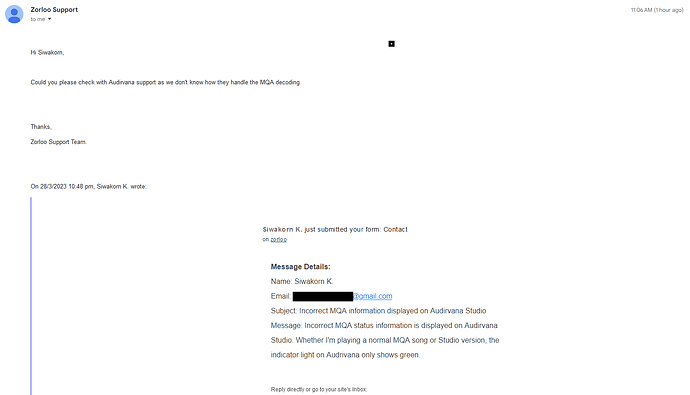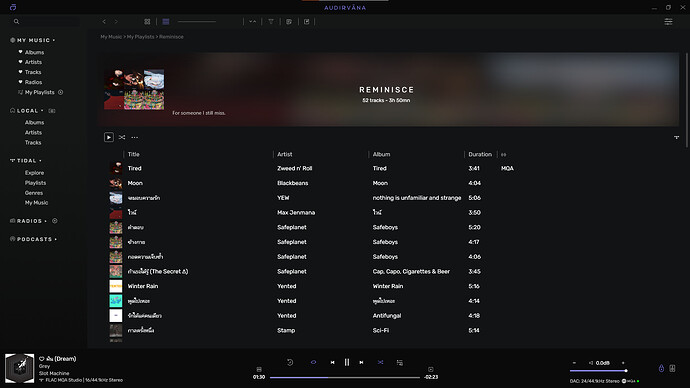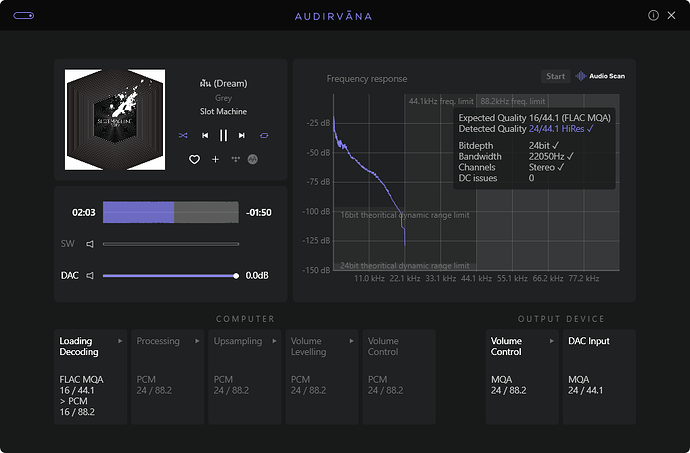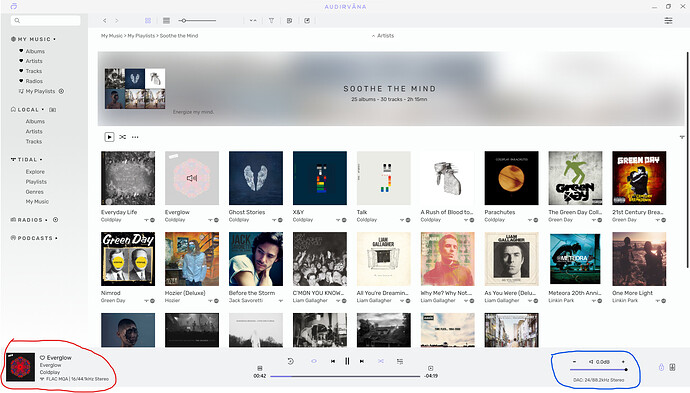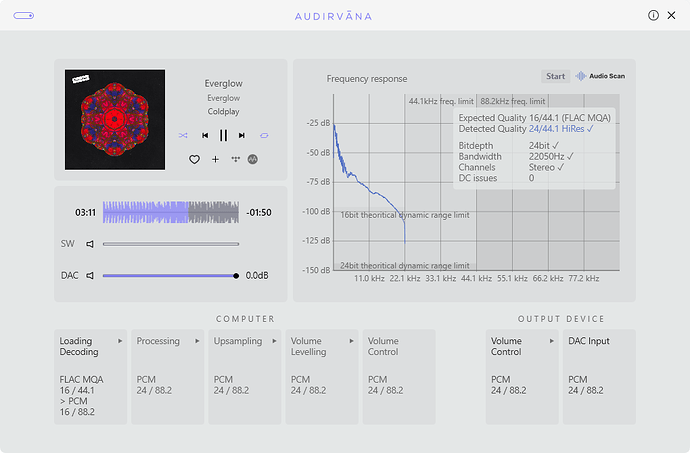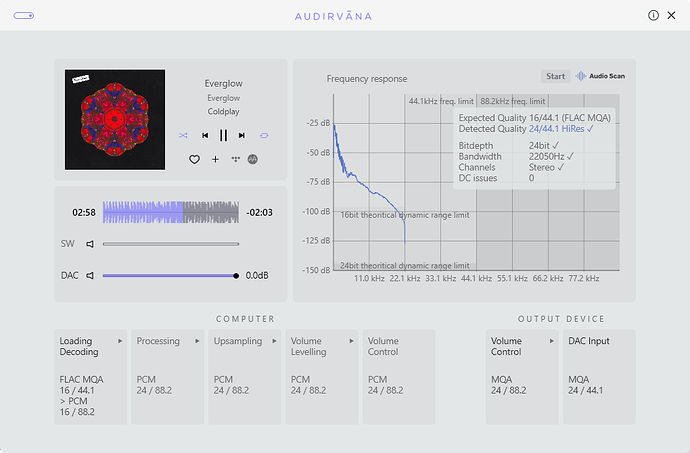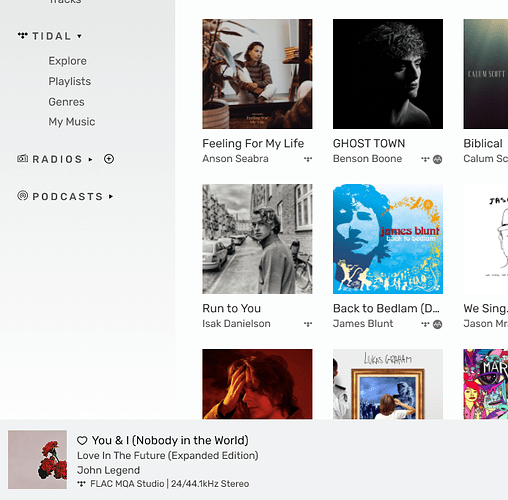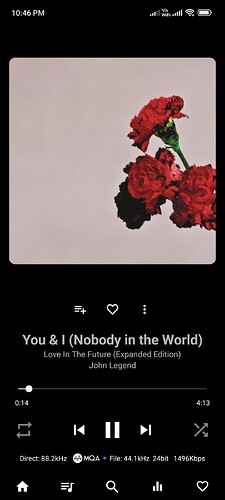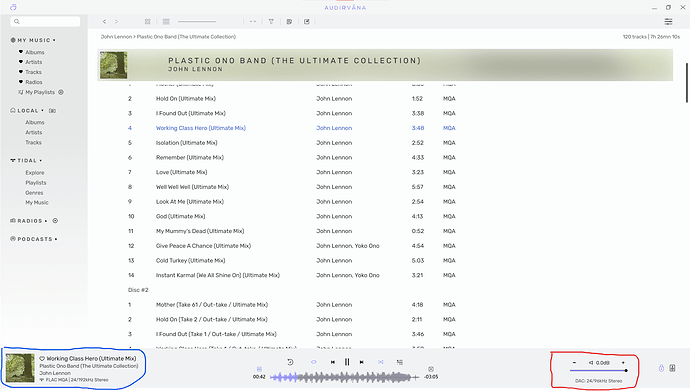Because I played the same track on USB Audio Player Pro, it confirmed that it was certified by Studio.
And your device is detected as a MQA Renderer and not as a MQA Decoder?
Yes, my device is a MQA Renderer, can’t authenticate MQA on device. Only the status light when playing MQA can be displayed in purple.
I meant in the USB Audio Player Pro, is it automatically properly detected?
You do not have device setting in the app?
In the USB Audio app can set the device as usual, such as Bit-Perfect or DoP, and in Audirvana it is detected as an MQA renderer as well.
Ok, thank you for the information.
I actually have a MQA Renderer (Clarus CODA) that seems to behave the same as your MQA Renderer. I will come back to you later today about the test we will do on our side.
Hi @SiwakornK, thanks for the update on Zorloo support. I think the issue is more broader than we thought.
We checked with our development environnement and it seems it’s the MQA signal from the device itself that is giving us this information, we then need to contact MQA about this strange behavior.
My guess is the app you are using is displaying the authenticity of the track itself but not the authenticity of the MQA signal given by the device.
I think that the device can know that this is a Track MQA, but can not re-verify from the source that this is Generic version or Studio version after decoding MQA Layer 1 at the software.
@Antoine More details about the app, the display UI for MQA status has sometime problems. after playing many tracks or during the first song shuffle. But my MQA DAC shows MQA status indicator normally.
We reached out to MQA about this subject, we will come back to you when we got an answer from them.
Hi @SiwakornK ,
I got the answer from them:
That’s expected. Only a Decoder with access to the MQA stream can differentiate between MQA and MQA Studio. An MQA Core stream can’t be authenticated in the same way as an MQA stream.
Which is why, when it’s a MQA Renderer that send the information it plays a MQA track, the MQA logo is displayed with the green dot in Audirvāna.
In conclusion, MQA slightly modified MQA or MQA Studio status verification, because as far back as I recall, the Audirvana Studio version 1.x.x that I used was able to display both blue and green dots, even though it was an MQA renderer. ![]()
But still the music source path is correct both MQA and MQA Studio because I have tested it on App USB Audio Player Pro and found that MQA Studio music in my playlist in Audriva App USB Audio is showing as Blue light to confirm it’s the Studio version. ![]()
@Antoine But I still wonder in Post 23, is it a UI only problem? Because I use Audio Scan and found that the song details are exactly the same.
Are you able to reproduce this easily?
Problems like those in post 23 are rarely found, so I think it’s not a concern. It’s a UI bug and doesn’t affect the path and source of the song.
I will try to reproduce this behavior with the same track. There is maybe something we can do about it ![]()