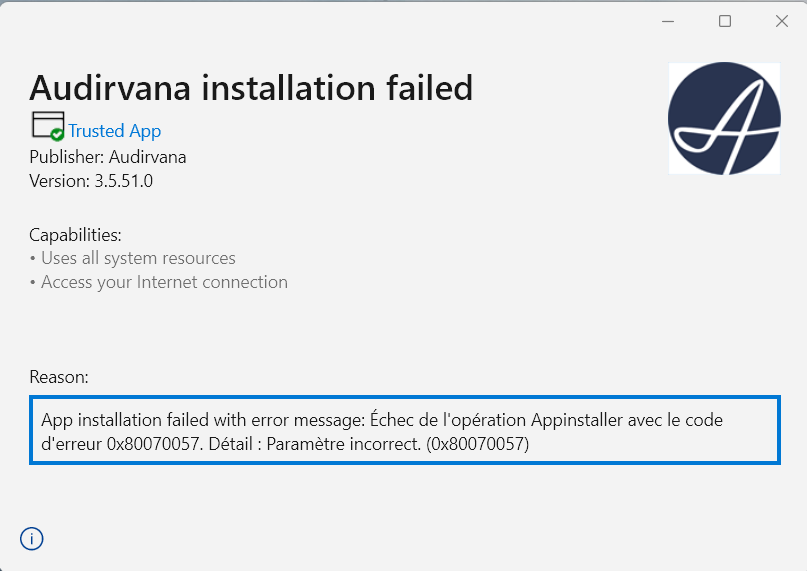J’ai supprimé le logiciel pour installer la mise a jour qui ne fonctionnait pas.
Je veux réinstaller avec ma clé
et je reçois un message me disant de vérifier ma connexion internet. elle fonctionne pourtant parfaitement.
Est il encore possible d’installer la version de licence perpétuelle?
Hello,
I also got the same message.
I simply confirmed it and that was it.
I checked the update status again and it is 3.5.5.1.
Everything works. Even after the update to 3.5, I have had no problems since the installation.
When uninstalling version 3.4xx, you have to restart the PC and install it normally.
Bonjour,
sous Windows 11 j’ai ce message d’erreur lors de la tentative de mise à jour
Que faire ?
Merci de votre réponse
I have Audirvana license for 3.5 (since June 2020)
When I try to upgrade I get the following message
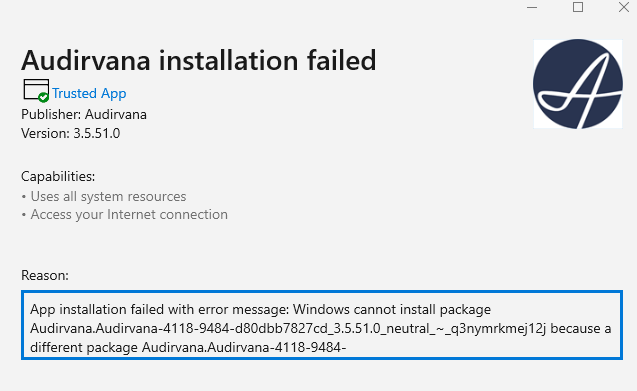
Please advice
Hi,
Audirvana 3.5.46 can no longer be updated via App Installer. In the Windows 10 Control Panel, I can’t find and uninstall Audirvana (the AppData folder is shared). Here is the error message.
App installation failed with error message: Das Paket"Audirvana.Audirvana-4118-9484-d80dbb7827cd_3.5.51.0_neutral_~_q3nymrkmej12j" kann nicht installiert werden, da bereits ein anderes Paket "Audirvana.Audirvana-4118-9484-
I deleted the specified package, but I still can’t install the update. How can I uninstall Audirvana cleanly and download the latest version right away?
That helped but when I ran it I got the following message. Apparently, I’m to uninstall the current version(#46), is that right? If I uninstall it will I keep all of my settings and licence info for the new installation?
App installation failed with error message: Windows cannot install package Audirvana.Audirvana-4118-9484-d80dbb7827cd_3.5.51.0_neutral_~q3nymrkmej12j because a different package Audirvana.Audirvana-4118-9484-d80dbb7827cd_3.5.46.0_neutral~fec4hfhj3emgj with the same name is already installed. Remove package Audirvana.Audirvana-4118-9484-d80dbb7827cd_3.5.46.0_neutral~_fec4hfhj3emgj before installing. (0x80073cf3)
Worked perfectly, thanks!
Hi, failed also here - get this:
Fordern Sie vom Entwickler ein neues App-Paket an. Dieses Paket kann Konflikte mit einem bereits installierten Paket verursachen, von nicht installierten Komponenten abhängen (Paketabhängigkeiten) oder für eine andere Architektur ausgelegt sein (0x80073CF3).
Does not matter if I use the link above or go direct to the update in the Software.
Win 10… coming from V 3.5.44
Hi,
I am using 3.5.46 and the update page says I can update to 3.5.51. But when doing so I get this message below:
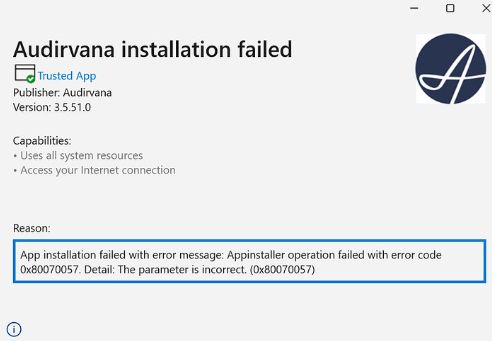
Can you please give me explicit directions how to update to 3.5.51…Thanks Marc
Bonjour,
J’ai acheté une licence audirvana il y a quelques années maintenant.
Je dispose de la version 3.5.46.
J’ai fait une recherche de mise à jour mais j’obtiens le message : “impossible d’ouvrir le package de l’application” … “Le protocole ms-appinstaller a été désactivé” …
Je ne peux donc pas mettre à jour mon logiciel ?
Merci d’avance pour vos réponses.
Wanted to update from Audirvana 3.5.46 to the downloaded 3.5.51.0 on Windows 10 64-bit. Got following error:
App installation failed with error message: Windows cannot install package Audirvana.Audirvana-4118-9484-d80dbb7827cd_3.5.51.0_neutral_~_q3nymrkmej12j because a different package Audirvana.Audirvana-4118-9484-
WHAT TO DO ???
Direct update from within the running Audirvana program is rejected with error:
Cannot open app package because ms-appinstaller protocol has been disabled on the Audirvana host side.
I have never had any problems until today (18/12/2022) updating version 3.5, it says " the ms app installer has been disabled. Please ask the vendor to update the web link" whats that mean?