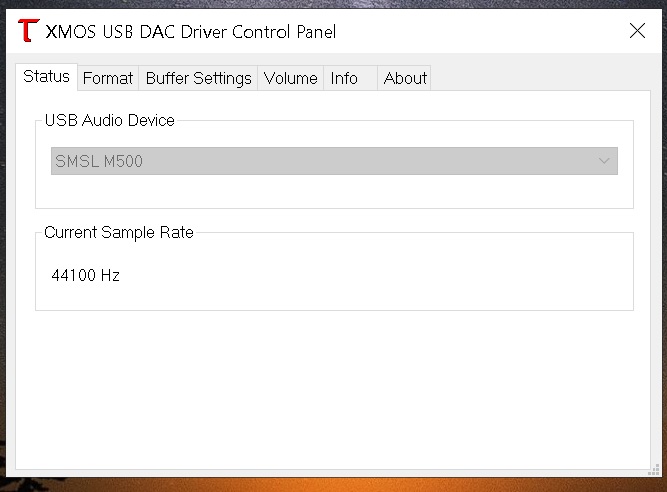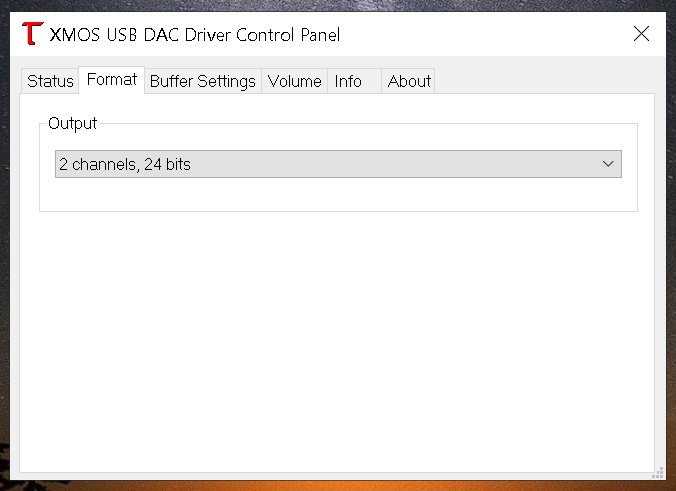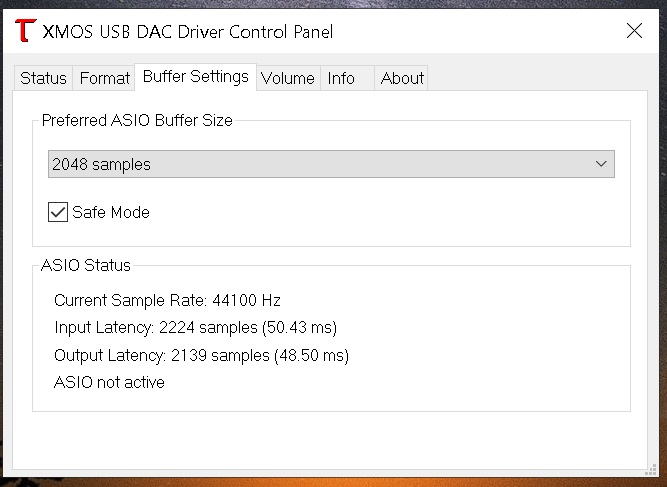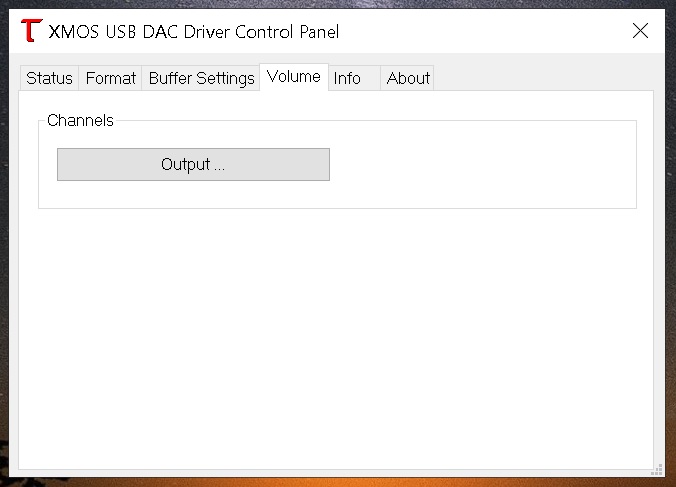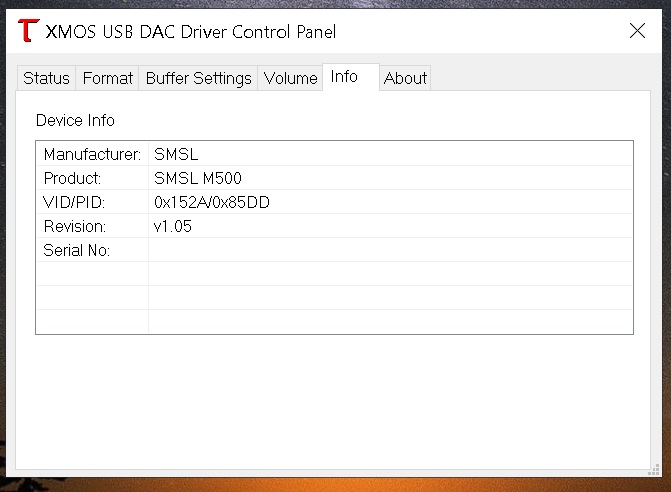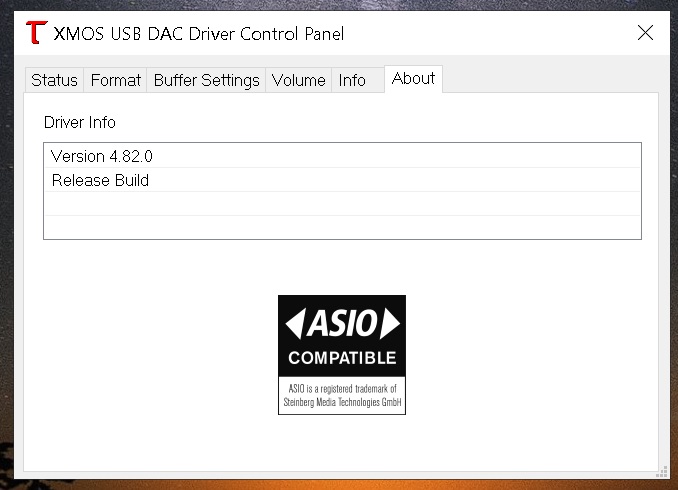Hi,
Using the trial to choose if i’m happy.
Unfortunately when i try to play a ISO file, it takes long time to start it and most of the times it crashes.
I have a lot of DSD files in that format and the software working like that i can’t buy the licence.
The JRiver works just fine with ISO files.
May my settings not setup properly?
I’m working with windows 10 and 4gb ram.
Could you help me, i like very much the sound quality.
Sending the debug details:
Audirvana 3.5.43
SIGNAL PROCESSING:
Polarity Inversion:
Globally: OFF
Per track: ON
Effects plugins NOT ACTIVE
UPSAMPLING:
SoX not in use
SoX filter parameters
Bandwidth at 0dB = 99.5
Filter max length = 30000
Anti-aliasing = 100
Phase = 66
AUDIO VOLUME:
Max allowed volume: 100
Replay Gain: None
SW volume control: OFF
LIBRARY SETTINGS:
Sync list: 1 folders
AUTO: E:\MUSICA
Library database path: C:\Users\elsoi\AppData\Local\Audirvana\AudirvanaPlus\AudirvanaPlusDatabaseV2.sqlite
ACTIVE STREAMING SERVICES
TIDAL: Connected as HIFI
=================== AUDIO DEVICE ========================
Max. memory for audio buffers: 4000MB
Local Audio Engine:ASIO 2 driver version 1106
Preferred device:
USB DAC ASIO
Model UID:USB DAC ASIO
UID:USB DAC ASIO
Active Sample Rate: 44.1kHz
Bridge settings:
Sample rate limitation: none
Sample rate switching latency: none
Limit bitdepth to 24bit: OFF
Mute during sample rate change: OFF
Selected device:
Local audio device
USB DAC ASIO Manufacturer:
Model UID:USB DAC ASIO UID:USB DAC ASIO
14 available sample rates up to 22579200Hz
44100
48000
88200
96000
176400
192000
352800
384000
705600
768000
2822400
5644800
11289600
22579200
Volume Control
Physical: No
Virtual: No
MQA capability
Auto-detect MQA devices: Yes
Not a MQA device, user set to MQA Decoder
DSD capability: Raw DSD (MSB)
Device audio channels
Preferred stereo channels L:0 R:1
Channel bitmap: Ox3, layout:
Channel 0 mapped to 0
Channel 1 mapped to 1
Audio channels in use
Number of channels: 2
Use as stereo device only: No
Simple stereo device: Yes
1 output streams:
Number of active channels: 2, in 1 stream(s)
Channel #0 :Stream 0 channel 0
Channel #1 :Stream 0 channel 1
2 ch Integer PCM 32bit little endian 44.1kHz
2 ch Integer PCM 32bit little endian 48kHz
2 ch Integer PCM 32bit little endian 88.2kHz
2 ch Integer PCM 32bit little endian 96kHz
2 ch Integer PCM 32bit little endian 176.4kHz
2 ch Integer PCM 32bit little endian 192kHz
2 ch Integer PCM 32bit little endian 352.8kHz
2 ch Integer PCM 32bit little endian 384kHz
2 ch Integer PCM 32bit little endian 705.6kHz
2 ch Integer PCM 32bit little endian 768kHz
2 ch DSD 8bit big endian in 8bit chunk 2822.4kHz
2 ch DSD 8bit big endian in 8bit chunk 5644.8kHz
2 ch DSD 8bit big endian in 8bit chunk 11289.6kHz
2 ch DSD 8bit big endian in 8bit chunk 22579.2kHz
Local devices found : 4
Device #0: ASIO AMI MUSIK DS5 1.03 Manufacturer: Model UID: ASIO AMI MUSIK DS5 1.03 UID: ASIO AMI MUSIK DS5 1.03
Device #1: ASIO4ALL v2 Manufacturer: Model UID: ASIO4ALL v2 UID: ASIO4ALL v2
Device #2: JRiver Media Center 23 Manufacturer: Model UID: JRiver Media Center 23 UID: JRiver Media Center 23
Device #3: USB DAC ASIO Manufacturer: Model UID: USB DAC ASIO UID: USB DAC ASIO
UPnP devices found : 0