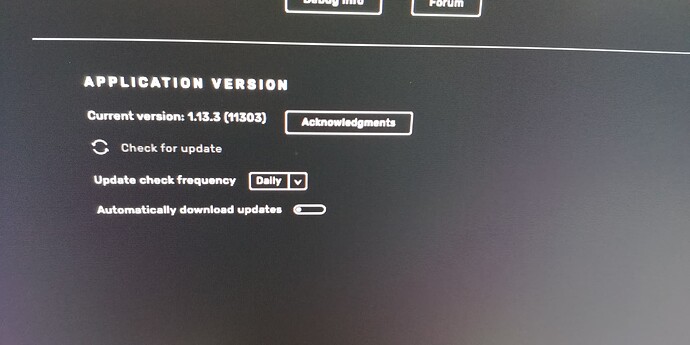The same to me!!!
Do you have problems with the RAM also?
Je viens de recevoir pour la deuxième fois une proposition de test Audirvana studio avec la nouvelle mise a jour , un son magnifique, avec plein d’améliorations intéressantes, mais malheureusement un souci de taille qui est toujours pas résolu LA LECTURE DES FICHIERS SACD ISO , j’arrive toujours pas a les lires normalement.
Avec foobar ça marche très bien ,mais avec audirvana 3.5 ou studio ça bloque énormément ça rame trop ,pour écouté la première piste il faut attendre un bon moment et c’est trop long, donc je saute pas le pas vert Audirvana studio , j’aurais pu le faire si le problème a été résolu dommage.
DAMIEN trouve une solution please.
Still the same to me and it’s very annoying.
That’s the only reason that i haven’t bought a AStudio subscription yet.
For now i still work with JRiver and it do that job perfectly, it opens the SACD ISO on moment.
malheureusement oui , pas signe de vie de Damien ou ses collaborateurs on parlent dans le vent ,
Audirvana Studio for Mac and 3.5 version for Windows is reading my SACD ISOs no problem
Sometimes it takes longer to load and once is loaded it is playing like a butter deluxe via Zen Dac Version 1 and new Zen Dac Air.
If you jumping from one album to the other stop and play and again over and over than you have problems.
You have to understand that SACD ISO it is complex and difficult to read image file.
Using Jriver in the same manner is giving similar mixed results.
Audirvana once loaded is giving rock steady performance and wonderful sound!
The problem is not the playing but time that it takes to load, sometimes more than one minute.
Yes!
Jriver opens SACD ISO in a moment
But Audirvana sounds better
I would wait minute or longer for better sound.
I own master licences 28 and 29 for Jriver
I use Jriver for many different reasons.
Audirvana for one main reason : sound quality
I use also Foobar 2000 in all dressed up form when I am trying to impress my visitors with different VU meters and other flashy visualisations.
I have Pioneer reel to reel skin and cassette deck skin for Foobar.
But for sound quality I wait for SACD ISO to load in Audirvana
Foobar by the way is loading SACD ISO quick
Also Neutron player is loading SACD ISO quickly
All the softwares are open SACD ISO quickly as you said, and as i already know.
My answer is: why is so dificult to Audirvana do the same?
Good news for Audirvana Mac users
Studio Newest version is loading SACD ISO instantly
I am using Late 2014 Mac Mini 8GB Ram
Newest MacOS version installed on upgraded from mechanical to M2 HP 1TB drive.
Mechanical 1 TB is the drive now that music files are stored on.
I played few SACD ISO albums stopping them, jumping from one to the other etc.
NO PROBLEM
I did this test because I was wondering myself what is happening with this SACD ISO format.
I don’t know about your hardware situation and if you using Windows or Mac ?
Try to download newest version and maybe it will work ok for you as it worked ok for me.
I have no problems to play SACD ISO
Loading instantly !
I am using ZenDac Air hooked up to Mac Mini
Working like a champ.
Best Dac for money for today in year 2022 
I like your intersest in SACD ISO format because so many people don’t care about it.
SACD ISO is my number one.
These days mostly I listen to Qobuz for new releases etc via Audirvana Studio for Mac and Version 3.5 for Windows
Windows is going to Zen Dac V1
You may have problems to play SACD ISO
Multichannel in any application
Like SACD contain 2.0 stereo and 5.1 tracks and other combinations.
I had problems sometimes with J river and Foobar 2000 also
The issue is over SMB shares, not local playback