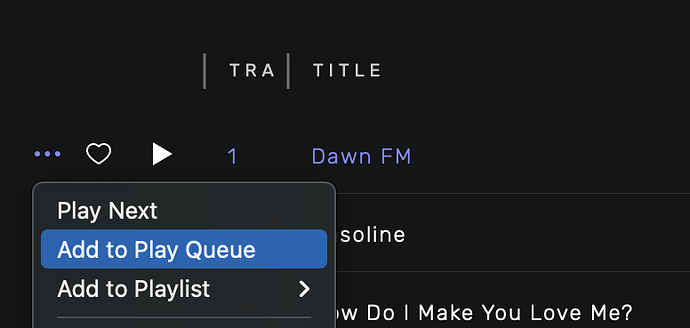I’m using the most recent version of MacOS, Monterrey 12.1. I tried deleting about 100 songs from the queue, and it’s still behaving in the same, erratic manner.
I took a screen recording of the behavior, but I’m unable to upload it.
Also, here is the debug info:
Audirvana Studio 1.10.2 (11002)
macOS Version 12.1 (Build 21C52) with 64GB physical RAM
Connected account of : JIm Kearns
SIGNAL PROCESSING:
Polarity Inversion:
Globally: OFF
Per track: ON
Effects plugins NOT ACTIVE
UPSAMPLING:
r8brain not in use
r8brain filter parameters
Bandwidth = 99.5%
Stop band attenuation 218dB
Phase linear
AUDIO VOLUME:
Max allowed volume: 100
Replay Gain: None
SW volume control: OFF
LIBRARY SETTINGS:
Sync list: 3 folders
AUTO: /Volumes/ROCK-OLA/
AUTO: /Volumes/WURLITZER/Hi Res Music
AUTO: /Volumes/SEEBURG/Music/Music/Music /Music 1/Media.localized
iTunes/Music library synchronization: last synchronized on Mon Aug 28 05:14:27 2017
Library database path: /Users/jimkearns/Library/Application Support/Audirvana/AudirvanaDatabase.sqlite
Remote Control server:
Listening on 127.0.0.1 on port 53274
ACTIVE STREAMING SERVICES
Qobuz: Connected as Qobuz Studio
TIDAL: Connected as HIFI
=================== AUDIO DEVICE ========================
Preferred device: UPnP: mrendu-027EF8 Model UID:JF Light Industries mrendu-027EF8 UID:uuid:556b1d7f-80ee-8eff-5db9-d063b4027ef8
Selected device:
UPnP device at http://192.168.0.185:49152/uuid-556b1d7f-80ee-8eff-5db9-d063b4027ef8/description.xml
ID 0x0 mrendu-027EF8
Manufacturer: JF Light Industries
Model Name:
Model UID: JF Light Industries mrendu-027EF8
UID: uuid:556b1d7f-80ee-8eff-5db9-d063b4027ef8
6 available sample rates up to 192000Hz
44100
48000
88200
96000
176400
192000
Volume control: No
MQA capability
Auto-detect MQA devices: Yes
Not a MQA device, user set to not MQA
DSD capability: Raw DSD (MSB)
Device audio channels
Preferred stereo channels L:0 R:1
Channel bitmap: Ox3, layout:
Channel 0 mapped to 0
Channel 1 mapped to 1
Avoid RAW PCM streams: No
UPnP/DLNA supported protocols:
http-get::audio/L16:DLNA.ORG_PN=LPCM
http-get::application/flac:*
http-get::application/x-flac:
http-get::application/ogg:
http-get::audio/flac:
http-get::audio/x-flac:
http-get::audio/aac:
http-get::audio/x-aiff:
http-get::audio/aif:
http-get::audio/aiff:
http-get::audio/dff:
http-get::audio/x-dff:
http-get::audio/dsd:
http-get::audio/x-dsd:
http-get::audio/dsf:
http-get::audio/x-dsf:
http-get::audio/m4a:
http-get::audio/x-m4a:
http-get::audio/matroska:
http-get::audio/x-matroska:
http-get::audio/mp1:
http-get::audio/mp4:
http-get::audio/mpeg:
http-get::audio/x-mpeg:
http-get::audio/ogg:
http-get::audio/vorbis:
http-get::audio/x-ape:
http-get::audio/ape:
http-get::audio/x-monkeys-audio:
http-get::audio/wav:
http-get::audio/x-wav:
http-get::audio/wave:
http-get::audio/x-ms-wma:
http-get::audio/x-ogg:
http-get::audio/x-scpls:
http-get::audio/x-vorbis+ogg:
http-get::audio/x-vorbis:
http-get::audio/x-wavpack:
http-get::video/mp4:
DLNA 1.5: No
Gapless playback: Yes
Missing events workaround: No
Can play native DSD: Yes
Volume Control: scalar
Number of channels: 2
Use as stereo device only: No
1 output streams:
Number of active channels: 2, in 1 stream(s)
Channel #0 :Stream 0 channel 0
Channel #1 :Stream 0 channel 1
Stream ID 0x0 0 channels starting at 0
12 virtual formats:
2 ch Non-mixable linear PCM Interleaved 16 little endian Signed Integer 44.1kHz finite length
2 ch Non-mixable linear PCM Interleaved 24 little endian Signed Integer 44.1kHz finite length
2 ch Non-mixable linear PCM Interleaved 16 little endian Signed Integer 88.2kHz finite length
2 ch Non-mixable linear PCM Interleaved 24 little endian Signed Integer 88.2kHz finite length
2 ch Non-mixable linear PCM Interleaved 16 little endian Signed Integer 176.4kHz finite length
2 ch Non-mixable linear PCM Interleaved 24 little endian Signed Integer 176.4kHz finite length
2 ch Non-mixable linear PCM Interleaved 16 little endian Signed Integer 48kHz finite length
2 ch Non-mixable linear PCM Interleaved 24 little endian Signed Integer 48kHz finite length
2 ch Non-mixable linear PCM Interleaved 16 little endian Signed Integer 96kHz finite length
2 ch Non-mixable linear PCM Interleaved 24 little endian Signed Integer 96kHz finite length
2 ch Non-mixable linear PCM Interleaved 16 little endian Signed Integer 192kHz finite length
2 ch Non-mixable linear PCM Interleaved 24 little endian Signed Integer 192kHz finite length
0 physical formats
Current device transportInfo:
CurrentTransportState: STOPPED
CurrentTransportStatus: OK
CurrentSpeed: 1
Current device MediaInfo:
NrTracks: 1
MediaDuration: 00:00:00
CurrentURI:
CurrentURIMetadata:
nextURI: http://192.168.0.94:49152/audirvana/audio_199.wav
nextURIMetadata:
PlayMedium: NONE
RecordMedium: NOT_IMPLEMENTED
WriteStatus: NOT_IMPLEMENTED
Current device AVT service description:
<?xml version="1.0"?>
1
0
TransportState
no
string
STOPPED
PLAYING
TransportStatus
no
string
OK
ERROR_OCCURRED
PlaybackStorageMedium
no
string
PossiblePlaybackStorageMedia
no
string
RecordStorageMedium
no
string
PossibleRecordStorageMedia
no
string
CurrentPlayMode
no
string
NORMAL
SHUFFLE
REPEAT_ONE
REPEAT_ALL
RANDOM
DIRECT_1
NORMAL
TransportPlaySpeed
no
string
1
no
RecordMediumWriteStatus
string
CurrentRecordQualityMode
no
string
PossibleRecordQualityModes
no
string
NumberOfTracks
no
ui4
0
2000
1
CurrentTrack
no
ui4
0
2000
1
CurrentTrackDuration
no
string
CurrentMediaDuration
no
string
CurrentTrackMetaData
no
string
CurrentTrackURI
no
string
AVTransportURI
no
string
AVTransportURIMetaData
no
string
NextAVTransportURI
no
string
NextAVTransportURIMetaData
no
string
RelativeTimePosition
no
string
AbsoluteTimePosition
no
string
RelativeCounterPosition
no
i4
AbsoluteCounterPosition
no
i4
CurrentTransportActions
no
string
LastChange
yes
string
A_ARG_TYPE_SeekMode
no
string
ABS_TIME
REL_TIME
A_ARG_TYPE_SeekTarget
no
string
A_ARG_TYPE_InstanceID
no
ui4
SetAVTransportURI
InstanceID
in
A_ARG_TYPE_InstanceID
CurrentURI
in
AVTransportURI
CurrentURIMetaData
in
AVTransportURIMetaData
SetNextAVTransportURI
InstanceID
in
A_ARG_TYPE_InstanceID
NextURI
in
NextAVTransportURI
NextURIMetaData
in
NextAVTransportURIMetaData
GetMediaInfo
InstanceID
in
A_ARG_TYPE_InstanceID
NrTracks
out
NumberOfTracks
MediaDuration
out
CurrentMediaDuration
CurrentURI
out
AVTransportURI
CurrentURIMetaData
out
AVTransportURIMetaData
NextURI
out
NextAVTransportURI
NextURIMetaData
out
NextAVTransportURIMetaData
PlayMedium
out
PlaybackStorageMedium
RecordMedium
out
RecordStorageMedium
WriteStatus
out
RecordMediumWriteStatus
GetTransportInfo
InstanceID
in
A_ARG_TYPE_InstanceID
CurrentTransportState
out
TransportState
CurrentTransportStatus
out
TransportStatus
CurrentSpeed
out
TransportPlaySpeed
GetPositionInfo
InstanceID
in
A_ARG_TYPE_InstanceID
Track
out
CurrentTrack
TrackDuration
out
CurrentTrackDuration
TrackMetaData
out
CurrentTrackMetaData
TrackURI
out
CurrentTrackURI
RelTime
out
RelativeTimePosition
AbsTime
out
AbsoluteTimePosition
RelCount
out
RelativeCounterPosition
AbsCount
out
AbsoluteCounterPosition
GetDeviceCapabilities
InstanceID
in
A_ARG_TYPE_InstanceID
PlayMedia
out
PossiblePlaybackStorageMedia
RecMedia
out
PossibleRecordStorageMedia
RecQualityModes
out
PossibleRecordQualityModes
GetTransportSettings
InstanceID
in
A_ARG_TYPE_InstanceID
PlayMode
out
CurrentPlayMode
RecQualityMode
out
CurrentRecordQualityMode
Stop
InstanceID
in
A_ARG_TYPE_InstanceID
Play
InstanceID
in
A_ARG_TYPE_InstanceID
Speed
in
TransportPlaySpeed
Pause
InstanceID
in
A_ARG_TYPE_InstanceID
Seek
InstanceID
in
A_ARG_TYPE_InstanceID
Unit
in
A_ARG_TYPE_SeekMode
Target
in
A_ARG_TYPE_SeekTarget
Next
InstanceID
in
A_ARG_TYPE_InstanceID
Previous
InstanceID
in
A_ARG_TYPE_InstanceID
SetPlayMode
InstanceID
in
A_ARG_TYPE_InstanceID
NewPlayMode
in
CurrentPlayMode
GetCurrentTransportActions
InstanceID
in
A_ARG_TYPE_InstanceID
Actions
out
CurrentTransportActions
Current device RootDevice description:
<?xml version="1.0"?>
1
1
urn:schemas-upnp-org:device:MediaRenderer:1
mrendu-027EF8
JF Light Industries
https://framagit.org/medoc92
UPnP front-end to MPD
UpMPD
42
https://framagit.org/medoc92/upmpdcli/code/
upmpdcli version 1.4.12 libupnpp 0.19.1
image/png
64
64
32
/uuid-556b1d7f-80ee-8eff-5db9-d063b4027ef8/icon.png
/uuid-556b1d7f-80ee-8eff-5db9-d063b4027ef8/presentation.html
uuid:556b1d7f-80ee-8eff-5db9-d063b4027ef8
urn:schemas-upnp-org:service:AVTransport:1
urn:upnp-org:serviceId:AVTransport
/uuid-556b1d7f-80ee-8eff-5db9-d063b4027ef8/urn-schemas-upnp-org-service-AVTransport-1.xml
/uuid-556b1d7f-80ee-8eff-5db9-d063b4027ef8/ctl-urn-schemas-upnp-org-service-AVTransport-1
/uuid-556b1d7f-80ee-8eff-5db9-d063b4027ef8/evt-urn-schemas-upnp-org-service-AVTransport-1
urn:schemas-upnp-org:service:RenderingControl:1
urn:upnp-org:serviceId:RenderingControl
/uuid-556b1d7f-80ee-8eff-5db9-d063b4027ef8/urn-schemas-upnp-org-service-RenderingControl-1.xml
/uuid-556b1d7f-80ee-8eff-5db9-d063b4027ef8/ctl-urn-schemas-upnp-org-service-RenderingControl-1
/uuid-556b1d7f-80ee-8eff-5db9-d063b4027ef8/evt-urn-schemas-upnp-org-service-RenderingControl-1
urn:schemas-upnp-org:service:ConnectionManager:1
urn:upnp-org:serviceId:ConnectionManager
/uuid-556b1d7f-80ee-8eff-5db9-d063b4027ef8/urn-schemas-upnp-org-service-ConnectionManager-1.xml
/uuid-556b1d7f-80ee-8eff-5db9-d063b4027ef8/ctl-urn-schemas-upnp-org-service-ConnectionManager-1
/uuid-556b1d7f-80ee-8eff-5db9-d063b4027ef8/evt-urn-schemas-upnp-org-service-ConnectionManager-1
urn:av-openhome-org:service:Info:1
urn:av-openhome-org:serviceId:Info
/uuid-556b1d7f-80ee-8eff-5db9-d063b4027ef8/urn-av-openhome-org-service-Info-1.xml
/uuid-556b1d7f-80ee-8eff-5db9-d063b4027ef8/ctl-urn-av-openhome-org-service-Info-1
/uuid-556b1d7f-80ee-8eff-5db9-d063b4027ef8/evt-urn-av-openhome-org-service-Info-1
urn:av-openhome-org:service:Time:1
urn:av-openhome-org:serviceId:Time
/uuid-556b1d7f-80ee-8eff-5db9-d063b4027ef8/urn-av-openhome-org-service-Time-1.xml
/uuid-556b1d7f-80ee-8eff-5db9-d063b4027ef8/ctl-urn-av-openhome-org-service-Time-1
/uuid-556b1d7f-80ee-8eff-5db9-d063b4027ef8/evt-urn-av-openhome-org-service-Time-1
urn:av-openhome-org:service:Volume:1
urn:av-openhome-org:serviceId:Volume
/uuid-556b1d7f-80ee-8eff-5db9-d063b4027ef8/urn-av-openhome-org-service-Volume-1.xml
/uuid-556b1d7f-80ee-8eff-5db9-d063b4027ef8/ctl-urn-av-openhome-org-service-Volume-1
/uuid-556b1d7f-80ee-8eff-5db9-d063b4027ef8/evt-urn-av-openhome-org-service-Volume-1
urn:av-openhome-org:service:Credentials:1
urn:av-openhome-org:serviceId:Credentials
/uuid-556b1d7f-80ee-8eff-5db9-d063b4027ef8/urn-av-openhome-org-service-Credentials-1.xml
/uuid-556b1d7f-80ee-8eff-5db9-d063b4027ef8/ctl-urn-av-openhome-org-service-Credentials-1
/uuid-556b1d7f-80ee-8eff-5db9-d063b4027ef8/evt-urn-av-openhome-org-service-Credentials-1
urn:av-openhome-org:service:Playlist:1
urn:av-openhome-org:serviceId:Playlist
/uuid-556b1d7f-80ee-8eff-5db9-d063b4027ef8/urn-av-openhome-org-service-Playlist-1.xml
/uuid-556b1d7f-80ee-8eff-5db9-d063b4027ef8/ctl-urn-av-openhome-org-service-Playlist-1
/uuid-556b1d7f-80ee-8eff-5db9-d063b4027ef8/evt-urn-av-openhome-org-service-Playlist-1
urn:av-openhome-org:service:Radio:1
urn:av-openhome-org:serviceId:Radio
/uuid-556b1d7f-80ee-8eff-5db9-d063b4027ef8/urn-av-openhome-org-service-Radio-1.xml
/uuid-556b1d7f-80ee-8eff-5db9-d063b4027ef8/ctl-urn-av-openhome-org-service-Radio-1
/uuid-556b1d7f-80ee-8eff-5db9-d063b4027ef8/evt-urn-av-openhome-org-service-Radio-1
urn:av-openhome-org:service:Product:2
urn:av-openhome-org:serviceId:Product
/uuid-556b1d7f-80ee-8eff-5db9-d063b4027ef8/urn-av-openhome-org-service-Product-2.xml
/uuid-556b1d7f-80ee-8eff-5db9-d063b4027ef8/ctl-urn-av-openhome-org-service-Product-2
/uuid-556b1d7f-80ee-8eff-5db9-d063b4027ef8/evt-urn-av-openhome-org-service-Product-2
UPnP devices found : 2
Device #0: ID 0x0 mrendu-027EF8 UID: uuid:556b1d7f-80ee-8eff-5db9-d063b4027ef8 Location: http://192.168.0.185:49152/uuid-556b1d7f-80ee-8eff-5db9-d063b4027ef8/description.xml
Device #1: ID 0x0 [TV] Samsung Q90 Series (65) UID: uuid:80f144c0-7176-4be7-a201-4d611168520f Location: http://192.168.0.16:9197/dmr
CoreAudio audio path, buffer I/O frame size: 0
Max. memory for audio buffers: 64512MB
Exclusive access: Enabled
Integer mode: Enabled
Local devices found : 1
Device #0: ID 0x47 Mac mini Speakers Manufacturer: Apple Inc. Model UID: Speaker UID: BuiltInSpeakerDevice Model Name: Apple Inc. Mac mini Speakers