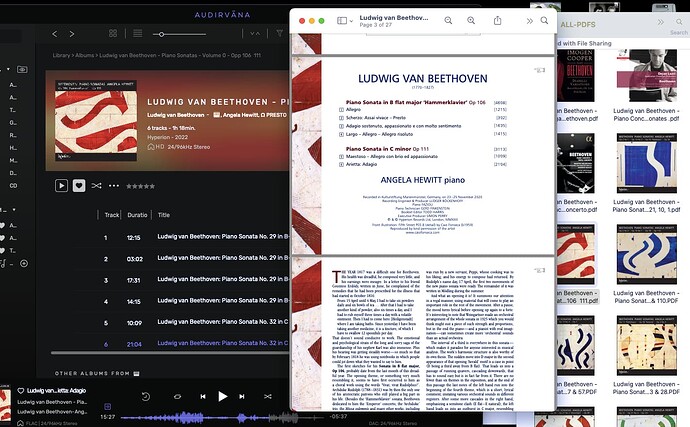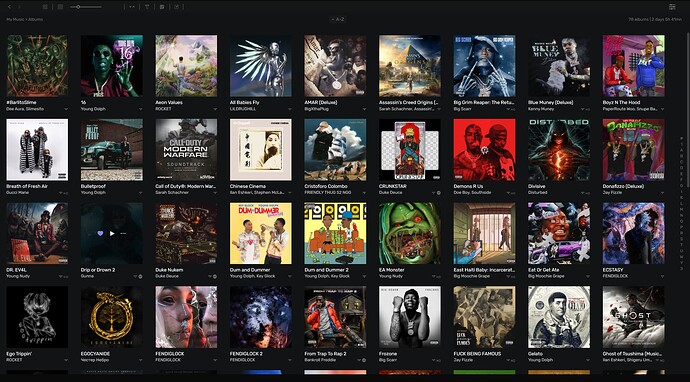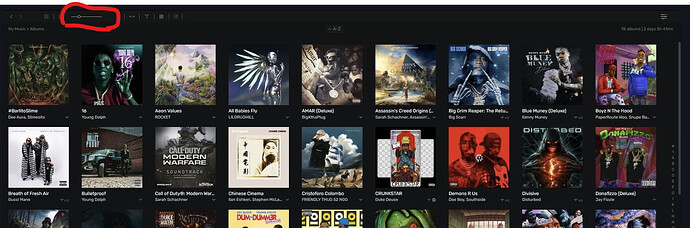Hello guys, I’ve been using Audiravna for a long time, more than 2 years, and the main thing that worries me now is the smoothness of the interface, my monitor is 144Hz, and when scrolling through albums, sometimes everything doesn’t look smooth, especially when they start loading, as if Audiravna doesn’t even store them in the cache (which quite strange).
I would like a smoother interface with better animations, maybe we can see that?
Now this is the only thing that bothers me, after all, it is quite an expensive player and I think he should get this, since roon works much smoother.
Audirvana’s UI has never been smooth for me, even before Studio/Origin. I was expecting this to change, but I feel like having it as a macOS/Windows app now prevents it from being really responsive in the future (it’s just a guess but I suppose giving the limited resources of the team, they probably use some cross platform routines which can’t be smooth like native solutions like SwiftUI for example).
But I totally agree with you, I wish it was way smoother, as its choppy and unresponsive UI participates in the overall clunkiness of the UX.
I don’t see what you are describing, here on my system…
Personally, I don’t want any implementation of UI that will impinge on the performance of the audio-engine… Roon is probably an example of this, where its audio performance is diminished to a degree, by a thousand little UI ‘Implementations’ of user accommodation.
![]()
![]()
![]()
![]()
![]()
Yeah a decent user interface would definitely destroy the sound quality, better to keep it status quo………unbelievable ![]()
Not seeing this issue myself. Everything is instantaneously displayed when clicked. I did see delays in loading albums, pages when using a streaming service but that is down to the internet routing.
Perhaps if the OP could post a video with an example of his issues and describe his system and RAM and processor usage screenshots after an hour of playback?
Funily enough being diametrically opposed to the OP,s experience, I do see the issue when using Roon. When scrolling through albums for the first time after opening the App, album art lags displaying for a couple of seconds. I always put this down to the app not being well optimised for M series graphics architecture yet. Once cached then scrolling in Roon is OK but as I close the app after each session it occurs every time after a restart.
User interface is very good at my end. I only have trouble with computer interfacing when I (the user) screws something up or I (the user) refuses to read instructions.
Isn’t about how resources are allocated for generalized operations and the demands of a symbiotic UI relationship to the overall operation of an application?
Perhaps in the new Apple silicon which incorporates a highly advanced graphics subsystem, any UI related graphical operations are inconsequential?
![]()
![]()
![]()
![]()
![]()
Getting off the track a bit regarding the problems that the O/P is experiencing which we should try to address and resolve.
Questions for you @Agoldnear
-
Do you consider the user interface experience to be improved with Studio/Orgin vs Audirvāna 3.5? I certainly do and I’m going to bet most people will agree with that statement.
-
Do you feel that the improved user interface is the major reason behind the massive decrease in the sound quality of Audirvāna Studio/Orgin vs 3.5? If so then I think you may have a good point.
Hopefully in the future we can have a good overall experience and not require a lackluster interface to achieve accurate bit perfect playback. Perhaps computers will be able to handle 2 channel audio file transfer sometime in the future, it’s currently much too taxing for today’s equipment.
@GucciBoss , would you please explain more about your current computer system. Perhaps your graphics card or graphics settings could be adjusted to help you have a better experience. As you can see by the comments above many folks are not having the same problem. Maybe we could find a solution? Might as well post up your debug if you would please.
Not… repeat… NOT a lacklustre interface by any means.
My only quibble (from a classical music buff) is having to open the booklets IN Audirvana. I would like the choice to open booklet in a program outside so I can have the Audirvana interface and the booklet showing at same time.
It’s a minor quibble. I bet I’m the only one even thinking of this.
Phil (the quibler)
Here’s what I’ve done Attention to @Antoine.
I’ve copied all my pdfs into a folder that I open on the left of the screen, reduced Audirvana interface and by carefullly indexing the pdf to the title of each album I can easily open the pdf in the viewer of my choice… see image…
It would be easier if that could be done by clicking the booklet icon in Audirvana itself. But this works very well.
e.
Questions for you @Agoldnear
- Do you consider the user interface experience to be improved with Studio/Orgin vs Audirvāna 3.5? I certainly do and I’m going to bet most people will agree with that statement.
I personally find the User Interface to be adequate for my use scenario…
- Do you feel that the improved user interface is the major reason behind the massive decrease in the sound quality of Audirvāna Studio/Orgin vs 3.5? If so then I think you may have a good point.
My answer to this hyperbolically rhetorical question was found in my previous post…
![]()
![]()
![]()
![]()
![]()
Yes a hundred times at least with no examples of this theoretical “problem”
The sky is not falling, color television is a thing, the model T has been improved on.
Breath easily my friend and have a good Easter Day ![]()
Yeah, I tried an early version of Audirvana, and the interface was way worse back then, don’t worry too much, just keep complaining. I like that they prioritized sound quality, it will always be why they the best player so far is the best player so far.
Besides the slow scrolling, my Tidal smart playlists often update without Audirvana updating with them, until I back right out and then go to my custom paylists. Although it’s also always possible a playlist could update halfway through, and then all of a sudden my classical playlist becomes my new heavy metal playlist, that would be even worse.
I also always have a problem with adding files to the very bottom of a playlist. It always ends up adding before the last song, and then I have to drag the bottom track up to the front of all the stuff I just added. The aim for placing tracks at the bottom needs to be taller for me, please. Does anyone else have that problem? I can place new tracks below or above any other track no problem, unless it’s the bottom track, which I usually want. There seems to be very little aiming space below it, although I have made it before.
I just asked a friend who doesn’t use that software how she felt, and she said it was laggy (at least I’m not alone with my madness ![]() ). Not unbearable, but basically when scrolling (if you compare with a Safari webpage for example), there’s a delay, and it chokes. Album art aren’t loaded before being displayed so you can see them loading, and when clicking, there’s a black page populating.
). Not unbearable, but basically when scrolling (if you compare with a Safari webpage for example), there’s a delay, and it chokes. Album art aren’t loaded before being displayed so you can see them loading, and when clicking, there’s a black page populating.
A screen capture can’t show the delay. For the rest, if really needed, I could take a screen capture, but I’d be very surprised to be the only one experiencing it. Why ? Because I use Audirvana since almost 7 years now, on at least 5 different computers and it has always been laggy, from Audirvana Plus in 2017 to Audirvana Origin in 2024, from a MacBook Pro Intel to a Mac Mini M2 Pro with 16GB of RAM.
I am also aware that not everyone is sensitive to that (some people don’t seem to be bothered with frame pacing for example), but in a very dynamic OS like macOS, it feels like it’s running in its own virtual machine and not natively.
It’s all about accumulated clock-cycle interrupt induced jitter and data accumulation buffering/registers… How this is managed is the key aspect related to the integrity of the digital-audio code being auditioned from the DAC… If you can show us that graphical operations in the Audirvana UI have zero impact on the performance of the audio-engine in reproducing the digital-audio code delivered to it, we would like to see this…
I’m open to the potentials of the vertically integrated graphics subsystem in the Apple M series silicon, to offload demanding graphical operations of the Audirvana UI independently of the fundamental audio-engine operations… I am looking forward to the day when Apple Inc. integrates a similar subsystem for audio.
This is from the Texas Instruments resource documentation
Skew definition and jitter analysis
By Steve Corrigan
System Specialist, Data Transmission
More insight:
![]()
![]()
![]()
![]()
![]()
I’m quite satisfied with the current Studio and Origin interface.
I almost always use it on my cell phone, I only turn on the TV to update something.
Yes, the interface does not work in the fastest way, it’s strange that others don’t see this, my monitor is 144Hz and after tidal it’s not so smooth, especially scrolling and various loads that I experience when using Audirvana
Hi guys, I understand your comments on the loading behavior of Audirvāna. My main question here would be how many albums you display per line? The zoom factor you have in Audirvāna can have an impact on how the loading works in Audirvāna.
I use large theme because my monitor is 32" 2560x1440 and in standard mode the text is very small, and this is what my albums that I like look like, for example, now they are all loaded, but if I scroll down to the top, I don’t experience the best smoothness, if I do the same for example, in tidal or roon, everything is fine there, perhaps I think this is due to the engine on which Audirvana runs, but just for example, I would really like the application to work more smoothly, small microloads and freezes sometimes spoil the impression, I hope you understand.
Are you talking about scaling in your OS?
I think @Antoine meant the Zoom factor in Audirvana:
You can make the images smaller or larger with this slider. That can influence the speed of your UI.