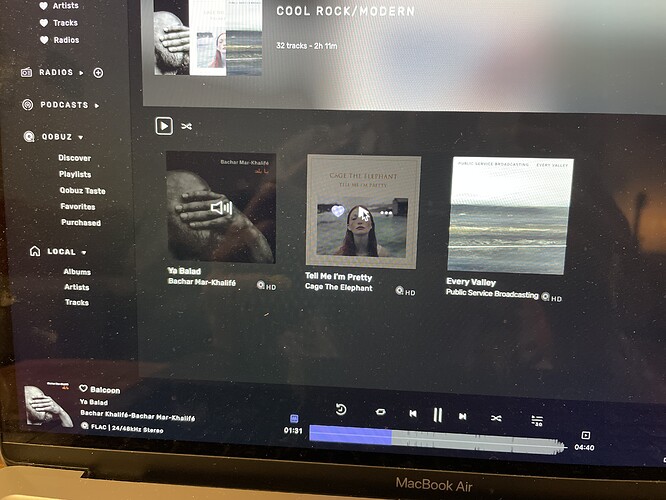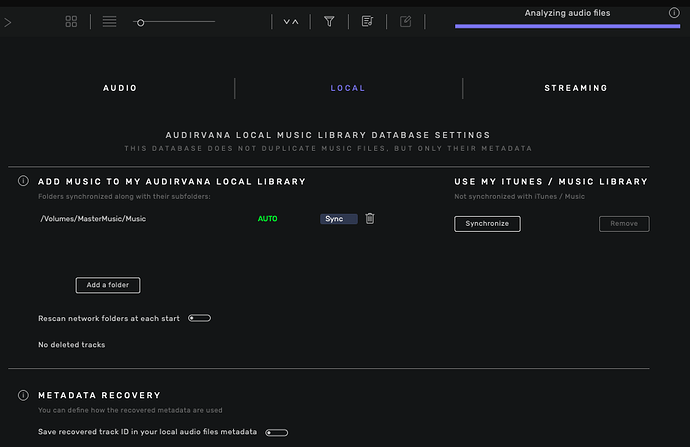Lost me there…
'Your engineer friend wouldn’t say the only two reasons to achieve the most accurate reproduction are loss of hearing in a frequency range or shit speakers"
that doesn’t make any sense.
what he said was… the only reason to EQ is if you have hearing loss in certain frequencies that can be corrected for, or, your speakers are shit ( or the room is particularly bad ) which does make sense… once those issues are sorted, there’s nothing more to do.
How is that going to make them successful? It would make them bankrupt.
Let’s see if I can “find” you again, since my last reply “lost” you. 
Very simple: Upsampling is really almost the opposite of EQ, it’s trying to get as close as possible to your source, reducing any distortion to a minimum. So what your engineer friend said about EQ doesn’t apply to upsampling.
(By the way, since virtually all DACs upsample internally if you don’t do it externally, this isn’t a choice between upsampling and not upsampling, but where to do it - in software running on your computer, or in the commodity chip in your DAC).
Did you mean “asab” as in As Soon As Botched, or did you mean asap as in “As Soon As Possible? ![]()
@Antoine Thank you for the update to 1.2 that makes the analysis opt-in. If I am not mistaken, the app is faster now, and if it’s not placebo, the sound quality is improved (it was already great before).
Merci!

 ofcurse i want to choose possible for now
ofcurse i want to choose possible for now 
I won’t have a chance to update until a little later today. What was the update process? Automatic, clicking “check for update” in 1.1, something else?
You click “Check for Update” and it will give you the option to install and relaunch.
Thanks… less lost now.

LOL! That’s a very funny joke.
How do I update from 1.1. in AS? Clicking check for update does not work. Thanks.
I clicked ‘check for updates’ and it appeared to do nothing. I then closed the program and restarted it. At that point I got my usual warning from Windows and clicked allow access and voila - version 1.2 was active.
Thanks. Before anyone goes off on me, I would think “check for update would work.”
Maybe it’s expecting to much
Don’t know if this bug has been reported:
In a Qobuz playlist in album cover view, when I press the play button on (for example) the middle album cover, it starts playing a song from the first album in this playlist.
For example: when I press play on the ‘Cage the Elephant’ album, it plays a song from the Bachar album.
Another bug (or functionality that has disappeared):
Both in the list of local albums, favourite albums and in the list of albums that you can generate as a Qobuz search result, it used to be possible to click on the ‘three dot’ symbol on an album cover and add the whole album to a playlist. This is not possible anymore.
Very annoying, because this is the main way I create my playlists.
The weird thing is, in the Qobuz ‘Discover’ view, the three dot pop-up choice menu does have a ‘Add to playlist’ option. Can this be reinstated in all the other album views, please?
After the new update 1.2
…Still AS is Analyzing the files… I did delete the AudirvanaDatabase.sqlite Did a clean syncing of my musicbut still the analyzing is running… The metadata recovery is off (default).
I noticed that too, so I am testing this on a backup library for about an hour now. As far as I can see it does not change any music files.
Yes, thought this might be a source of confusion/concern. It appears to go ahead and analyze in any case. It just doesn’t write the tags from the analysis to your local files unless you opt in.
I’m still experiencing the occasional bug. But I have got to say, when it is working (which it’s doing most of the time for me), what a joy, pleasure, an absolute riot it is to listen to music with this thing! The sound is great.
Hi jud, why the sound should be different or am i missing a better configuration?