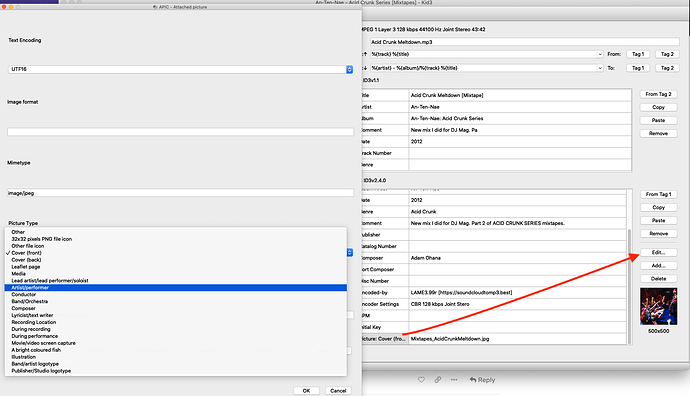You don’t need it. There’s lots of excellent metadata editors out there, I use Kid3 ( free )
Audirvāna Studio will still update your local audio files even with the metadata recovery option off
Kid3 allows adding to the tracks an Artist image (I’m not speaking about Album image)?
I use Yate as a tag editor.
EDIT
I checked Kid3. Unless there’s a feature that I missed, it doesn’t seem to offer an option to add to the tracks an “artist image”, it adds only “album image”.
I’ve never looked, not an option I’ve ever needed.
However, I believe you should be able to add the artist image to the tracks, and leave the album image in the folder for the audio software to pick up, maybe.
The picture tag in the tracks is “album picture”. So, if you add the picture of the artist to it, for the player it’s the picture of the album. It does not know to make the difference with another picture that you put inside the folder.
Then that’s your answer.
As I said, I’ve never wanted any image other than the album cover. It’s how I find my albums!
So you entered into the conversion without understanding what we were talking about.
We were talking about the feature of AS to add an “artist picture” to the albums, which is apparently stored in the library of AS and not in the files.
Oh okay, I actually did quite the deep dive last night, so I’m definitely getting most of my answers.
Yes, I can confirm this is the case!
Do you mean like an old school MP3 CD for the car? Or are you talking about just loading the files onto your smart phone’s native Music App?
Because most apps like Apple Music/iTunes or any Player that connects to the internet is perfectly capable of fetching the correct album artwork on its own. And in fact most modern cars that use Gracenote ID or other services similar to Music Brainz will be able to display the correct artwork by communicating with your mobile device. The vehicle does not need active internet or anything.
But embedding makes you feel more secure, then by all means! After all, what’s a few extra MB of data these days…? ![]()
Yes! Kid3 is the absolute best and doesn’t get mentioned enough. I use Kid3 for individual edits that I want to look at closely. And I check it against the foobar2000 editor.
You put a cover.jpg or front.jpg or whatever in an album folder…
means like: flac songs 01 to 10 and a cover.jpg together,
Audirvana will show you the cover in Audirvana, but if i gave you those flac,
without the cover, you’ll have no cover to see home, yes with internet, blah blah blah,
but when you say in Audirvana tag editor load that cover and save,
it is now embedded in the file and will be seen by anybody or software, with or without internet.
Kid3 definitely allows you to add all sorts of embedded images (including ARTIST/PERFORMER). It has the ability to add multiple embedded images and tag them with the appropriate labels. However, just because you tag your image correctly DOES NOT MEAN that every Media Player will know what to do with each image. Some just grab the first image and ignore the rest.
To flag an embedded image with an Artist tag, you just need to hit Edit and select the correct option from the Picture Type drop down…
But please keep in mind, it is most likely pointless to store ARTIST/BAND profile image inside a music file. Because it would only be inside that one file. The majority of media players will probably just ignore this. This feature is intended for artist that want to package multiple promo photos/graphics inside their files for download.
I didn’t know that Kid3 can do that. I have it, because it’s free, but I use another tag editor for Mac that is called Yate.
And it’s certain that we don’t need the picture of the artist in the tracks, and that many players won’t recognize it. I keep all the additional pictures, like multiple covers or booklets, in the folder of the album.
Not really a CD but I use an USB stick to which I export the files using special utility that converts the files in a playlist to AAC. When the cover art is present, it is shown on the entertainment system’s screen. It works quite well. I use the phone mainly for the streaming services playback.
Then are you editing the file metadata, or merely adding information to AS database?
If you use those files in a different player the artist picture won’t appear. Is that correct?
Just to remind anyone, as the thread seems to be discussing various things, if you choose to edit metadata at the artist level and add an artist picture, AS might update all your files for that artist. Which could be thousands of files.
Even though the actual artist picture is only updated in the AS database, it is not added as metadata to the files.
I use a few players, but I don’t edit the metadata with any of them. For tagging, I use an application for Mac that is called Yate. Once I tagged an album, I put it away in the folder in which it will be stored. The players are synchronized with the music folders and reading the metadata of the files of the albums. In this way, I have the same metadata in all the players.
In addition, for library management, I use a very useful application that is called Swinsian. (It’s also a player, but I don’t use it for playback.) Swinsian has powerful features for library management, and it is working at the speed of light. It watches all the folders in which I store music, and allows me to quickly browse my music collection, find albums or operate changes. All the changes are automatically reported to the players that watch the music folders.
It may happen, from time to time, that when I play an album in a player, I want to change a small detail. I do it then with the tagging tool of the player. The change will be automatically synchronized and displayed in the other players.
Now, regarding the “artist image”, it’s a feature that AS offers. (I have AS on an external SSD boot drive, so I can’t check what I say, but I think that AS does not write the “artist image” to the files, but to its own database). Had AS wrote the “artist image” to the tracks, there’s no other player on Mac that I know that could have displayed this picture, including the previous players of Audirvana.
I use MP3tag to alter metadata. I don’t use any player to do it.
I do alter the artist image in some players eg Roon.
No players I’ve ever used alter the files when updating artist image.
This is why I was so surprised when AS did alter the files.
When you say that AS altered the files, do you refer to the MusicBrainz ID tag that it added to the files? Or does AS actually adds an “artist picture” to the files, instead of its database?
No. AS didn’t add the artist picture to the files.
It changed Abba to ABBA in artist and album artist.
I see, but did SA alter really the files?
I tend to believe that, just like A3.5, it displays “ABBA”, and probably wrote it this way to its database, but did not change the artist tag of the files. Am I wrong?