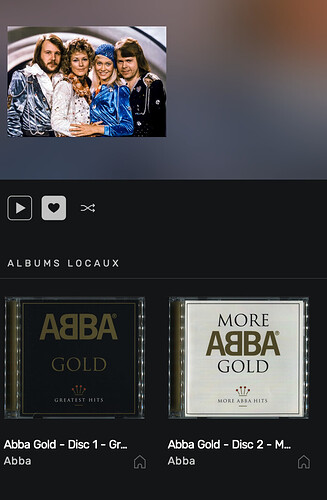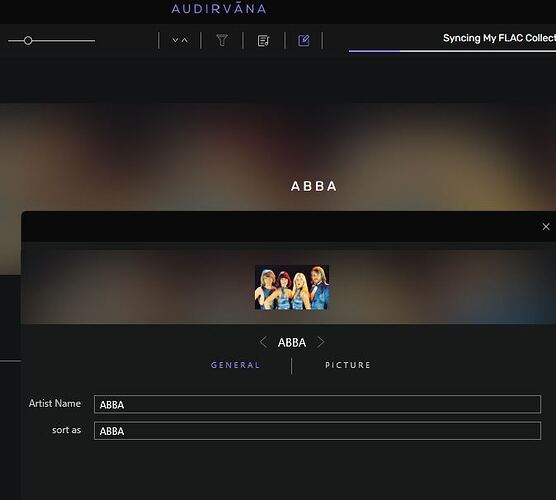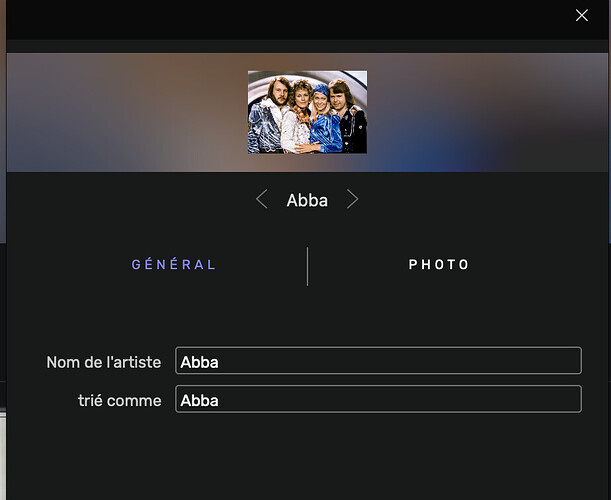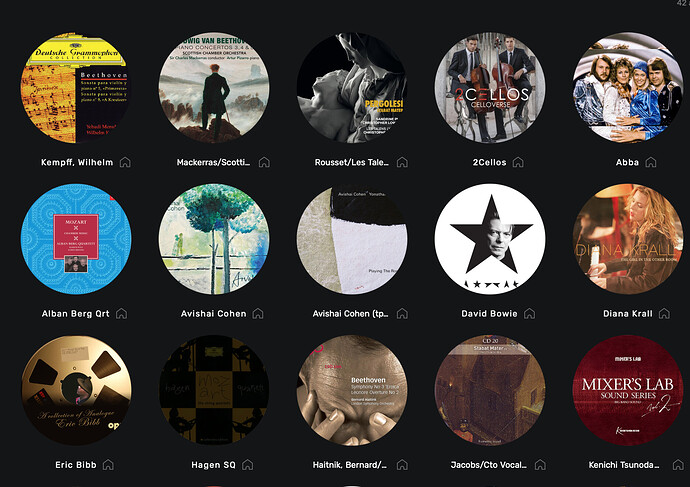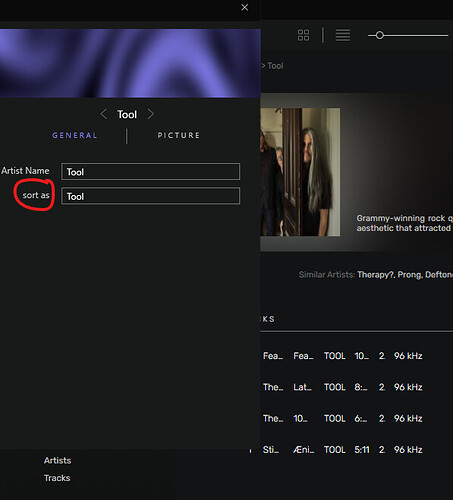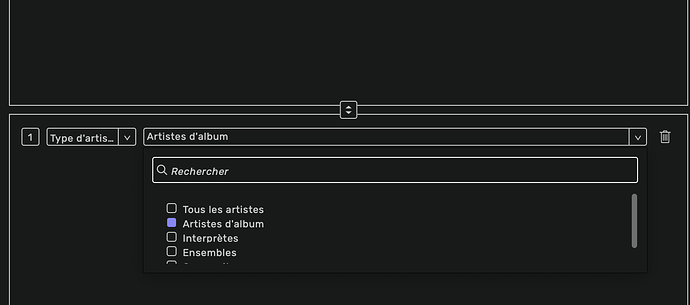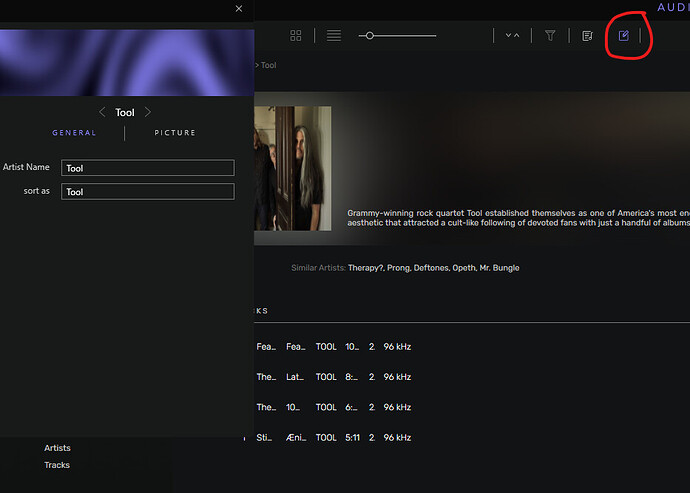It did change the files. I saw them being re-sync’d to my cloud backup.
I had to recover them.
Then did a compare to see what it changed.
And discovered it was the artist and album artist.
Audirvāna Studio will still update your local audio files even with the metadata recovery option off
Wow! This is very bad.
No application should change anything in the files, except if the action is triggered by the user.
EDIT
This player has too many flaws. It should be repaired first, and only then re-released commercially.
Yes, this is why I opened this topic. I was amazed. Hence want to warn people.
I may have been unlucky, choosing Abba. Other artists may be less prone to AS overriding the artist with the version it prefers. But there will be other artists no doubt.
When I started the trail, I loaded to AS only a potion of my library, 11K tracks. I thought that it was sufficient for an evaluation of the player. Then AS wrote to the files, adding the MusicBrainz ID tag. I was hangry, and worked hard to remove it.
So I decided to not let SA access my tracks, except a copy of 20-30 albums that I put on a USB-Key with which AS is synchronized. It’s enough to evaluate its sound quality.
But since then, nobody reported that AS is still automatically writing to the files, so I thought that the problem was resolved.
Do a test, add some Abba albums. Ensure artist is Abba not ABBA.
Then change the artist image.
I have only one album of Abba. I’ll add it to the USB-Key, and will check what happens next time I boot on the SSD drive on which AS is installed. And I will report you what happens.
Did you check if there’s a folder in the hierarchical registry of your music collection that has “ABBA” written in capital letters?
The band’s name is actually ABBA, not Abba.
The folders are all Abba
I’m not debating that.
I’m debating that AS decided to alter 100s of files without telling me.
When all I was doing was adding an artist image.
I have this Gracenote thingy in my car, and it does not work as well as you describe.
All my tracks are thoroughly curated with good accurate metadata, and contain a embedded cover artwork.
Only about 40% of the tracks played show a relevant cover artwork. About 40% of the time, some other artwork is displayed, which can be a “genre” icon, or an artist picture. There remains 20% of the time when it displays nothing.
I guess, as ever, if your music diverts from the charts, you have to put up with this.
Yeah I personally don’t rely on it. If I am playing music in the car, it is usually through my iPhone’s bluetooth or Apple CarPlay (via USB).
A large amount of my music is unofficial releases, mixtapes, etc. But since I am playing it through one of my iOS apps (like VOX or foobar2000) the album artwork is already available.
If you are relying on a USB stick and lower bitrate files like MP3 and AAC – then you are probably wise to stick with embedded artwork!
Fwiw my cars entertainment system plays hires flacs so I just use a tiny USB 256GB thumb drive and drop a bunch of albums in there.
It’s mostly for convenience to I don’t have to convert to other format.
And it shows bunch of metadata including album art.
Hi Graham,
I installed V1.5 and added an album of Abba to the library of AS. Then I added an “artist image” to Abba. It did not change the name of the group to capital letters as you can see on the screenshot.
But look what AS did. It does not know to sort the artists in an alphabetic order. Starts with “K”, then “M”, then “R”, then “2”, and only then “A”… And I have only some 30 or 40 albums in AS’ library.
Still full of bugs this player.
Hi Doudou.
Have you checked the Audirvana ‘sort as’ metadata?
I had a similar problem, where the ‘sort as’ tag was marked 'Artist The’.
Resetting this tag (within Audirvana) to the relevant album artist corrected the alphabetical order (at least in my use case  )
)