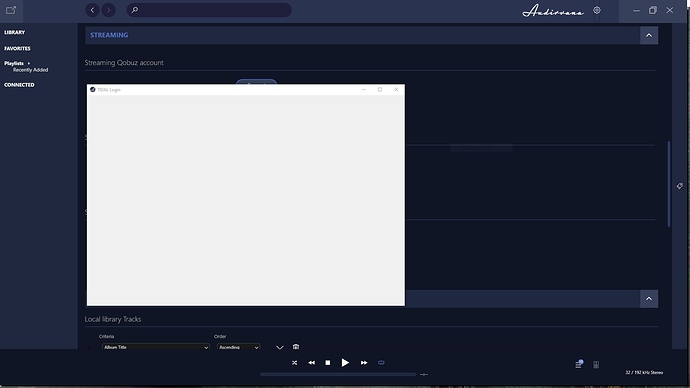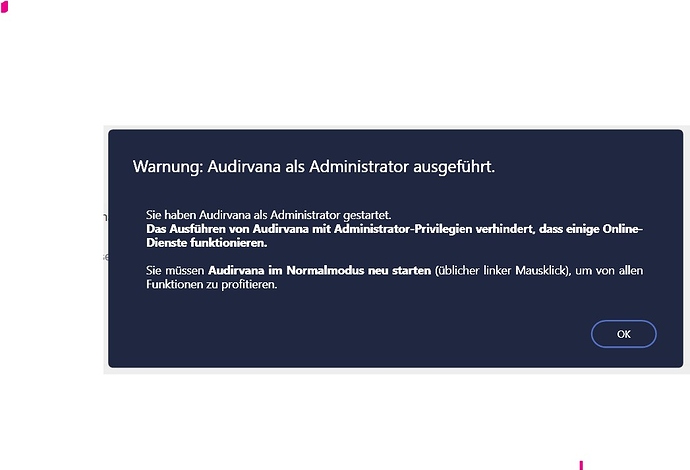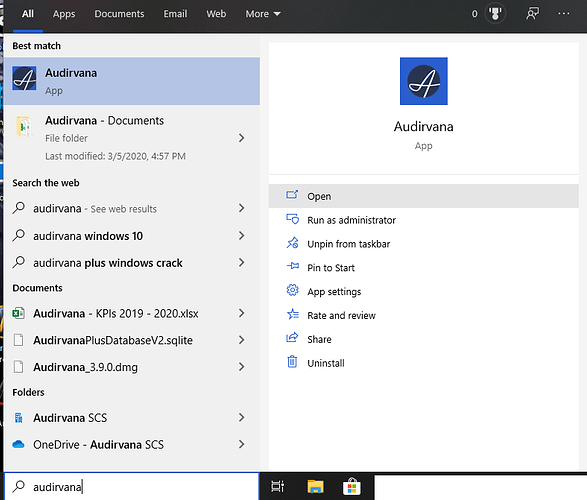i updated the windows 10 insider preview verson ,and then it work
just updated to 3.5.9 , still have same problem
Bonjour,
Depuis le passage en 3.5.9, c’est pareil pas de connexion a mon compte Tidal.
Windows 10 pro 1909
Merci de bien vouloir réparer ce bug.
Every time i start Audirvana I have to log in Tidal account
Before the last update it wasnt an issue
Is There a way to fix that?
Windows 10 1909 software
Gr. Ric
Hello,
It is still impossible for me to connect to Tidal
with Audirvana. My account is ok. I can access it with the Tidal app.
Please give a solution, because I’m not the only one in this case.
Thank you.
Translated from French to English by Google.
Sometimes i lost the connection with tidal after playing one song very strange!
It s not stable anymore that is the conclusion
I still have the same problem. I can’t log in Tidal. I am using Win 10 pro. Please update again.
Hello @vins0n, thank you fro the report, we had other feedback related to this. Can you tell us what is your Windows 10 version? Home or Pro? Are you in 1909? Does you still have Edge browser in your computer?
Hi Damien3, I’m running win 10 Enterprise, Version 1909, OS Build 18363.357
I do have Edge, I updated to the new Chrome version last night to see if that would help and also tried installing Google Chrome but the result is the same.
I see that there’s an update. Unfortunately I only have one user account on the PC and that is the administrator. The reason for that is that I run the PC headless and use RDP to connect to it. I now get a message to run Audirvana in “normal mode” I can’t see a way to run it that way when logged in as admin. If I create a new user account without admin rights and log in Audirvana is not available.
Hi Damien3, same for me. A Window pops up before Audirvana starts:
It happend with update .9
How do I restart in normal mode???
I’m getting this issue too. There is no normal mode from what I can see in windows 10(unless you are referring to some other mode). Left clicking the icon doesn’t appear to do anything.
Same situation. I can’t log in Tidal. I am using win 10. Sad to disappointed at this update again.
Why are you using Enterprise version of Windows 10?
@daxx, @charles1102, @busyg26, When you start Audirvana normally (not as an administrator) you should be able to see the login page of Tidal. Are your all in Windows 10 Pro or Home edition?
I am using Win 10 pro. I don’t know how to start Audirvana normally.
If you use the search function of Windows 10 you just have to click on Open to open Audirvana normally.
Hi Damien3, thank you for your advise, tried it and when I chose “open” the same warning appears. If I click “ok” Audirvana starts normally and behave normaly. I do not use any streaming sevice. This warning did not appear in former versions, so…?
I’m on Windows 10 Home. I tried the search method -> open in your screenshot and I receive the same blank tidal popup.
I also have exactly same problem.