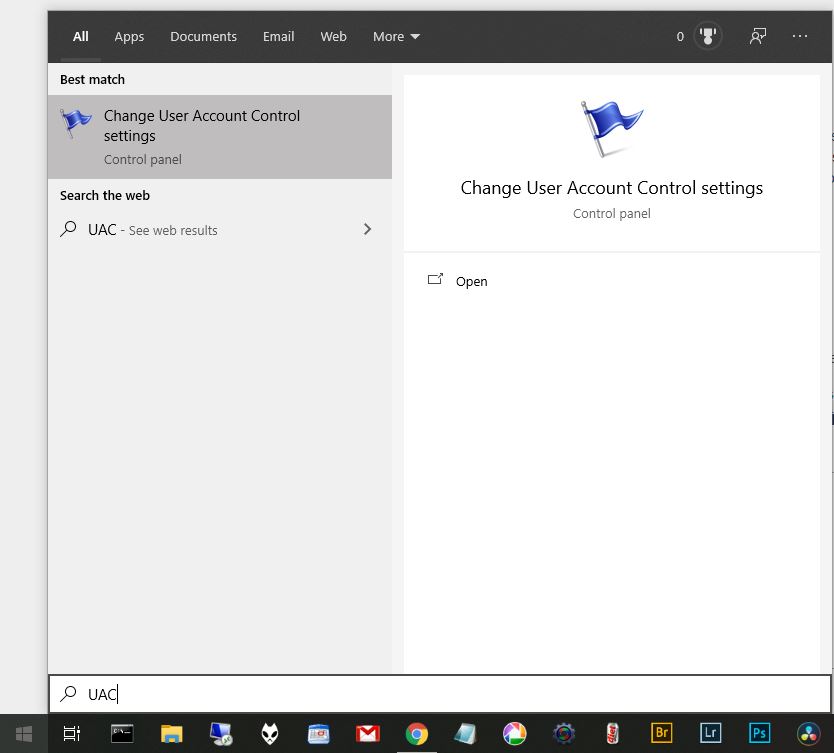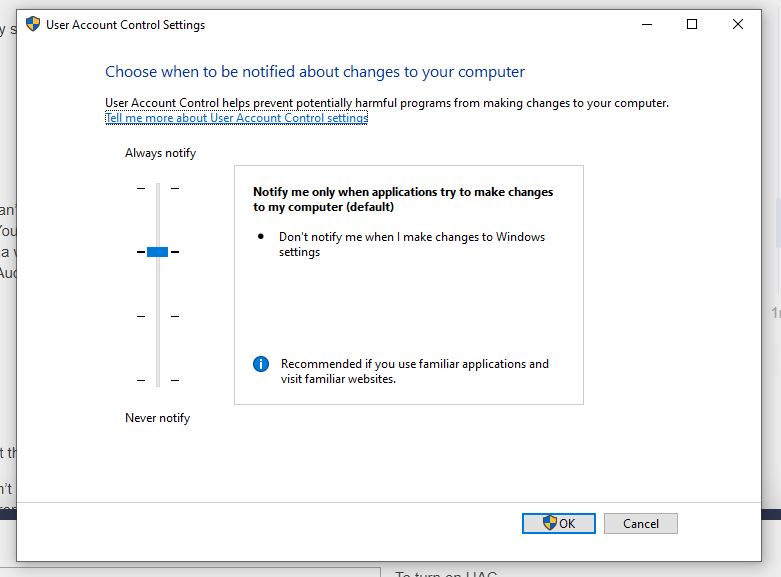I did it, but I still can’t login into Tidal.
It always shows"You have launched Audirvana as Administrator.
Running Audirvana with administrator priviledges prevents some online services from working.
You must restart Audirvana in normal mode (usual left mouse click) to benefit from all the features."
In this case I don’t think there’s any effective difference between enterprise and pro.
In case you haven’t made any changes - I have made a slight change. What I did was turn on UAC. I don’t have any error messages now and Tidal authentication works.
Damien3 if you fixed it then thanks.
Hi,
UAC, norrmal, never notify or always notify is the same. Tidal no connection.
@Antoine
Quel que soit le niveau de l’UAC, aucune connection à Tidal.
Avant la dernière mise à jour d’Audirvana, tout fonctionnait parfaitement. Je précise que rien n’a été touché sur mon PC, à part la mise à jour d’Audirvana.
Mon comote Tidal est bien accessible via l’appli sur PC ou Android.
Merci.

UAC in second position, never changed that
Most of the time it works that s strange About it
I tried all the solution mentioned here but nothing resolved.
Bonsoir,
Une solution a t’elle été trouvée poir ce problème ?
Visiblement non, je ne peux toujours pas accéder à Tidal par Audirvana. La mise à jour sous windows est buggée. Remetez-nous la version précédente qui marchait parfaitement.
MERCI.
On a payé pour ce logiciel. Testez au moins avant de diffuser des versions qui ne fonctionne pas. 
Hi Damien,
I am having the same problem with not being able to start Audirvana on my headless windows server 2019 Audirvana installation.
I get a can’t run some services because of administration error.
Why can’t Audirvana run using a admin account?
I have to plug in my HDMI cable and click ok to run the program.
Please help.
I still can’t log in Tidal. It always shows “running as administrator”. I almost lose my patience to use Audirvana. It happened after the latest update. Can you solve this problem? Please.
I have exactly same problem. Audirvana always runs as administrator mode and UAC setting didn’t help me solving this problem. I cannot use audirvnana since I bought the license 10 days ago. I am sick and tired of terrible customer service and I just want my money back.
Hello everyone,
I understand your concern about this issue with the Tidal login. The new login of Tidal use a function called Webview, this function is made for Windows 10 and is part of Microsoft Edge, the web browser. This function can only be used in normal mode, that’s why we made this popup that warns you about the administrator launch of Audirvana. So here is the things you have to check:
- Do you still have Microsoft Edge in your computer?
- Do your User Control Access is enabled?
- Are you using a software that could change your admin settings and make all of your app launch in Administrator mode?
If you have other ideas regarding Administrator settings, feel free to share it below.
I change UAC setting, and it does work. This problem is solved. Thank you.
I agree with you. I am fed up with this problem,
Hello Damien,
My attempts to change UAC settings did not resolve the problem with Tidal. Perhaps I was not doing it in the right way. Could anybody explain to me how to change the UAC in a way that I can use Tidal with Audirvana like it was the case before the last update?
Thanks a lot
Klaus
Hello Charles,
would you please explain me what exactly you have been doing to resolve the problem?
Thanks
Klaus
Whats the fix I still cant get Audirvana to work tried everything mentioned here. Windows 10 home, brand new computer. Used to work flawlessly, since the upgrade it refuses to log in to tidal. 80 dollars wasted on a program that refuses to work.