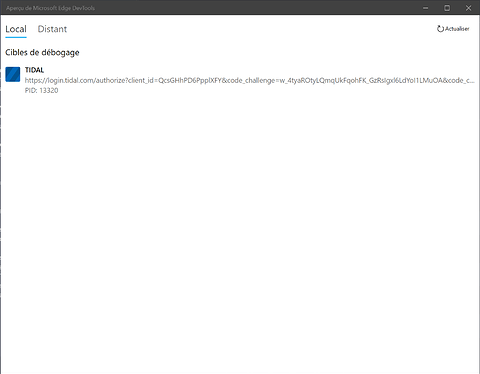Hello,
I just change my UAC setting. This help you change the windows setting from administrator mode to normal mode. You can google how to change it. However, I need the administrator mode to work, so I give up using Audirvana to log in Tidal finally. Now I use Roon to log in Tidal.
Hello friends,
I also can not tipe in my login information for tidal on the purchased version. I am using Win10 Pro, Version 1909. I tried different settings on UCA but nothing worked. Plese help.
Hi,
still unresolved problem for me too. The worry seems to be a little random, depending on the people. I tried everything on 1 of my 2 Pcs. On the other Tidal works. 

After spending many unsuccessful hours of comparing a working Win 10/Audirvana workstation to a broken Win 10/Audirvana workstation, the only way I was able to get rid of the Tidal blank white login page was to put a completely fresh install of Win 10 on my Intel NUC and reload Audirvana 3.5.10. Once I did that and reloaded Audirvana, the Tidal login page returned to normal. If you choose to do this “fix”, remember to revoke your Audirvana license before you begin.
Hope this helps,
dusty
Hello!
Having same problem with Tidal blank page.
This thread was created couple months ago (v. 3.5.6) and bug still not fixed (v. 3.5.11 atm)?
Win 10 1909, Audirvana 3.5.11
Microsoft Edge is ridiculous web browser.
Hello! i am having this same exact problem! I find it strange that you guys have not fixed it yet considering this bug as been reported for a while.
Changing my UAC settings does not fix it
I do have Edge installed
I am running Windows 10 1809
Fix your software or issue a refund.
Hello everyone,
Regarding your blank page with Tidal log in i would need more debugging information:
-
There is an app called Microsoft DevTools you can find the Microsoft Store. What would be really helpful would be to install this app, launch Audirvana and try to log in to Tidal. When you have the login page displayed you need to start DevTools. Are you able to see a Tidal link like in the picture below?
-
I would like to know what antivirus are you using in your computer?
Hello,
Issue resolved at this time by reinstalling version 1.3.10.
For the moment it works well, easy access to Tidal.
Fred
I also have the problem now.
Windows 19.09
Audirvana 3.5.40
uac settings changed
My other PC with Windows 10 has this problem not - both are installed by my self (Windows 10 & Audirvana)
Created an additonal user on my notebook - with this user (no change to security (Virus/Firewall)) it works now… but only for the additional user …
I just downloaded the Audirvana demo to a brand new Windows 10 laptop. I am experiencing the same issue.
This is an absolute deal breaker for me.
Has a solution been found?
As I am mentioned: Created an additonal user on my notebook - with this user (no change to security (Virus/Firewall)) it works now… but only for the additional user …
switched now to Mac - works fine
nuessel, thanks for the attempt.
As I mentioned, being able to use Audirvana on a Windows 10 laptop is what I am trying to do. Apparently, a solution has not been found.
Switching to a Mac is not what I am trying to do. (had Audirvana worked on my Windows (work) laptop, I might have considered adding it to my Mac (personal) laptop.
Adding another user is not a solution.
Create a new User on your Windows Notebook. Thema try with the new User again.
Seriously?
That is a completely unacceptable option.
This application is broken and the authors don’t seem to care.