Thank you for integrating breadcrumbs ![]() . A helpfull feature to navigate in search.
. A helpfull feature to navigate in search.
I tested it and found different things not yet working:
- It’s very nice, that it would be possible to go back to search results. Unfortunately it shows a black window. The same happens, when we go back with the back arrow as I mentioned in this thread already:
@Antoine: Is it possible to correct that?
- The “Show all” button in search results excludes the breadcrumb “Search results”, on the other hand hitting “Mozart” in the search results of the category artists includes the breadcrumb “Search results”. That’s more intuitive.
Show all:
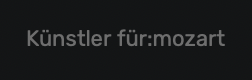
Chosing “Mozart” and an album of this window in the artists list:
The results for composers work the same - but the layout is different.
Show all:
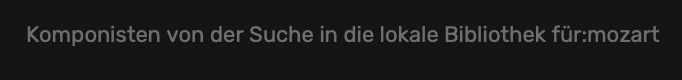
Chosing an album in this list:
We can see, that the field for the breadcrumbs is not long enough to show all available informations. Good in my opinion is, that A indicates, that the result came from composers.
When chosing a track out of the search results for tracks, the results overwiew stays displayed. That’s an option.
An other option, which in my opinion would be more consitent: Display the album view, where this track belongs to and show the breadcrumbs as I propose below.
@Antoine: Is it possible to integrate all breadcrumbs for all buttons the following way?
Search Results > Albums/Titles (only on hitting “Show All”)/Artists/Composers > Album > Track
To save space, you could write it this way. Example from the artist results:
Search Results > Artists: Pink Floyd > Dark Side Of The Moon > Time
or from composer results:
Search Results > Composers: Arnold Schönberg > Schönberg: Verklärte Nacht > Verklärte Nacht, Op. 4
where as for Albums it would look like this:
Search Results > Albums: U2 > Rattle and Hum > All Along the Watchtower (Live)
Tracks:
Search Results > Tracks: All Along the Watchtower
If the content is longer then the field of the breadcrumbs (small screens), the visible content is shown like this:
… > … > … > title of the track
Hovering over each … reveals the corresponding link.
Thank you for developing further Audirvana. ![]()