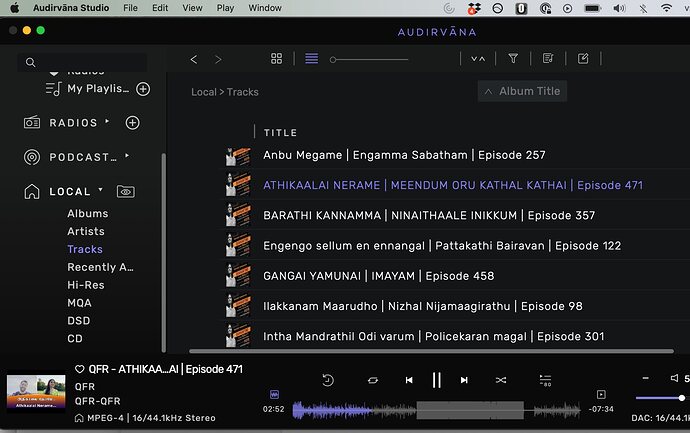@Antoine
Thanks for 1 clic correction !!
Updated to Version 1.8.1
Solved 
- 1-click issue in search field.
- In search view when an album has been chosen the “Play” and “Shuffle” buttons have now been removed - before they existed, but didn’t work.
Not yet solved
-
In search view when an artist has been chosen the “Play” and “Shuffle” buttons have now been removed - before they existed, but didn’t work.
-
In search view clicking on “Show all”, all albums / artists / tracks are shown correctly, but the “Play” and “Shuffle” buttons miss to play all results. Chosing the componist, the “Play” and “Shuffle” buttons exist, but don’t work. It’s not possible to play the selected items.
-
In search view clicking on “Show all” tracks, they are shown correctly. Clicking the play button on the left of track, replay starts. Clicking the play button of any track after that, leads to a reduplication of the found results.
Searched tracks:
From second click on play of any track, the results become added again to the list:
-
Choosing an artist in artist view shows the albums belonging to this artist: “Play” and “Shuffle” buttons don’t work. Clicking on show all, “Play” and “Shuffle” buttons are removed. It’s the same behaviour, when you start in the artist view and then choose an artist.
-
Changing in a playlist from track view to album view shows extremly little album icons or sometimes a black screen. In the view of the whole library it works correctly.
-
Cmd L: Should show the played track. It works now as long as you are in the view of the whole library or in the playlist the replayed tracks belongs to. If you are in an other playlist than the replayed track belongs to, it still doesn’t work.
-
The backward / forward button on top in the menu: If you choose something of your search results and than want to go back to the search results, a black screen is shown.
-
Filter panel for intelligent playlists: Changing for example from album to genre in the 1st column removes the value in the 3rd column. This is very unpractical: please leave the value in the 3rd column and recompute the search with the changed value.
-
Little layout quirk in the banner of albums: After the hyphen between composer and artist a space is missing.
![]()
-
Shuffle means, that a list is played in a random way. AS always starts with the same track. Realy random would be, if also the 1st track would be randomly computed.
-
Dropdown list of filter criteria is not in alphabetical order. Please sort it.
-
To make the work in AS easier, it would be helpfull, if the shortcut ESC would be asigned to all “Cancel” commands, ENTER to all “OK” commands and Cmd-W for the closing of windows.
-
Little translation correction for the german version in the info panel: “Album art” is better translated with “Cover” than with “Kunstwerk” (even if it is the English expression, we understand it
 )
)
The overall neatness of the application is the devil in the details. MacOS 10.14.6, app v. 1.8.5.

Updated to version 1.9
AS becomes better - thank you. In my opinion the “Play” and “Shuffle” buttons should exist and work in every sort of view - that’s a basic function of a music app. Please fix this problem soon.
Fixed
- Little layout quirk in the banner of albums: After the hyphen between composer and artist a space is missing.
Not yet fixed
-
In search view when an artist has been chosen the “Play” and “Shuffle” buttons have now been removed - before they existed, but didn’t work.
-
In search view clicking on “Show all”, all albums / artists / tracks are shown correctly, but the “Play” and “Shuffle” buttons miss to play all results. Chosing the componist, the “Play” and “Shuffle” buttons exist, but don’t work. It’s not possible to play the selected items.
-
In search view clicking on “Show all” tracks, they are shown correctly. Clicking the play button on the left of track, replay starts. Clicking the play button of any track after that, leads to a reduplication of the found results.
-
Choosing an artist in artist view shows the albums belonging to this artist: “Play” and “Shuffle” buttons don’t work. Clicking on show all, “Play” and “Shuffle” buttons are removed. It’s the same behaviour, when you start in the artist view and then choose an artist.
-
Changing in a playlist from track view to album view shows extremly little album icons or sometimes a black screen. In the view of the whole library it works correctly.
-
Cmd L: Should show the played track. It works now as long as you are in the view of the whole library or in the playlist the replayed tracks belongs to. If you are in an other playlist than the replayed track belongs to, it still doesn’t work.
-
The backward / forward button on top in the menu: If you choose something of your search results and than want to go back to the search results, a black screen is shown. Additional problems see here: Back Button problems update 1.9.0
-
Filter panel for intelligent playlists: Changing for example from album to genre in the 1st column removes the value in the 3rd column. This is very unpractical: please leave the value in the 3rd column and recompute the search with the changed value.
-
Cmd-A to choose all albums or choosing some / all albums with draging the mouse with held left mouse button over albums is not possible.
-
Shuffle means, that a list is played in a random way. AS always starts with the same track. Realy random would be, if also the 1st track would be randomly computed.
-
Dropdown list of filter criteria is not in alphabetical order. Please sort it.
-
To make the work in AS easier, it would be helpfull, if the shortcut ESC would be asigned to all “Cancel” commands, ENTER to all “OK” commands and Cmd-W for the closing of windows.
-
Little translation correction for the german version in the info panel: “Album art” is better translated with “Cover” than with “Kunstwerk” (even if it is the English expression, we understand it
 )
) -
Layout quirk: List of UI problems - #63 by Justas
Updated to version 1.12
Not yet fixed
-
In search view clicking on “Show all”, all albums / artists / tracks / composers are shown, but the “Play” and “Shuffle” buttons miss to play all results. It’s not possible to play the selected items. Buttons have been removed - before they existed, but didn’t work.
-
In search view clicking on “Show all” tracks, they are shown correctly. Clicking the play button on the album cover, replay starts. Clicking the play button of any track after that, leads to a reduplication of the found results.
-
Choosing an artist in artist view shows the albums belonging to this artist: The “Play” and "Shuffle"buttons work. Clicking on the “Play” button, when shuffle is activated, doesn’t remove the shuffle function but should.
-
Changing in a playlist from track view to album view shows extremly little album icons or sometimes a black screen. In the view of the whole library it works correctly.
-
Opening AS shows a black screen, if you don’t have any favorites.
-
Cmd L: Should show the played track. It works now as long as you are in the view of the whole library or in the playlist the replayed tracks belongs to. If you are in an other playlist than the replayed track belongs to, it still doesn’t work.
-
The backward / forward button on top in the menu: If you choose something of your search results and then want to go back to the search results, a black screen is shown. Additional problems see here: Back Button problems update 1.9.0
-
Filter panel for intelligent playlists: Changing for example from album to genre in the 1st column removes the value in the 3rd column. This is very unpractical: please leave the value in the 3rd column and recompute the search with the changed term of the 1st column.
-
The "Play"and “Shuffle” buttons in playlist view should be in the top banner, so we can always reach them and don’t have to scroll up. In the playlist window the active playlist should be purple.
-
Cmd-A to choose all albums or choosing some / all albums with draging the mouse with held left mouse button over albums is not possible.
-
Shuffle means, that a list is played in a random way. AS always starts with the same track. Realy random would be, if also the 1st track would be randomly computed.
-
Dropdown list of filter criteria is not in alphabetical order. Please sort it.
-
To make the work in AS easier, it would be helpfull, if the shortcut ESC would be asigned to all “Cancel” commands, ENTER to all “OK” commands and Cmd-W for the closing of windows.
-
Little translation correction for the german version in the info panel: “Album art” is better translated with “Cover” than with “Kunstwerk” (even if it is the English expression, we understand it
 )
) -
The purple (i.e. active) color of the chosen playlist gets lost as soon as you open an album in this playlist.
-
Layout quirk: List of UI problems - #63 by Justas
I changed to Audirvana Origin and have a look now in Version 1.06
Fixed
- In search view clicking on “Show all”, all albums / artists / tracks / composers are shown, but the “Play” and “Shuffle” buttons miss to play all results. It’s not possible to play the selected items. Buttons have been removed - before they existed, but didn’t work. Thank you



- In search view clicking on “Show all” tracks, they are shown correctly. Clicking the play button on the album cover, replay starts. Clicking the play button of any track after that, leads to a reduplication of the found results. Thank you

- Changing in a playlist from track view to album view shows extremly little album icons or sometimes a black screen. In the view of the whole library it works correctly. Thank you

- The purple (i.e. active) color of the chosen playlist gets lost as soon as you open an album in this playlist. Thank you

Not yet fixed
- In search view clicking on “Show all” tracks, they are shown correctly. “Play” and “Shuffle” buttons miss to play all results. Please add these.
- Clicking on the “Play” button on top of a list, doesn’t remove the shuffle function, when shuffle is activated, but should do that.
- Starting AO shows a black screen, if you don’t have any favorites. I see 3 options for amelioration: On start AO shows the album view of the whole library or better shows the last screen before quitting AO or best give the option to choose in preferences, where AO starts.
- Cmd L: Should show the played track. It works now as long as you are in the view of the whole library or in the playlist the replayed track belongs to. If you are in an other playlist than the replayed track belongs to, it still doesn’t work.
- The backward / forward button on top in the menu: If you choose something of your search results and then want to go back to the search results, a black screen is shown. Example Mozart, show all composers is correctly displayed, hitting the back button shows:
“mozart” is still shown in the search field, but it is not possible to search for it again unless you change “mozart”. This is not intuitive.
Additional problems see here: Back Button problems update 1.9.0 - Filter panel for intelligent playlists: Changing for example from album to genre in the 1st column removes the value in the 3rd column. This is very unpractical: please leave the value in the 3rd column and recompute the search with the changed term of the 1st column.
- The "Play"and “Shuffle” buttons in playlist view should be in the top banner or fixed below the top banner, so we can always reach them and don’t have to scroll up.
- As mentioned by many users the floating playlist window destroys the nice look of the GUI. The solution of having the playlists in the sidebar as before in A 3.5 would look nicer
- Cmd-A to choose all albums or choosing some / all albums with draging the mouse with held left mouse button over albums is not possible.
- Shuffle means, that a list is played in a random way. AS always starts with the first track. Realy random would be, if also the 1st track would be randomly computed.
- Dropdown list of filter criteria is not in alphabetical order. Please sort it.
- To make the work in AO easier, it would be helpfull, if the shortcut ESC would be asigned to all “Cancel” commands, ENTER to all “OK” commands and Cmd-W for the closing of windows.
- Little translation correction for the german version in the info panel: “Album art” is better translated with “Cover” than with “Kunstwerk” (even if this is the English expression, we understand it
 )
) - Layout quirk: List of UI problems - #63 by Justas
New UI Problem
Opening the search results for all tracks shows the list. Clicking on the artist should show all albums of this artist. Sometimes it works, sometimes AO shows a black screen. Composers work correctly.
@Antoine: Can you reproduce that on your side?
Hi
When I play the track, Audirvana displays the correct image of the song . Pls see bottom LHS.
However in the Title, all songs has the same pic. How can I fix this?
PS: My first post with my questions, went into your Spam filter
@Audirvana Support Team - I also sent an email about my post going to spam filter. Pls look into this qn also
Hi
Sorry for the delay of my answer. I was some days away.
Do I understand you correctly? Your albums have different album art and Audirvana shows always the same pic in the tracklist? This seems very uncommon to me.
Can you please check in the finder or with an ID3 tagging app, if your albums have different albumart.
How are they sorted on your harddrive: Every album in its own folder or all tracks in one folder?
From the pic posted above, I am playing the purple line. In the bottom you can see album art of the song , however in the tracklist it shows the same image.
When I click a different song, it shows the correct album art on bottom RHS corner, just on the tracklist, they all display same album art.
Yes, I could see that.
I don’t know, how A retrieves album art. Maybe it depends on how your files are located. In my case I sort them in folders that way: Music > Artists > Albums > Tracks and it works fine.
@Antoine: Do you have any explanations for this problem?
Me also.
SSD/Music/Artists/Albums, the tracks sort themselves… Or should I say, are sorted when downloaded / ripped, provided they have track number tags!
There is an option in Appearance to turn off Album Art on tracks.
Rather than showing Album art, it would be useful if A could display Track Art.
As the ID3 tag says, it shows “Album Art” - 1 “Album Art” per album. Do you have several different Album Art in 1 Album?
I have only art on the songs. They are all ripped from YouTube and the album art is picked up by iTunes
Hello @VSHegel,
Can you please try to reproduce your issue with the beta test version of 2.0 upgraded of Audirvāna Studio?
Then when we will do the update of Audirvāna Origin, please try to reproduce your issue and come back here to share your results 
Updated to Origin Audirvana Origin 2.0.0 (20000), referring to my post Audirvana Beta 2 observations
Solved issues
Filter-Editor
2nd button on top German version: On mouse over the correct text is shown „Mindestens eine Regel muss gelten“. Clicking it shows a wrong text: „Jedes Kriterium ist wahr“
Album view
Little mistake: If the artists name contains a period, A doesn’t show the full name.
Miscellaneous
-
Shuffle now plays now really randomly
-
If you have many albums of an artist, you have to choose at first “Show all” to see all of them. Why not show all of them? This would save 1 click.
Still existing issues
Filter-Editor
Changing for example from album to genre in the 1st column removes the value in the 3rd column. This is very unpractical: please leave the value in the 3rd column and recompute the search with the changed term of the 1st column.
Miscellaneous
-
In search view clicking on “Show all” tracks, they are shown correctly. “Play” and “Shuffle” buttons to play all results do not exist on top of this list. Please add these.
-
The backward / forward button on top in the menu: If you choose something of your search results and then want to go back to the search results, a black screen is shown. Example Mozart, show all composers is correctly displayed, hitting the back button shows:
Solved: “mozart” is still shown in the search field, but it is not possible to search for it again unless you change “mozart”. This is not intuitive. -
The "Play"and “Shuffle” buttons in playlist view should be in the top banner or fixed below the top banner, so we can always reach them and don’t have to scroll up.
-
To make the work in A easier, it would be helpfull, if the shortcut ESC would be asigned to all “Cancel” commands, ENTER to all “OK” commands and Cmd-W for the closing of windows.
-
Clicking on the “Play” button on top of a list, doesn’t remove the shuffle function, when shuffle is activated, but should do that.
-
Cmd-A to choose all albums or choosing some / all albums with draging the mouse with held left mouse button over albums is not possible.
-
Cmd L: Should show the played track. It works now as long as you are in the view of the whole library or in the playlist the replayed track belongs to. If you are in an other playlist than the replayed track belongs to, it still doesn’t work.
-
Artists and composers are mixed under “Artists” in the sidebar. Please consider to add the category “Composers” and separate them.
-
Little translation correction for the german version in the info panel: “Album art” is better translated with “Cover” than with “Kunstwerk” (even if this is the English expression, we understand it
 )
)


 )
)