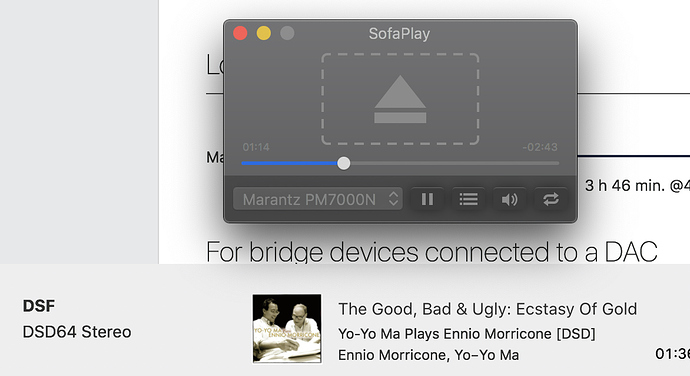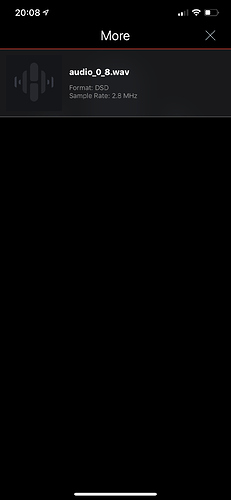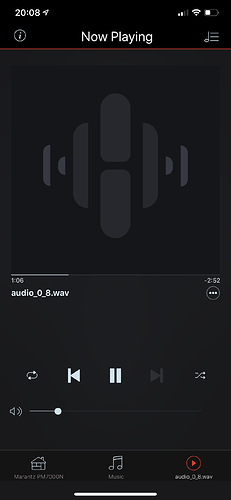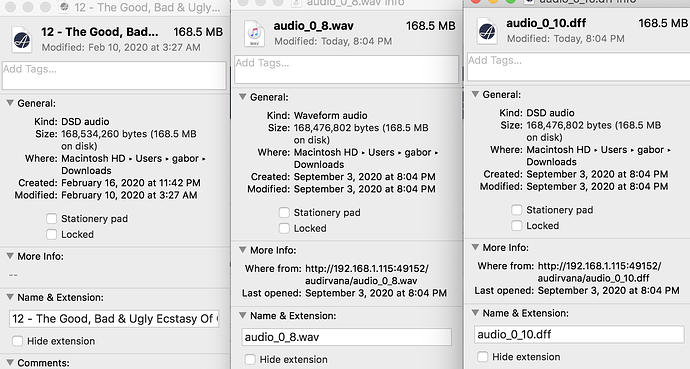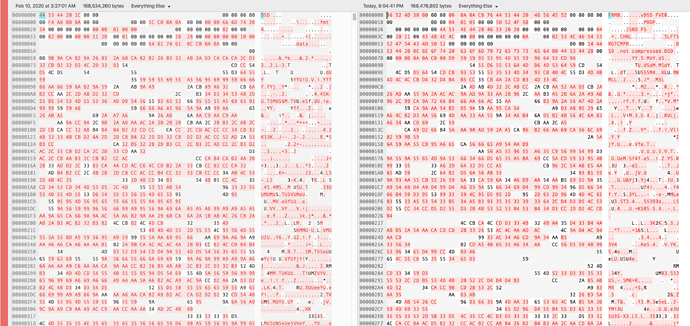Hi, I am new to here.
I find the latest windows version does not recognize my newly bought Marantz NR1200 as a native DSD player, and it only stream DoP to it via DLNA.
Blockquote
Preferred device: Marantz NR1200 Model UID:Marantz Marantz NR1200 UID:uuid:733841da-0b88-0cc7-15ba-2104cf0a7d6d
Selected device:
UPnP device at http://10.0.0.12:60006/upnp/desc/aios_device/aios_device.xml
Marantz NR1200 Manufacturer:Marantz
Model UID:Marantz Marantz NR1200 UID:uuid:733841da-0b88-0cc7-15ba-2104cf0a7d6d
6 available sample rates up to 192000Hz
44100
48000
88200
96000
176400
192000
Volume control: No
MQA capability
Auto-detect MQA devices: No
Not a MQA device, user set to not MQA
DSD capability: Unhandled
Device audio channels
Preferred stereo channels L:0 R:1
Channel bitmap: Ox3, layout:
Channel 0 mapped to 0
Channel 1 mapped to 1
UPnP/DLNA supported protocols:
http-get::audio/mpeg:
http-get::audio/vnd.dlna.adts:
http-get::audio/x-ms-wma:
http-get::audio/x-ms-wma:
http-get::audio/L16;rate=48000;channels=2:
http-get::audio/L16;rate=48000;channels=1:
http-get::audio/L16;rate=44100;channels=2:
http-get::audio/L16;rate=44100;channels=1:
http-get::audio/wav:
http-get::audio/mp3:
http-get::audio/flac:
http-get::audio/aac:
http-get::audio/m4a:
DLNA 1.5: No
Gapless playback: Yes
Missing events workaround: No
Can play native DSD: No
Number of channels: 2
Use as stereo device only: No
Blockquote
I know DoP is still technically bitstream, but the problem is that my NR1200 only play original DSD file, otherwise it sounds like white noise.
I am wondering is there any way to stream DSD file in its original format with audirvana?