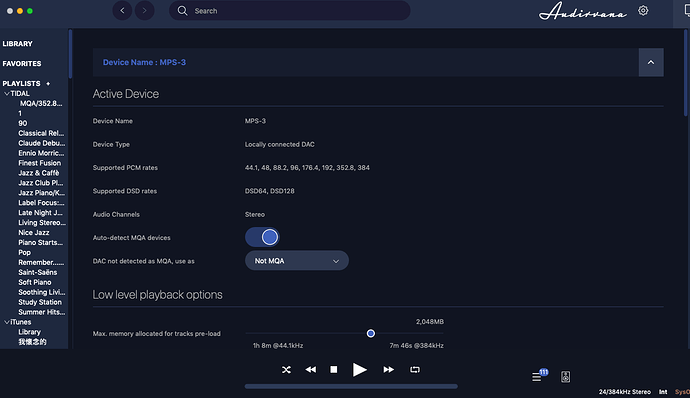I just download the 3.5.33 version, try to play DSD to playback design Dac, Audirvana can play pcm but not output Dsd, not sure either Mac problem or Audirvana? Help
Hello @Richard_Tang,
Can you send me a copy of the “Debug Info”? You can get it in Audirvana Settings>General>Debug Info
Note: By clicking on the Debug Info Audirvana button automatically copies all its content, all you have to do is paste it in response to this message.
If you select DoP 1.0 or DoP 1.1 you should be able to play DSD.
My DAC is integrated with my CD player, Playback Design, when I connect with my Mac and DAC, there is no option appeared on the Audirana control panel. However, if I change the speaker as Mac build in speaker, this DoP 1.0 option will appear on the Audirvana control panel.
So, any DSD songs can not play, but PCM works well.
Another problem is, for a 44.1k song, if I upgrade to the “max capacity of the machine”, it works well, but if I upgrade to DSD, it will not play.
Thank you.
Which device do you have? Are you connected with USB to it?
Can you post your debug info output here?
I will try to post the debug info here tonight,
my device is Playback design MPS-3.
Here is the info you need
Thanks in advance.
Audirvana Mac Version 3.5.33 (3563)
macOS 10.14.6 with 4096MB RAM
Registered to allmax.public
SIGNAL PROCESSING:
Polarity Inversion:
Globally: OFF
Per track: ON
Effects plugins NOT ACTIVE
UPSAMPLING:
SoX with device max frequency upsampling
SoX filter parameters
Bandwidth at 0dB = 99.5
Filter max length = 30000
Anti-aliasing = 100
Phase = 66
AUDIO VOLUME:
Max allowed volume: 100
Replay Gain: None
SW volume control: ON
LIBRARY SETTINGS:
Sync list: 1 folders
AUTO: /Volumes/Seagate Mus/DSD music
iTunes/Music library synchronization: last synchronized on Mon Apr 27 22:47:43 2020
Library database path: /Volumes/Seagate Mus/DSD music/AudirvanaPlusDatabaseV2.sqlite
ACTIVE STREAMING SERVICES
TIDAL: Connected as PREMIUM
=================== AUDIO DEVICE ========================
CoreAudio audio path, buffer I/O frame size: 512
Max. memory for audio buffers: 2048MB
Local Audio Engine:
Exclusive access: Enabled
Integer mode: Enabled
Preferred device:
MPS-3
Model UID:MPS-3:23BA:0003
UID:AppleUSBAudioEngine:Playback Designs:MPS-3:14200000:1
Active Sample Rate: 384kHz
Hog Mode is off
Bridge settings:
Sample rate limitation: none
Sample rate switching latency: none
Limit bitdepth to 24bit: OFF
Mute during sample rate change: ON
Selected device:
Local audio device
ID 0x38 MPS-3 Manufacturer:Playback Designs
Model UID:MPS-3:23BA:0003 UID:AppleUSBAudioEngine:Playback Designs:MPS-3:14200000:1
8 available sample rates up to 384000Hz
44100
48000
88200
96000
176400
192000
352800
384000
Audio buffer frame size : 116 to 4096 frames
Current I/O buffer frame size : 512
Volume Control
Physical: No
Virtual: No
MQA capability
Auto-detect MQA devices: Yes
Not a MQA device, user set to not MQA
DSD capability: DSD via PCM 1.1
Device audio channels
Preferred stereo channels L:1 R:2
Channel bitmap: Ox3, layout:
Channel 0 mapped to 0
Channel 1 mapped to 1
Audio channels in use
Number of channels: 2
Use as stereo device only: No
Simple stereo device: Yes
1 output streams:
Number of active channels: 2, in 1 stream(s)
Channel #0 :Stream 0 channel 0
Channel #1 :Stream 0 channel 1
Stream ID 0x39 2 channels starting at 1
16 virtual formats:
2 ch Mixable linear PCM Interleaved 32 little endian Signed Float 384kHz
2 ch Mixable linear PCM Interleaved 32 little endian Signed Float 352.8kHz
2 ch Mixable linear PCM Interleaved 32 little endian Signed Float 192kHz
2 ch Mixable linear PCM Interleaved 32 little endian Signed Float 176.4kHz
2 ch Mixable linear PCM Interleaved 32 little endian Signed Float 96kHz
2 ch Mixable linear PCM Interleaved 32 little endian Signed Float 88.2kHz
2 ch Mixable linear PCM Interleaved 32 little endian Signed Float 48kHz
2 ch Mixable linear PCM Interleaved 32 little endian Signed Float 44.1kHz
2 ch Non-mixable linear PCM Interleaved 24 little endian Signed Integer 384kHz
2 ch Non-mixable linear PCM Interleaved 24 little endian Signed Integer 352.8kHz
2 ch Non-mixable linear PCM Interleaved 24 little endian Signed Integer 192kHz
2 ch Non-mixable linear PCM Interleaved 24 little endian Signed Integer 176.4kHz
2 ch Non-mixable linear PCM Interleaved 24 little endian Signed Integer 96kHz
2 ch Non-mixable linear PCM Interleaved 24 little endian Signed Integer 88.2kHz
2 ch Non-mixable linear PCM Interleaved 24 little endian Signed Integer 48kHz
2 ch Non-mixable linear PCM Interleaved 24 little endian Signed Integer 44.1kHz
16 physical formats
2 ch Mixable linear PCM Interleaved 24 little endian Signed Integer 384kHz
2 ch Mixable linear PCM Interleaved 24 little endian Signed Integer 352.8kHz
2 ch Mixable linear PCM Interleaved 24 little endian Signed Integer 192kHz
2 ch Mixable linear PCM Interleaved 24 little endian Signed Integer 176.4kHz
2 ch Mixable linear PCM Interleaved 24 little endian Signed Integer 96kHz
2 ch Mixable linear PCM Interleaved 24 little endian Signed Integer 88.2kHz
2 ch Mixable linear PCM Interleaved 24 little endian Signed Integer 48kHz
2 ch Mixable linear PCM Interleaved 24 little endian Signed Integer 44.1kHz
2 ch Non-mixable linear PCM Interleaved 24 little endian Signed Integer 384kHz
2 ch Non-mixable linear PCM Interleaved 24 little endian Signed Integer 352.8kHz
2 ch Non-mixable linear PCM Interleaved 24 little endian Signed Integer 192kHz
2 ch Non-mixable linear PCM Interleaved 24 little endian Signed Integer 176.4kHz
2 ch Non-mixable linear PCM Interleaved 24 little endian Signed Integer 96kHz
2 ch Non-mixable linear PCM Interleaved 24 little endian Signed Integer 88.2kHz
2 ch Non-mixable linear PCM Interleaved 24 little endian Signed Integer 48kHz
2 ch Non-mixable linear PCM Interleaved 24 little endian Signed Integer 44.1kHz
Local devices found : 3
Device #0: ID 0x2e Built-in Output Manufacturer: Apple Inc. Model UID: AppleHDA:114 UID: AppleHDAEngineOutput:1B,0,1,1:0
Device #1: ID 0x3a HDMI Manufacturer: Apple Inc. Model UID: AppleHDA:114 UID: AppleHDAEngineOutputDP:3,0,1,0:0:{D94D-7502-01010101}
Device #2: ID 0x38 MPS-3 Manufacturer: Playback Designs Model UID: MPS-3:23BA:0003 UID: AppleUSBAudioEngine:Playback Designs:MPS-3:14200000:1
UPnP devices found : 2
Device #0: ID 0x0 Uniti-3FF1 UID: uuid:5F9EC1B3-ED59-79BB-4530-0011F6A63FF1 Location: http://10.0.0.37:8080/description.xml
Device #1: ID 0x0 BRAVIA KDL-55HX850 UID: uuid:00000000-0000-1010-8000-00A096F27194 Location: http://10.0.0.9:52323/dmr.xml
For “Native DSD streaming method” select DoP 1.0 as your device only supports DSD64.
When upsampling select fixed DSD64.
Thanks for prompt reply. When I plug off my usb (which connect to MPS-3,) the option Dop 1.0 will appear, but if I connect the usb, the DOP option will disappear, I think this is the main problem, any thoughts?
That’s weird, you should be able to select it while the DAC is plugged in. Can you make a screenshot of how it looks like when the DAC is connected? Is it greyed out? What happens if you click on it?
also, the upsampling, if I choose DSD, it won’t work, the best I can choose is “Device Maximum”. Kind of apple can not support to this high resolution, or because of my apple is old?
It’s not related to that. Disable the upsampling and see if the DSD section appears.
Sorry, still not appear the Dop option. I had tried to disable upsampling first, no dop, then even reconnect usb, still not,
Try putting auto detect mqa at off
Hello @Richard_Tang, when you try to play your DSD file, do you have an error message in Audirvana?
Can you check if your DAC has a volume control? You may need to ensure it is set at 100% during DSD playback to prevent its USB interface from damaging the DSD signal.
Hi, thanks for help. No, I never see error message on Audirvana, and my Dac didn’t have volume control.
I just found another situation, when I play either iTunes, all system is doing good, speaker output is Mps-3, but once I switch to Audirvana, and start to play music from Audirvana, mac switch speaker to built in speaker immediately.
I had repeated the above process for twice, same results. Feels like Mac detect something so switch the speaker to other speaker instead of MPS-3, the DAC.
Thanks, I tried, not working.