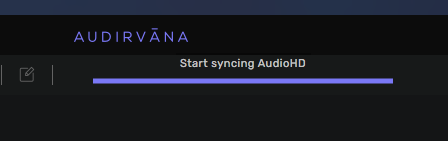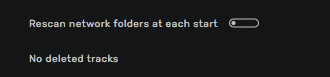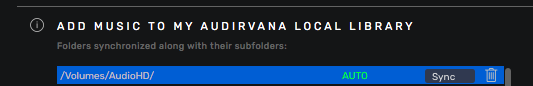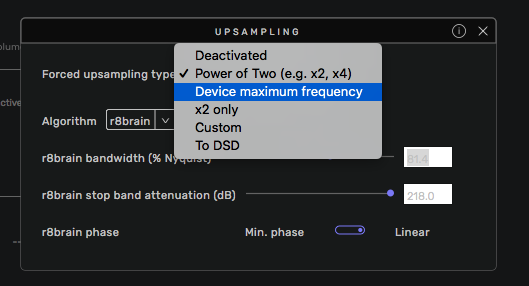Happening a lot today, have ***'d out some info. Appreciate local IPs didn’t need it but did anyway.
Local tracks load quickly viewing the waveform ‘progress’ - could this be something related to loading next tracks as I assume Audirvana loads them before the end of the now playing track to ensure gapless works where needed.
Audirvana Mac Version 1.6.1 (10601)
macOS 10.13.6 with 16384MB RAM
Connected account: *****
SIGNAL PROCESSING:
Polarity Inversion:
Globally: OFF
Per track: ON
Effects plugins ACTIVE in offline mode
No plugin active
UPSAMPLING:
r8brain with device max frequency upsampling
r8brain filter parameters
Bandwidth = 99.5%
Stop band attenuation 218dB
Phase linear
AUDIO VOLUME:
Max allowed volume: 100
Replay Gain: None
SW volume control: OFF
LIBRARY SETTINGS:
Sync list: 5 folders
AUTO: /Volumes/*
AUTO: /Volumes/Public/*
AUTO: /Volumes/Public/*
Manual: (OFFLINE) /Volumes/*
Manual: (OFFLINE) /Volumes/*
iTunes/Music library synchronization: not synchronized
Library database path: /Users/***/Library/Application Support/Audirvana/AudirvanaDatabase.sqlite
Remote Control server:
Listening on 127.0.0.1 on port 51076
ACTIVE STREAMING SERVICES
Qobuz: Connected as Qobuz Hi-Fi Sublime
TIDAL: Connected as HIFI
=================== AUDIO DEVICE ========================
Preferred device: * Model UID:Naim Audio Nova UID:****
Currently playing to UPnP device at 32 bits 192kHz
Selected device:
UPnP device at http://192.168.1.:50647/c.xml
ID 0x0 ****
Manufacturer: Naim Audio
Model Name:
Model UID: ****
UID: uuid:****
8 available sample rates up to 5644800Hz
44100
48000
88200
96000
176400
192000
2822400
5644800
Volume control: No
MQA capability
Auto-detect MQA devices: Yes
Not a MQA device, user set to not MQA
DSD capability: Raw DSD (MSB)
Device audio channels
Preferred stereo channels L:0 R:1
Channel bitmap: Ox3, layout:
Channel 0 mapped to 0
Channel 1 mapped to 1
Avoid RAW PCM streams: No
UPnP/DLNA supported protocols:
http-get::text/xml:DLNA.ORG_PN=DIDL_S
http-get::audio/vnd.dlna.adts:DLNA.ORG_PN=HEAACv2_L2_320
http-get::audio/x-ms-wma:DLNA.ORG_PN=WMAFULL
http-get::audio/x-ms-wma:DLNA.ORG_PN=WMABASE
http-get::audio/3gpp:DLNA.ORG_PN=HEAACv2_L2_320
http-get::audio/mp4:DLNA.ORG_PN=HEAACv2_L2_320
http-get::audio/l16;rate=48000;channels=1:DLNA.ORG_PN=LPCM
http-get::audio/l16;rate=48000;channels=2:DLNA.ORG_PN=LPCM
http-get::audio/l16;rate=44100;channels=1:DLNA.ORG_PN=LPCM
http-get::audio/l16;rate=44100;channels=2:DLNA.ORG_PN=LPCM
http-get::audio/mpeg:DLNA.ORG_PN=MP3
rtsp-rtp-udp::text/xml:DLNA.ORG_PN=DIDL_S
rtsp-rtp-udp::audio/vnd.dlna.adts:DLNA.ORG_PN=HEAACv2_L2_320
rtsp-rtp-udp::audio/x-ms-wma:DLNA.ORG_PN=WMAFULL
rtsp-rtp-udp::audio/x-ms-wma:DLNA.ORG_PN=WMABASE
rtsp-rtp-udp::audio/3gpp:DLNA.ORG_PN=HEAACv2_L2_320
rtsp-rtp-udp::audio/mp4:DLNA.ORG_PN=HEAACv2_L2_320
rtsp-rtp-udp::audio/l16;rate=48000;channels=1:DLNA.ORG_PN=LPCM
rtsp-rtp-udp::audio/l16;rate=48000;channels=2:DLNA.ORG_PN=LPCM
rtsp-rtp-udp::audio/l16;rate=44100;channels=1:DLNA.ORG_PN=LPCM
rtsp-rtp-udp::audio/l16;rate=44100;channels=2:DLNA.ORG_PN=LPCM
rtsp-rtp-udp::audio/mpeg:DLNA.ORG_PN=MP3
http-get::audio/wave:
http-get::audio/vorbis:
http-get::audio/x-dff:
http-get::audio/3gpp:
http-get::audio/x-aiff:
http-get::text/xml:
http-get::audio/x-ms-wma:
http-get::audio/flac:
http-get::audio/x_pm_flac:
http-get::application/ogg:
http-get::audio/vnd.dlna.adts:
http-get::audio/x-flac:
http-get::audio/ogg:
http-get::audio/wav:
http-get::audio/l16;rate=44100;channels=1:
http-get::audio/m4a:
http-get::audio/x-wav:
http-get::audio/x-m4a:
http-get::audio/l16;rate=44100;channels=2:
http-get::audio/mpeg:
http-get::audio/mp4:
http-get::audio/aac:
http-get::audio/aiff:
http-get::audio/l16;rate=48000;channels=1:
http-get::audio/x-dsf:
http-get::audio/l16;rate=48000;channels=2:
rtsp-rtp-udp::audio/wave:
rtsp-rtp-udp::audio/vorbis:
rtsp-rtp-udp::audio/x-dff:
rtsp-rtp-udp::audio/3gpp:
rtsp-rtp-udp::audio/x-aiff:
rtsp-rtp-udp::text/xml:
rtsp-rtp-udp::audio/x-ms-wma:
rtsp-rtp-udp::audio/flac:
rtsp-rtp-udp::audio/x_pm_flac:
rtsp-rtp-udp::application/ogg:
rtsp-rtp-udp::audio/vnd.dlna.adts:
rtsp-rtp-udp::audio/x-flac:
rtsp-rtp-udp::audio/ogg:
rtsp-rtp-udp::audio/wav:
rtsp-rtp-udp::audio/l16;rate=44100;channels=1:
rtsp-rtp-udp::audio/m4a:
rtsp-rtp-udp::audio/x-wav:
rtsp-rtp-udp::audio/x-m4a:
rtsp-rtp-udp::audio/l16;rate=44100;channels=2:
rtsp-rtp-udp::audio/mpeg:
rtsp-rtp-udp::audio/mp4:
rtsp-rtp-udp::audio/aac:
rtsp-rtp-udp::audio/aiff:
rtsp-rtp-udp::audio/l16;rate=48000;channels=1:
rtsp-rtp-udp::audio/x-dsf:
rtsp-rtp-udp::audio/l16;rate=48000;channels=2:
DLNA 1.5: Yes
Gapless playback: Yes
Missing events workaround: No
Can play native DSD: Yes
Volume Control: scalar
Number of channels: 2
Use as stereo device only: No
1 output streams:
Number of active channels: 2, in 1 stream(s)
Channel #0 :Stream 0 channel 0
Channel #1 :Stream 0 channel 1
Stream ID 0x0 0 channels starting at 0
20 virtual formats:
2 ch Non-mixable linear PCM Interleaved 16 little endian Signed Integer 44.1kHz finite length
2 ch Non-mixable linear PCM Interleaved 24 little endian Signed Integer 44.1kHz finite length
2 ch Non-mixable linear PCM Interleaved 32 little endian Signed Integer 44.1kHz finite length
2 ch Non-mixable linear PCM Interleaved 16 little endian Signed Integer 88.2kHz finite length
2 ch Non-mixable linear PCM Interleaved 24 little endian Signed Integer 88.2kHz finite length
2 ch Non-mixable linear PCM Interleaved 32 little endian Signed Integer 88.2kHz finite length
2 ch Non-mixable linear PCM Interleaved 16 little endian Signed Integer 176.4kHz finite length
2 ch Non-mixable linear PCM Interleaved 24 little endian Signed Integer 176.4kHz finite length
2 ch Non-mixable linear PCM Interleaved 32 little endian Signed Integer 176.4kHz finite length
2 ch Non-mixable linear PCM Interleaved 16 little endian Signed Integer 48kHz finite length
2 ch Non-mixable linear PCM Interleaved 24 little endian Signed Integer 48kHz finite length
2 ch Non-mixable linear PCM Interleaved 32 little endian Signed Integer 48kHz finite length
2 ch Non-mixable linear PCM Interleaved 16 little endian Signed Integer 96kHz finite length
2 ch Non-mixable linear PCM Interleaved 24 little endian Signed Integer 96kHz finite length
2 ch Non-mixable linear PCM Interleaved 32 little endian Signed Integer 96kHz finite length
2 ch Non-mixable linear PCM Interleaved 16 little endian Signed Integer 192kHz finite length
2 ch Non-mixable linear PCM Interleaved 24 little endian Signed Integer 192kHz finite length
2 ch Non-mixable linear PCM Interleaved 32 little endian Signed Integer 192kHz finite length
2 ch Non-mixable linear PCM Interleaved 8 little endian Signed Integer 2822.4kHz finite length
2 ch Non-mixable linear PCM Interleaved 8 little endian Signed Integer 5644.8kHz finite length
0 physical formats
Current device transportInfo:
CurrentTransportState: PLAYING
CurrentTransportStatus: OK
CurrentSpeed: 1
Current device MediaInfo:
NrTracks: 1
MediaDuration: 0:02:45
CurrentURI: http://192.168.1.:49152/audirvana/audio_23.wav
CurrentURIMetadata:
dc:titleAnd Dream Of Sheep (2018 Remaster) (2018 Remaster)</dc:title>
dc:creatorKate Bush</dc:creator>
upnp:artistKate Bush</upnp:artist>
upnp:genrePop Rock</upnp:genre>
upnp:albumArtURIhttp://192.168.1.:49152/audirvana/artwork_1_23.jpg</upnp:albumArtURI>
upnp:albumHounds Of Love (2018 Remaster)</upnp:album>
upnp:originalTrackNumber6</upnp:originalTrackNumber>
upnp:classobject.item.audioItem.musicTrack</upnp:class>
http://192.168.1.***:49152/audirvana/audio_23.wav
nextURI: http://192.168.1.***:49152/audirvana/audio_25.wav
nextURIMetadata: <DIDL-Lite xmlns:dc="http://purl.org/dc/elements/1.1/" xmlns:upnp="urn:schemas-upnp-org:metadata-1-0/upnp/" xmlns="urn:schemas-upnp-org:metadata-1-0/DIDL-Lite/" xmlns:dlna="urn:schemas-dlna-org:metadata-1-0/">
Duel
Propaganda
Propaganda
http://static.qobuz.com/images/covers/hb/m4/tniid272em4hb_600.jpg
A Secret Wish
4
object.item.audioItem.musicTrack
http://192.168.1.***:49152/audirvana/audio_25.wav
PlayMedium: NETWORK
RecordMedium: NOT_IMPLEMENTED
WriteStatus: NOT_IMPLEMENTED
Current device AVT service description:
<?xml version="1.0"?>
1
0
SetAVTransportURI
InstanceID
in
A_ARG_TYPE_InstanceID
CurrentURI
in
AVTransportURI
CurrentURIMetaData
in
AVTransportURIMetaData
SetNextAVTransportURI
InstanceID
in
A_ARG_TYPE_InstanceID
NextURI
in
NextAVTransportURI
NextURIMetaData
in
NextAVTransportURIMetaData
GetMediaInfo
InstanceID
in
A_ARG_TYPE_InstanceID
NrTracks
out
NumberOfTracks
MediaDuration
out
CurrentMediaDuration
CurrentURI
out
AVTransportURI
CurrentURIMetaData
out
AVTransportURIMetaData
NextURI
out
NextAVTransportURI
NextURIMetaData
out
NextAVTransportURIMetaData
PlayMedium
out
PlaybackStorageMedium
RecordMedium
out
RecordStorageMedium
WriteStatus
out
RecordMediumWriteStatus
GetMediaInfo_Ext
InstanceID
in
A_ARG_TYPE_InstanceID
CurrentType
out
CurrentMediaCategory
NrTracks
out
NumberOfTracks
MediaDuration
out
CurrentMediaDuration
CurrentURI
out
AVTransportURI
CurrentURIMetaData
out
AVTransportURIMetaData
NextURI
out
NextAVTransportURI
NextURIMetaData
out
NextAVTransportURIMetaData
PlayMedium
out
PlaybackStorageMedium
RecordMedium
out
RecordStorageMedium
WriteStatus
out
RecordMediumWriteStatus
GetTransportInfo
InstanceID
in
A_ARG_TYPE_InstanceID
CurrentTransportState
out
TransportState
CurrentTransportStatus
out
TransportStatus
CurrentSpeed
out
TransportPlaySpeed
GetCurrentTransportActions
InstanceID
in
A_ARG_TYPE_InstanceID
Actions
out
CurrentTransportActions
GetPositionInfo
InstanceID
in
A_ARG_TYPE_InstanceID
Track
out
CurrentTrack
TrackDuration
out
CurrentTrackDuration
TrackMetaData
out
CurrentTrackMetaData
TrackURI
out
CurrentTrackURI
RelTime
out
RelativeTimePosition
AbsTime
out
AbsoluteTimePosition
RelCount
out
RelativeCounterPosition
AbsCount
out
AbsoluteCounterPosition
GetDeviceCapabilities
InstanceID
in
A_ARG_TYPE_InstanceID
PlayMedia
out
PossiblePlaybackStorageMedia
RecMedia
out
PossibleRecordStorageMedia
RecQualityModes
out
PossibleRecordQualityModes
GetTransportSettings
InstanceID
in
A_ARG_TYPE_InstanceID
PlayMode
out
CurrentPlayMode
RecQualityMode
out
CurrentRecordQualityMode
Stop
InstanceID
in
A_ARG_TYPE_InstanceID
Play
InstanceID
in
A_ARG_TYPE_InstanceID
Speed
in
TransportPlaySpeed
Pause
InstanceID
in
A_ARG_TYPE_InstanceID
Seek
InstanceID
in
A_ARG_TYPE_InstanceID
Unit
in
A_ARG_TYPE_SeekMode
Target
in
A_ARG_TYPE_SeekTarget
Next
InstanceID
in
A_ARG_TYPE_InstanceID
Previous
InstanceID
in
A_ARG_TYPE_InstanceID
X_DLNA_GetBytePositionInfo
InstanceID
in
A_ARG_TYPE_InstanceID
TrackSize
out
X_DLNA_CurrentTrackSize
RelByte
out
X_DLNA_RelativeBytePosition
AbsByte
out
X_DLNA_AbsoluteBytePosition
SetPlayMode
InstanceID
in
A_ARG_TYPE_InstanceID
NewPlayMode
in
CurrentPlayMode
TransportState
string
STOPPED
PAUSED_PLAYBACK
PAUSED_RECORDING
PLAYING
RECORDING
TRANSITIONING
NO_MEDIA_PRESENT
TransportStatus
string
OK
ERROR_OCCURRED
CurrentMediaCategory
string
NO_MEDIA
TRACK_AWARE
TRACK_UNAWARE
CurrentTransportActions
string
PlaybackStorageMedium
string
UNKNOWN
DV
MINI-DV
VHS
W-VHS
S-VHS
D-VHS
VHSC
VIDEO8
HI8
CD-ROM
CD-DA
CD-R
CD-RW
VIDEO-CD
SACD
MD-AUDIO
MD-PICTURE
DVD-ROM
DVD-VIDEO
DVD-R
DVD+RW
DVD-RW
DVD-RAM
DVD-AUDIO
DAT
LD
HDD
MICRO-MV
NETWORK
NONE
NOT_IMPLEMENTED
SD
PC-CARD
MMC
CF
BD
MS
HD_DVD
RecordStorageMedium
string
UNKNOWN
DV
MINI-DV
VHS
W-VHS
S-VHS
D-VHS
VHSC
VIDEO8
HI8
CD-ROM
CD-DA
CD-R
CD-RW
VIDEO-CD
SACD
MD-AUDIO
MD-PICTURE
DVD-ROM
DVD-VIDEO
DVD-R
DVD+RW
DVD-RW
DVD-RAM
DVD-AUDIO
DAT
LD
HDD
MICRO-MV
NETWORK
NONE
NOT_IMPLEMENTED
SD
PC-CARD
MMC
CF
BD
MS
HD_DVD
PossiblePlaybackStorageMedia
string
NONE
NETWORK
PossibleRecordStorageMedia
string
CurrentPlayMode
string
NORMAL
REPEAT_TRACK
REPEAT_ONE
REPEAT_ALL
NORMAL
TransportPlaySpeed
string
1
1
RecordMediumWriteStatus
string
WRITABLE
PROTECTED
NOT_WRITABLE
UNKNOWN
NOT_IMPLEMENTED
CurrentRecordQualityMode
string
0:EP
1:LP
2:SP
0:BASIC
1:MEDIUM
2:HIGH
NOT_IMPLEMENTED
PossibleRecordQualityModes
string
NumberOfTracks
ui4
0
512
CurrentTrack
ui4
0
512
1
CurrentTrackDuration
string
CurrentMediaDuration
string
CurrentTrackMetaData
string
CurrentTrackURI
string
AVTransportURI
string
AVTransportURIMetaData
string
NextAVTransportURI
string
NextAVTransportURIMetaData
string
RelativeTimePosition
string
AbsoluteTimePosition
string
RelativeCounterPosition
i4
AbsoluteCounterPosition
i4
LastChange
string
A_ARG_TYPE_SeekMode
string
ABS_TIME
REL_TIME
TRACK_NR
ABS_COUNT
REL_COUNT
X_DLNA_REL_BYTE
A_ARG_TYPE_SeekTarget
string
A_ARG_TYPE_InstanceID
ui4
X_DLNA_RelativeBytePosition
string
X_DLNA_AbsoluteBytePosition
string
X_DLNA_CurrentTrackSize
string
Current device RootDevice description:
<?xml version="1.0"?>
1
0
QPlay:2
urn:schemas-upnp-org:device:MediaRenderer:1
****
Naim Audio
http://www.naimaudio.com/
Naim ***
***
****
https://www.naimaudio.com/product/***
***
uuid:***c
image/png
120
120
24
/LibRygelRenderer-120x120x24.png
image/png
48
48
24
/LibRygelRenderer-48x48x24.png
image/png
32
32
24
/LibRygelRenderer-32x32x24.png
image/png
128
128
24
/LibRygelRenderer-128x128x24.png
image/png
240
240
24
/LibRygelRenderer-240x240x24.png
image/png
480
480
24
/LibRygelRenderer-480x480x24.png
image/png
600
600
24
/LibRygelRenderer-600x600x24.png
image/jpeg
120
120
24
/LibRygelRenderer-120x120x24.jpg
image/jpeg
48
48
24
/LibRygelRenderer-48x48x24.jpg
image/jpeg
32
32
24
/LibRygelRenderer-32x32x24.jpg
image/jpeg
128
128
24
/LibRygelRenderer-128x128x24.jpg
image/jpeg
240
240
24
/LibRygelRenderer-240x240x24.jpg
image/jpeg
480
480
24
/LibRygelRenderer-480x480x24.jpg
image/jpeg
600
600
24
/LibRygelRenderer-600x600x24.jpg
urn:schemas-upnp-org:service:ConnectionManager:1
urn:upnp-org:serviceId:ConnectionManager
/xml/ConnectionManager.xml
/Control/LibRygelRenderer/RygelSinkConnectionManager
/Event/LibRygelRenderer/RygelSinkConnectionManager
urn:schemas-upnp-org:service:AVTransport:1
urn:upnp-org:serviceId:AVTransport
/xml/AVTransport2.xml
/Control/LibRygelRenderer/RygelAVTransport
/Event/LibRygelRenderer/RygelAVTransport
urn:schemas-upnp-org:service:RenderingControl:1
urn:upnp-org:serviceId:RenderingControl
/xml/RenderingControl2.xml
/Control/LibRygelRenderer/RygelRenderingControl
/Event/LibRygelRenderer/RygelRenderingControl
http://192.168.1.156/
DMR-1.51
UPnP devices found : 1
Device #0: ID 0x0 *** UID: uuid:c Location: http://192.168.1.:50647/***c.xml
CoreAudio audio path, buffer I/O frame size: 0
Max. memory for audio buffers: 2180MB
Exclusive access: Enabled
Integer mode: Enabled
Local devices found : 2
Device #0: ID 0x32 Built-in Output Manufacturer: Apple Inc. Model UID: AppleHDA:88 UID: AppleHDAEngineOutput:1B,0,1,2:0 Model Name: Apple Inc. Built-in Output
Device #1: ID 0x39 HDMI Manufacturer: Apple Inc. Model UID: AppleHDA:88 UID: AppleHDAEngineOutputDP:1B,3,1,2:0:{AC10-4120-3034394C} Model Name: Apple Inc. HDMI