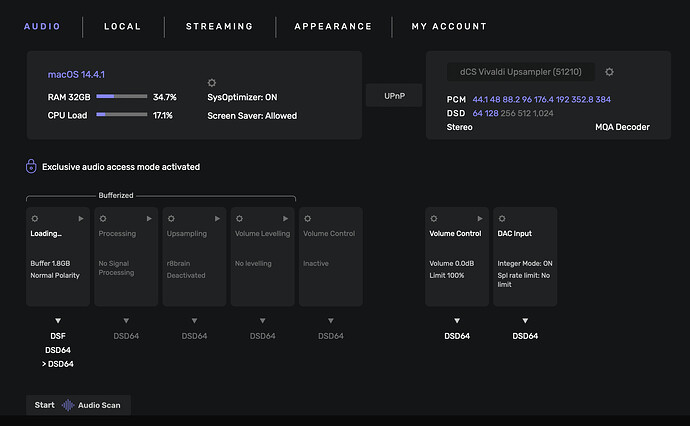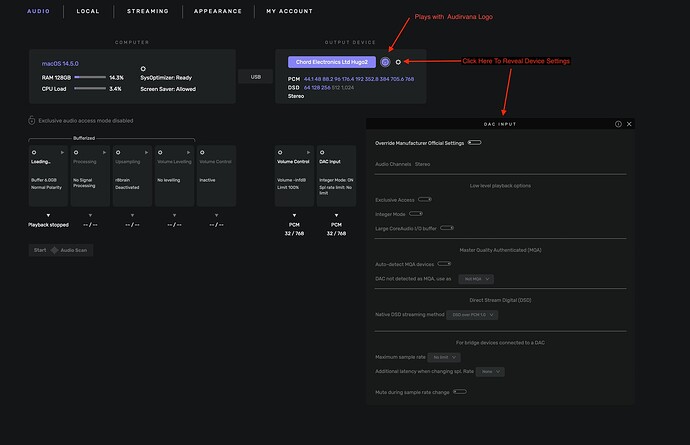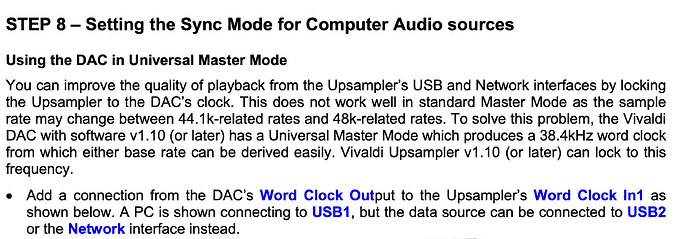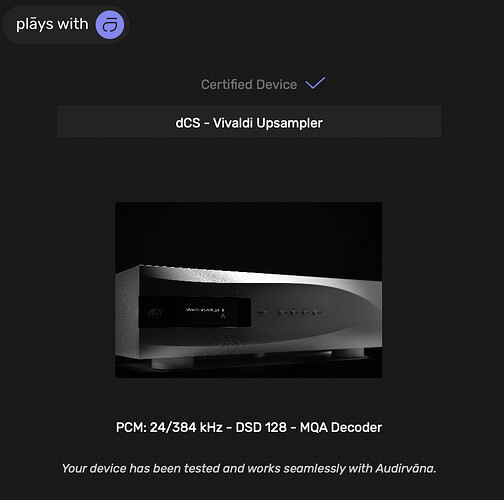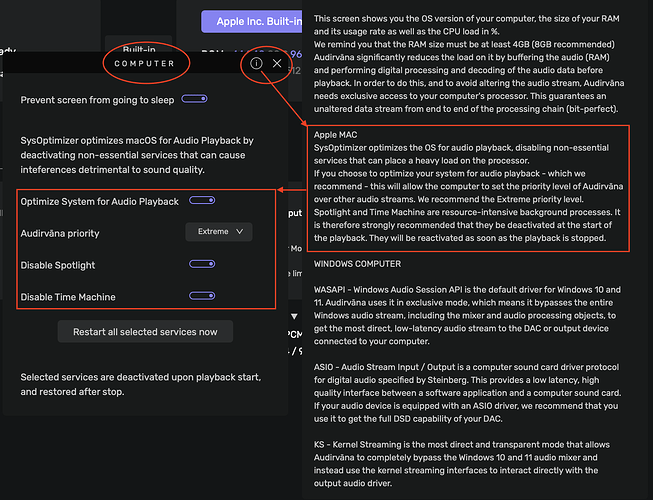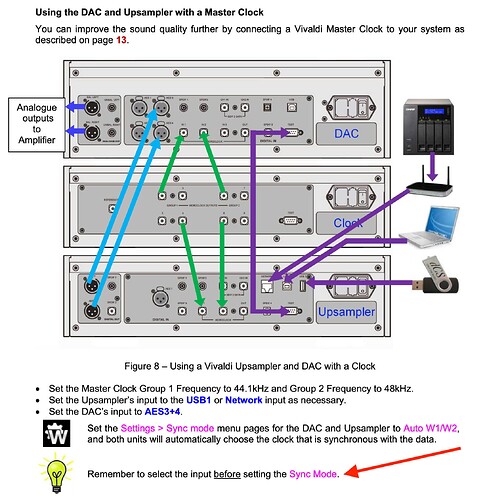Issue just happened again:
Audirvana Studio 2.8.1 (20801)
macOS 14.4.1 with 32GB physical RAM
Connected account of : John Frech
NETWORK
Status: available
SIGNAL PROCESSING:
Polarity Inversion:
Globally: OFF
Per track: ON
Effects plugins NOT ACTIVE
UPSAMPLING:
r8brain not in use
r8brain filter parameters
Bandwidth = 99.5%
Stop band attenuation 218dB
Phase linear
AUDIO VOLUME:
Max allowed volume: 100
Replay Gain: None
SW volume control: OFF
LIBRARY SETTINGS:
Sync list: 1 folders
AUTO: /Volumes/hi rez music/Music
iTunes/Music library synchronization: not synchronized
Library database path: /Users/johnfrech/Library/Application Support/Audirvana/AudirvanaDatabase.sqlite
Folders synchronization in progress:
/Volumes/hi rez music/Music
Deep Synch: yes
Scanning 18548/13584: /Volumes/hi rez music/Music/RoonBackups/5049da23-9f88-873a-4479-7172d40f9449/af/ff
Local audio files fingerprinting
Fingerprinting track 662/2649 : /Volumes/hi rez music/Music/Ciaccona (Pure DSD) - EUDDR1803/DSD 128fs - 2ch/10. Chaconne, from the Partita BWV 1004 DSD 128fs - 2ch.dsf
Remote Control server:
Listening on 127.0.0.1 on port 49319
ACTIVE STREAMING SERVICES
APPEARANCE SETTINGS:
UI theme: dark
Font size: regular
Language: System language
Show album covers in tracks list: yes
Source list sorted:
My Music
Radios
Podcasts
Streaming
Local
Startup view: My Music: Albums
Show local extended in source list: no
Use media keys: yes
Use media keys for volume control: yes
Use Apple Remote: yes
Number of paired remotes: 0
Remote pairing code required: yes
Screen saver disabled: no
=================== AUDIO DEVICE ========================
Active method: Local
Max. memory for audio buffers: 8282MB
Local Audio Engine: CoreAudio
Exclusive access: ON
Integer mode: ON
Use max I/O buffer size: OFF
Actual I/O buffer frame size: 512
Preferred device:
[UPnP] dCS Vivaldi Upsampler (51210)
Model UID:Data Conversion Systems Ltd Vivaldi Upsampler
UID:uuid:ffc61b75-3523-4594-9f4b-b4fb27fb5f02
Active Sample Rate: 44.1kHz
Hog Mode is off
Bridge settings:
Sample rate limitation: none
Sample rate switching latency: none
Limit bitdepth to 24bit: OFF
Mute during sample rate change: OFF
Selected device:Built-in Output
Manufacturer: Apple Inc.
Model name: Apple Inc. Built-in Output
Model UID: AppleHDA:16
UID: AppleHDAEngineOutput:1F,3,0,1,1:0
ID 0x54
3 available sample rates up to 96000Hz
44100
48000
96000
Audio buffer frame size : 14 to 4096 frames
Current I/O buffer frame size : 512
Volume Control
Physical: No
Virtual: Yes
Max volume alert: Enabled
MQA capability
Auto-detect MQA devices: Yes
Not automatically detected, user set to MQA Decoder
DSD capability
DSD via PCM 1.1
Device audio channels
Preferred stereo channels L:1 R:2
Channel bitmap: Ox3, layout:
Channel 0 mapped to 0
Channel 1 mapped to 1
Audio channels in use
Number of channels: 2
Use as stereo device only: No
Simple stereo device: Yes
1 output streams:
Number of active channels: 2, in 1 stream(s)
Channel #0 :Stream 0 channel 0
Channel #1 :Stream 0 channel 1
Stream ID 0x55 2 channels starting at 1
3 virtual formats:
2 ch Mixable linear PCM Interleaved 32 little endian Signed Float 96kHz
2 ch Mixable linear PCM Interleaved 32 little endian Signed Float 48kHz
2 ch Mixable linear PCM Interleaved 32 little endian Signed Float 44.1kHz
3 physical formats
2 ch Mixable linear PCM Interleaved 24 little endian Signed Integer aligned low in 32bit 96kHz
2 ch Mixable linear PCM Interleaved 24 little endian Signed Integer aligned low in 32bit 48kHz
2 ch Mixable linear PCM Interleaved 24 little endian Signed Integer aligned low in 32bit 44.1kHz
Local devices found : 2
Device #0: ID 0x54 Built-in Output
Manufacturer: Apple Inc.
Model UID: AppleHDA:16
UID: AppleHDAEngineOutput:1F,3,0,1,1:0
Model name: Apple Inc. Built-in Output
Device #1: ID 0x47 ZoomAudioDevice
Manufacturer: zoom.us
Model UID: zoom.us.zoomaudiodevice
UID: zoom.us.zoomaudiodevice.001
Model name: zoom.us ZoomAudioDevice
UPnP
UPnP devices found : 1
Device #0: ID 0x0 : Living Room
UID: uuid:a73b1df4-4da4-19f4-0080-0005cdb1302a
Location: http://192.168.1.39:60006/upnp/desc/aios_device/aios_device.xml
Manufacturer: Denon
Model name: Denon AVR-X2600H
Chromecast
Chromecast devices found : 0