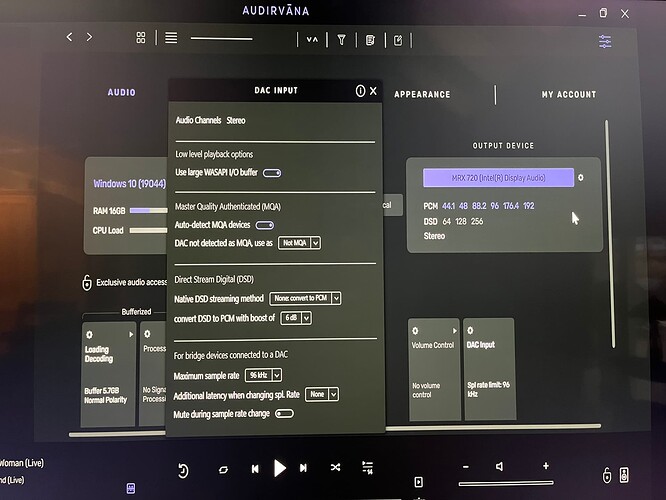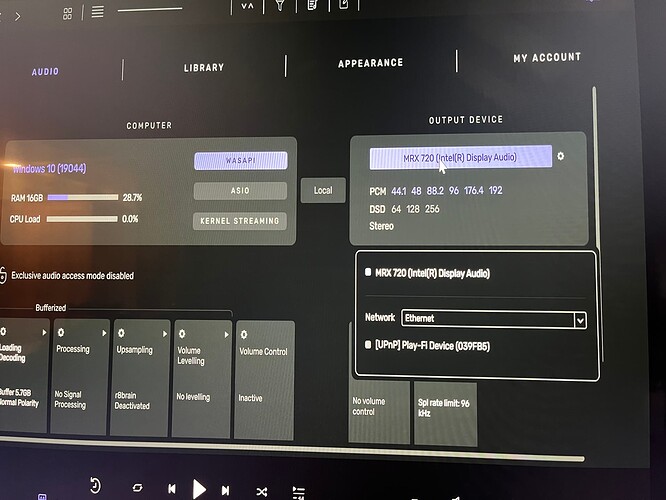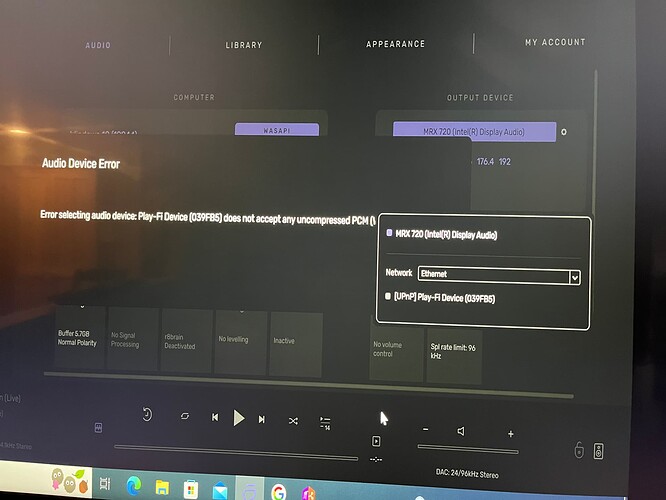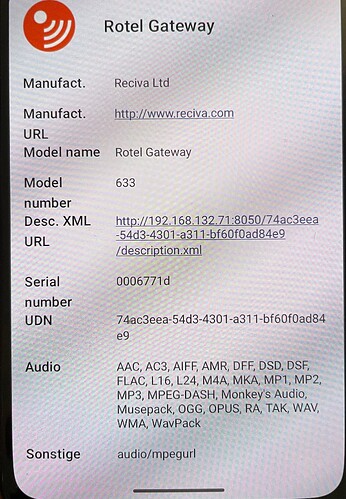New user- Whenever I start Audirvana I receive the following message: " Error selecting audio device: Play-Fi device does not accept any uncompressed PCM streams". I cancel the message, which is my only option, and everything works fine, however I would like to know how to stop this message from reoccurring.
Hello @Ghagel,
When you get this error, you need to go in your device output settings in Audirvāna and disable the option to send RAW PCM stream.
Thank you for the response, however I am still not able to resolve my error message. When I click the gear associated with my “Output Device” it pulls up my DAC Input settings. If I click on the purple bar (Anthem MRX720) it returns two output options (MRX720 and the Play-Fi device). If I click on the Play-Fi device I get the error message. I do not see the option to “disable the option to send RAW PCM stream). What am I missing? Screen shots enclosed.
Can you try to play a WAV track using the Play-Fi app to your device?
If you have an Android device, can you try to play a WAV file to your device using BubbleUPnP?
hi. I have the same issue with my Rotel RCX 1500. It does not support uncompressed PCM, but I cannot toggle the option in Audirvana, as the config window then just switches to the DAC config of the Macs integrated DAC, and the PCM error message pops up again. Looks like an Audirvana bug that you cannot configure a UPnP device that throws an error. Alas you cannot fix the error ![]()
Are you able to play a WAV track to it using the Rotel app for example?
The firmware on my RCX is not compatible with the Rotel app, but I can stream MP3 files just fine from my AVM!Fritzbox UPnP server.
Ok, and with WAV track?
depends ![]() Tried WAV and FLAC files from the Fritzbox UPnP server.
Tried WAV and FLAC files from the Fritzbox UPnP server.
i realized that 24bit files just produce noise, but 16bit work just fine. I found this info on the Rotel website about the RCX 1500:
- UPnP Streaming (Windows Media Player 11): MP3, WAV, WMA
- UPnP Streaming (Windows Media Player 12): AAC, AAC+, FLAC*, MP3, WAV, WMA
TVersity, EyeConnect and other third-party UPnP software programs that support additional file types will be recognized by RDG-1520, RCX-1500 and RT-09 but we do not offer support for these programs.
*FLAC files can be streamed via the UPnP server connection, but to do so requires that they be playable on Windows Media Player 12 and this may require a third party program to make them visible to WM12. Only 16-bit FLAC files are supported.
so questions remains: can I configure Audirvana so it streams to that box? What concerns me is that I cannot change the settings for this UPnP Target in Audirvana, as it just closes the dialog-box when I try to toggle something.
thanks a lot!
When you use a UPNP output with Audirvāna with PCM tracks, they will be encapsulated in a WAV to not aliterate the track itself when transmitting it.
What is interesting is the mention of WMP requirement. Do you have an Android device you would be able to use with the Rotel with Bubble UPNP?
yes I can try that.
the WMP requirement is not really a requirement, but a statement that they support this way of doing it, using other UPnP servers works as well, but is not officially supported ![]()
I already have BubbleUPnP running on my Mac to proxy Jellyfins UPnP Server, thus allowing to reduce 24bit files to 16bit automatically.
But how can BubbleUPnP help here? I cannot select it as target in Audirvana.
If you go to your device Info in BubbleUPNP (the three-dot next to the device name), do you see WAV supported?
Very intriguing. Can you go into the Audirvāna settings and in the My Account section? You will see a button ‘Start Log Session’, click on it, and then reproduce your issue. After you reproduce it, click on ‘Stop Log Session’ and then send me the log file you can find by clicking on the button ‘Open Log Folder’ at support@audirvana.com
mail sent. I guess this is the most relevant part:
2023-11-24 15:39:26.036 [error]: UPnP parse protocols error: unrecognized PCM. Received protocol info is:
http-get:*:audio/l16:dlna.org_pn=lpcm,http-get:*:audio/mpeg:dlna.org_pn=mp3,http-get:*:audio/mpegurl:*,http-get:*:audio/x-ms-wma:*,http-get:*:audio/l16:*,http-get:*:audio/mpeg:*,http-get:*:audio/*:*
2023-11-24 15:39:26.036 [error]: UPnP select device: Error parsing streams protocols for device: uuid:74ac3eea-54d3-4301-a311-bf60f0ad84e9 Rotel Gateway does not accept any uncompressed PCM (WAV or AIFF) streams
2023-11-24 15:39:26.046 [error]: UPnP: Error -109 unsubscribing from RenderingControl
it DOES report back
audio/l16:dlna.org_pn=lpcm
Hi @kanzlr,
This is interesting, will report you back as soon as I have been able to review your log file ![]()
I recently began to experience this error. I’m running Studio on a Windows 10 PC, connected to a Vizio TV, with Optical output to an Oppo Sonica DAC. This was working until a week ago. Now it doesn’t. I do not recall any changes on my part. I am unable to find the option to disable RAW PCM stream in the settings for the Oppo device. WiFi connection. I am showing the Oppo Dac in output devices but also other devices throughout my home. The offending device, however, is not identified as the Oppo DAC, but rather as “AFTT@ES(192.168.68.69)”. Researching AFTT@ES online, an article indicated possible Amazon Fire TV Box interference. I have a Fire TV box on a separate HDMI port on my TV. I disconnected the Fire TV box (power and HDMI connection), rebooted the PC, restarted Studio…and it immediately displayed the same message, and the offending device still shows in my list of outputs. I checked “Sound” in Control Panel, and it only shows my Oppo DAC. Suggestions, please.
Oppo Sonica dac should be connected to your computer with a usb cable, it will not be recognized as a upnp device. Bluetooth is your only other option.
I don’t understand the purpose of taking the optical output from a television to use Audirvana
I own a Sonica
Bingo. For some reason I forgot the PC is connected via USB. I selected the wrong input on the Sonica. I have the TV connected to the Sonica via Optical for enhanced audio when watching movies. My bad. Very stupid of me. Thank you very much for bringing this to my attention.
Back to normal. Thank you for taking the time to respond…with the solution. Kudos.